How to Make a Professional Calendar to Sell
Starting your career as a designer? Or are you a DIY enthusiast who wants their hobby to bring profit? You’re in the right place. Today we’ll teach you to design beautiful photo calendars for sale. They can be family, fitness, or corporate calendars - whichever is your niche. Making photo planners is also a smart idea if you want to promote your work as a photographer or a professional in any other field.
Further on, you will find some helpful tips and lifehacks for reaching success in your creative calendar business. You will also discover a handy tool that will help you in your artistic journey. And once you’ve read this article, you will know everything needed to create your first professional calendar design.
5 Tips for Making a High Quality Calendar
- Find the best way to showcase your design, photograph, or product. As you come up with the design of your calendar, think of the perfect way for your clients to use your planner: as a pocket calendar, a wall poster, a custom desk calendar, etc.
- Use your calendar as a marketing opportunity. Insert your watermark or your Instagram business page, so your design is recognizable and people can reach you. This is a smart way to attract new clients as well.
- Make your calendars in high resolution. Ensure you are using images of high quality. You should enhance your photos in advance to make them look bright and clear if you are a photographer who wants to advertise their works.
- Print your calendars with a professional printer. It’s vital for your product to make a good impression, especially on the first customers. They might give valuable feedback that will help you grow and attract new buyers.
- Find a good time to start. At the end of the year, many people purchase calendars for the next year. Selling your planners 2 months before New Year might provide you with a good financial startup for realizing new ideas and growing your business.
In order to make high quality photo calendars for sale, you should get equipped with professional calendar software that will suit your needs and budget. We suggest that you try Photo Calendar Creator, a cost-efficient program with a library of 250+ calendar templates and built-in holiday lists for all-around-the-world countries. Haven’t seen the program in action yet? Download its trial for free today.
Photo Calendar Creator offers endless customization options and is perfect for making top-notch planners of any kind. Besides, it allows you to create and save your own calendar templates for later use.
-
How to Make a Professional Calendar with Photos
Decided to make your first professional calendar with Photo Calendar Creator? You'll discover how easy and enjoyable that is. Just follow the tutorial on how to make a professional calendar with it below.
SELECT a Suitable CALENDAR Template
The first step is to choose the type of your calendar. Opt for a desk, a wall, or a pocket calendar made for just one month or the whole year. Pick a horizontal or a vertical template you like the most among the 250+ options. Eventually, you'll get an excellent product for sale, a nice company calendar, or a promotional tool that will advertise your work in a competitive and entertaining way.
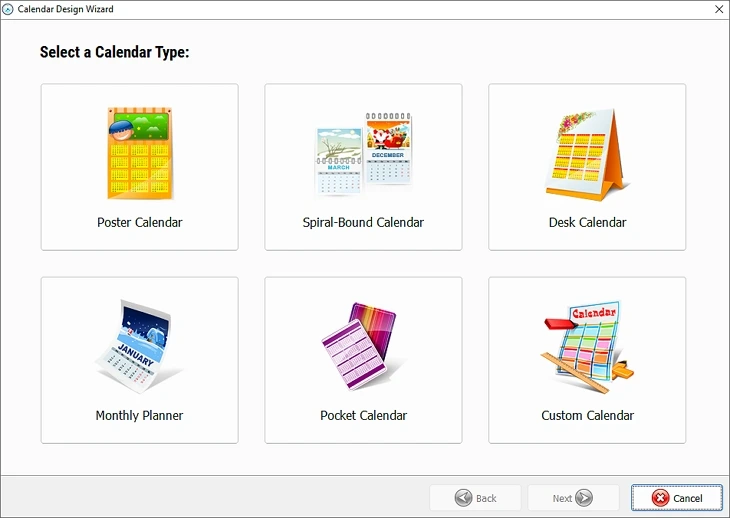
-
Beautify Your Calendar with Photos
When you are picking pictures for your professional calendar design, simplicity is the key. Make sure that the details in your pic are clearly seen. In case you want to add a collage to your calendar, limit the number of photos to four. Change the default background to the one you like. It can either be a color, a gradient, or a photo from the collection of the program. You can also use an image from your picture gallery as the background. Hit the Lighten the Background checkbox to fade your pic a bit.
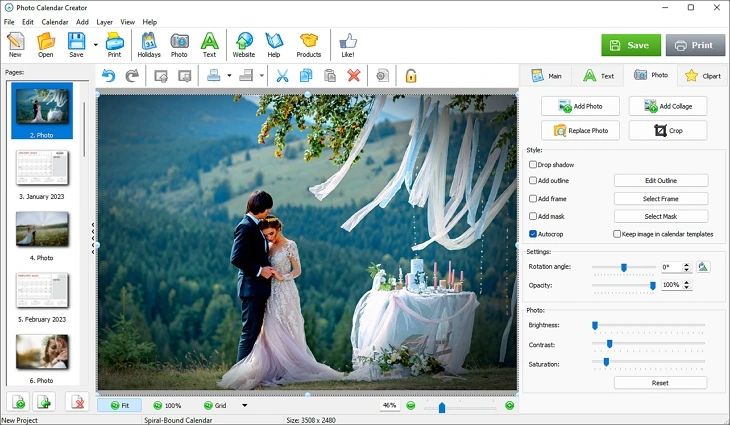
-
Edit the Calendar GRID for Convenience
All the calendar templates are flexible and fully customizable. By clicking on the Month Style button, you can open the Template Editor and change the default calendar grid. Stylize month, weekday, and weekend names, or insert new images into single cells. Alternatively, you can simply choose a grid template of another type in Templates - change the monthly grid to weekly or yearly and the other way around. With the Grid tool, you can easily align grids and other elements on your calendar page.
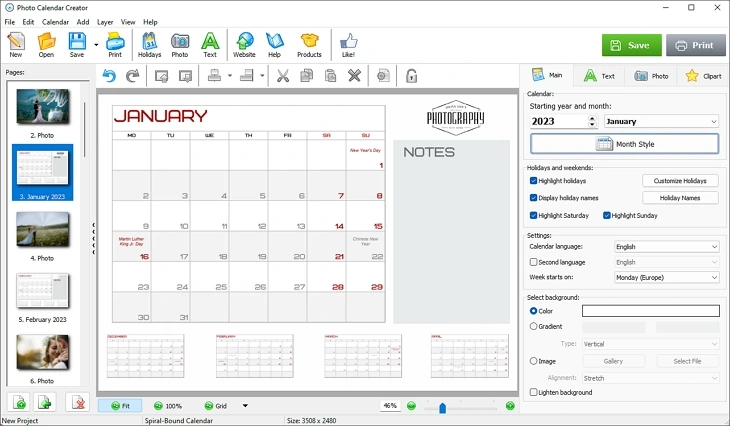
-
Mark Important Events & National Holidays
The calendar software is equipped with national holiday lists for the U.S., Australia, Canada, France, Italy, and other European countries. So you can use it to make calendars for a diversity of people. Designing a custom calendar for a client? Ask them to write their personalized holiday list in Excel. This way you can quickly import it into the calendar. Otherwise, just add them manually. Making a calendar to advertise your product? Include sale dates and other business-related occasions.
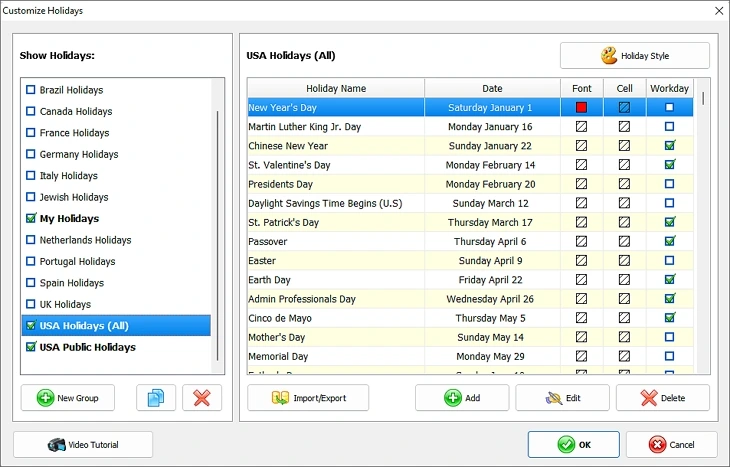
-
GET THE HANG OF OUTPUT CAPABILITIES
Once you have designed your high quality calendar, you have several options – to save your project as a template or an image or print it in 300 to 600 dpi resolution. Save your calendar as a TIFF (CMYK) file for professional calendar printing at a print shop. Note that it is better to choose the PDF format for saving multi-page calendars. Die-hard Photoshop fans will be glad to know that calendar layers can be easily exported to their favorite app and further customized.
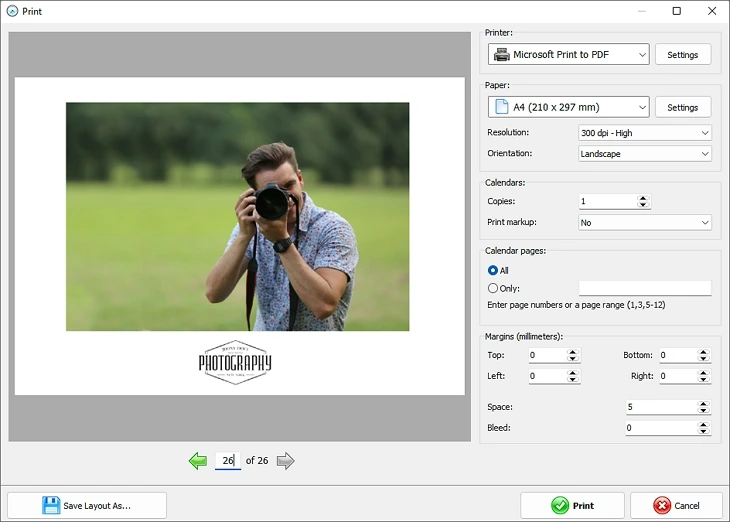
Now you know how to make your own printable calendar in all global languages as well as a bilingual one using Photo Calendar Creator. The software is equipped with a diverse holiday base, so you can design planners for people all over the world without being bound to a location. The program will also help you promote your brand to potential customers with a business calendar. Get Photo Calendar Creator free trial and experience the possibilities of the software yourself.

