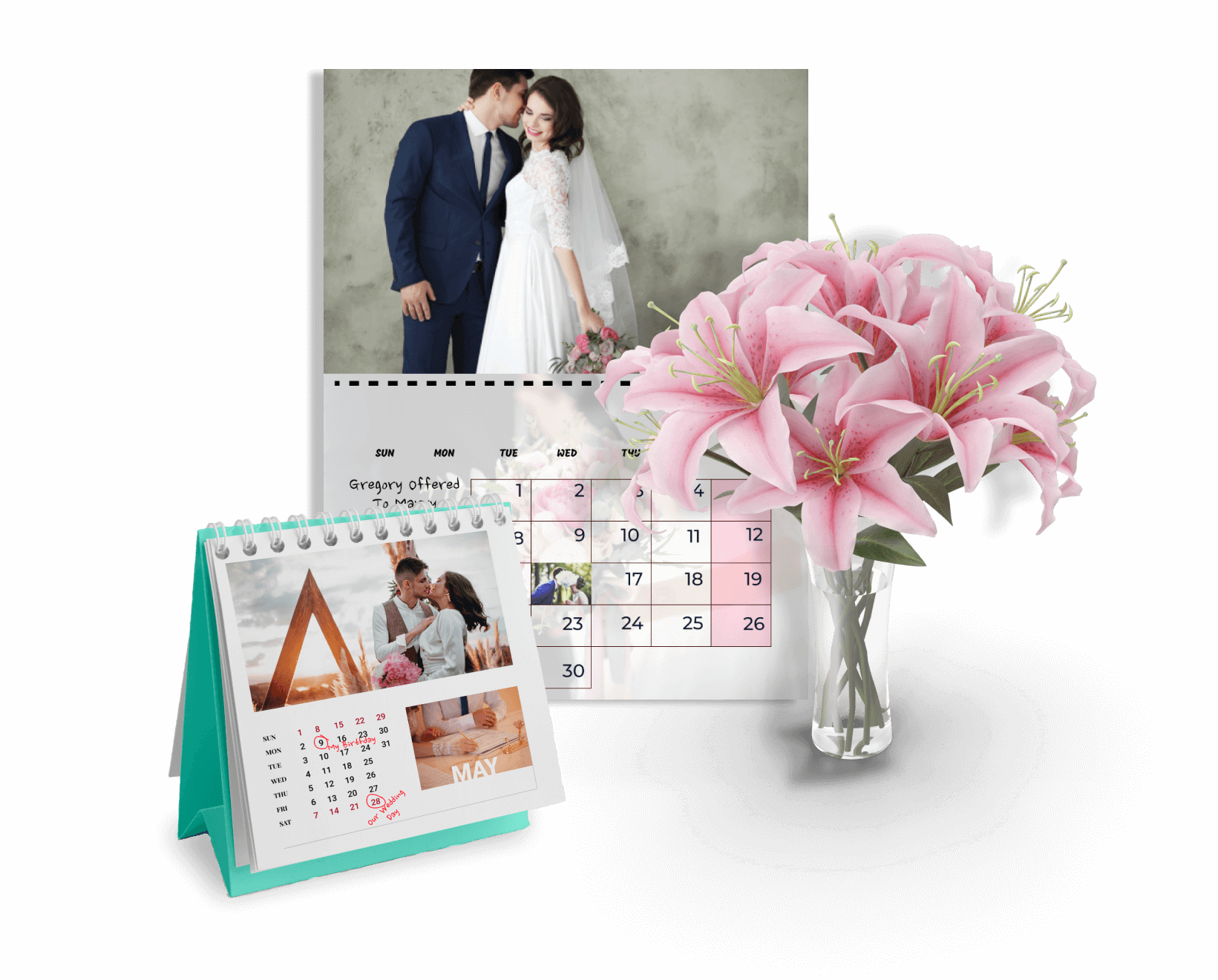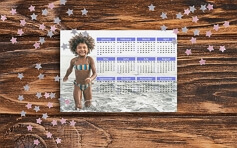Make Your Own Printable Calendar in No Time
Today you can find a lot of beautiful and trendy calendars at department stores. However, these trackers seem to lack individuality. Want your planner to have a signature aesthetics? Make a calendar to print at home then. Apart from your favorite photos, it will feature all your holidays, deadlines, family birthdays, and other important events. Besides, you can make DIY planners of any format and any kind: spiral-bound, wall poster, booklet, and even pocket calendars.
Think that you need professional help to make a printable calendar with pictures? Not if you use Photo Calendar Creator. Just open this printable calendar software, choose a template from the built-in collection, then customize and embellish it. This way you will create a printable calendar in mere minutes. Let’s see some examples of printable custom calendars you can make yourself:
Want to learn how to make a printable calendar yourself? Read the step-by-step guide below and build your calendar in just 5 quick steps.
How to Create a Printable Calendar at Home?
Photo Calendar Creator is one of the best calendar apps for Windows 10. You need no prior experience in graphic design or typography to create your own printable calendar with it. However, the program is equipped with everything for getting a pro-level result. Read the detailed tutorial below to design your calendar and print it right away:
Step 1. Get the Printable Calendar Generator
Click the red button below to download the free trial of this printable calendar maker. Once you install it on your computer, run the program. While on the startup screen, click New Project to make your own printable calendar from the comfort of your home.
Step 2. Choose a Calendar Template You Like
In this guide, we'll show you how to make a monthly planner, but you can go with other types: weekly, annual, quarterly, and perpetual; desk, pocket, and booklet. The picture calendar maker has a selection of templates for both vertical and horizontal planners. Select the one you like, click Next, and import your photos. You can change their position in your calendar later on.
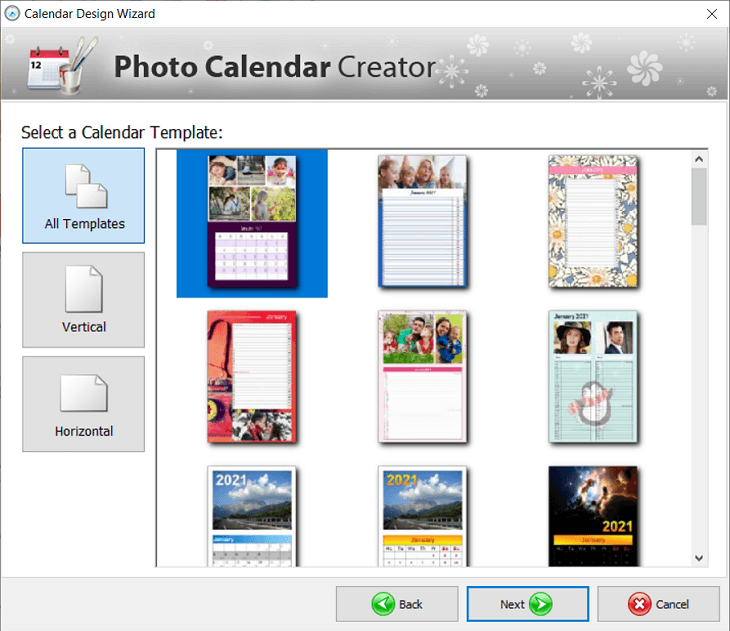
Step 3. Customize Your Printable Calendar
Choose the starting month and year of your calendar, set its size and its resolution. Then hit Finish, and the printable calendar program will create your planner in a jiff. Edit your printable calendar design: add quotes, stickers, and captions. Change the month grid, the fonts of dates, weekdays, and month names to play along with the vibe of your calendar.
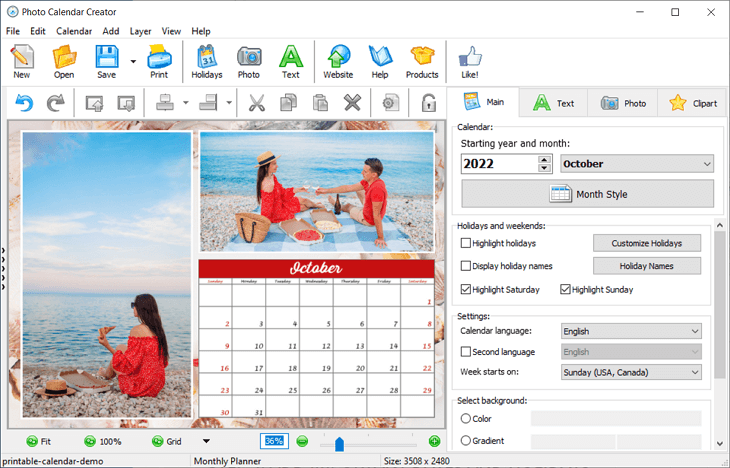
Step 4. Add Important Dates and Holidays
Create your own list of events to mark them on your planner. Find Customize Holidays on the Main tab. Click New Group and add your family holidays. You can also use built-in lists of national holidays. Double-click your grid to fill the cells with pics of birthday people or thematic cliparts. Consider making a calendar with notes sections to write down ideas for presents or parties.
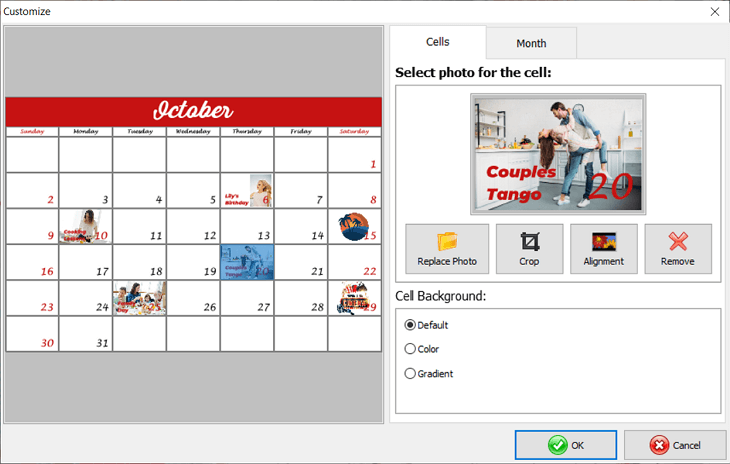
Step 5. Create and Print Your Calendar
Once you design your own printable calendar, click the printer button, select your printer model, and pick the number of copies you want. The printable calendar creator will put all the elements of your calendar in the correct order. Don’t have a printer? Save your project as a TIFF or PDF and print your own calendar at a local print shop.
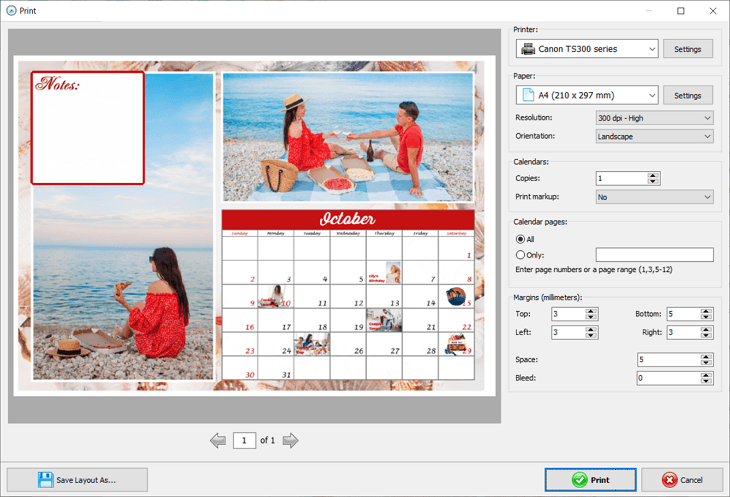
What are the Benefits of a Printable Calendar?
- Exclusive home decor item
An elegant wall calendar with your best photos will bring colors to your daily routine. It will embellish your interior and remind you of the happy moments every time you look at it.
- Unique surprise for any holiday
You won’t spend ages seeking gift ideas anymore. A do-it-yourself printable calendar with meaningful photos and personal messages will please your loved ones on any holiday.
- Smart business promotion
Want to promote your business? Create calendars to print for your potential clients! This is a clever way to sell your services or products and invite people to grand openings or sales.
With Photo Calendar Creator, it is super easy to create a custom calendar no matter whether it is a weekly, monthly or annual one. The program has an immense library of tools to help you make and print calendars for a healthy lifestyle, school, corporate use, and more. The printable calendar software will also be helpful for people who need a quarterly or yearly calendar to plan ahead or for those who want a printable family calendar to mark relatives’ birthdays. Are you one of such people? Download the program and make your first calendar for free!