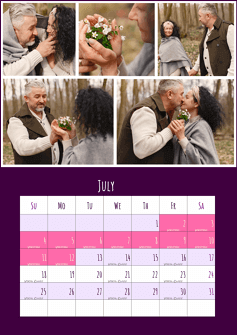Plan Your Days with a Custom Calendar Maker
Looking for a creative and practical way to keep track of all your life events and daily routine? Sure, you can always go with planner apps and regular calendars, but they are way too bleak and lack a personal touch. Why don’t you create a custom calendar? It is a handy way to stay productive and keep in mind all upcoming events. Apart from being a helpful routine and schedule organizer, such a printable planner can also become a nice home decor or a thoughtful gift.
Below, we'll show you an easy way to create a custom calendar along with some designs for inspiration. Don’t worry, you don’t have to be a graphic designer to make planners. There is an automatic program that will do all the hard work for you. Meet Photo Calendar Creator, a feature-rich digital calendar designer. Thanks to its collection of 250+ templates, creating your own planner is super easy.
Ready to make a personalized calendar? Check out some examples of calendars and planners you can easily create with the handy custom calendar generator:
YEARLY CALENDAR
This type of calendar is best for people who like to plan things way ahead and know about important days in advance. This custom calendar maker allows you to create a 365-day calendar on a single page - horizontal or vertical - and add any photo or collage to it. Such a planner would be convenient for highlighting special days, family occasions, and national holidays.
WEEKLY CALENDAR
Have a packed schedule and like to plan out each day of your week? Make a custom calendar for every week of the year! It can become a diet and workout planner, a school agenda, or even a content planner for influencers. You can choose from an hourly or a daily planner layout and print it for hanging on your fridge or for keeping it in your bag or school folder.
MONTHLY CALENDAR
Want to mark deadlines, appointments, rehearsals, workouts, and other important upcoming occasions on your calendar? Create a personalized calendar for multiple months. You can go with a wall or a desk planner, spiral-bound, or booklet. The program also allows you to decorate grids with photos, textures, and cliparts to highlight special days.
How to Make a Custom Calendar: 5 Easy Steps
A planner or calendar are your must-haves if you want to live a productive life, always be aware of important dates, and stay on schedule. So let’s move on to the step-by-step tutorial and take a look at the calendar customization process in Photo Calendar Creator. Just equip yourself with this ergonomic photo calendar maker and follow along.
Step 1 - Run the Personalized Calendar Maker
Hit the button below to download the custom calendar creator for free. Then follow the instructions of the wizard to install the program on your PC.
Step 2 - Pick a Custom Calendar Template
Open the software and click New Project. Choose the calendar type you want to create. You can go with a daily, monthly or yearly planner, but we will pick a 12-month calendar for this tutorial. Choose the layout design and pick a customizable template. The program has a large collection of premade designs of all types: family, promotional, work-out, seasonal, etc.
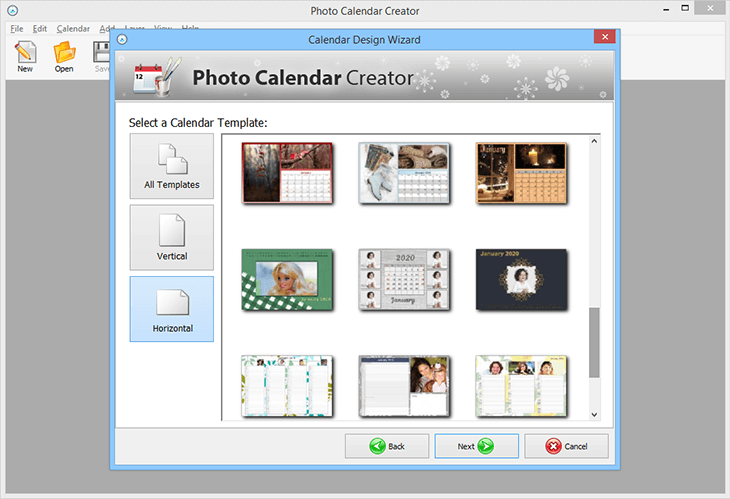
Step 3 - Customize the Chosen Template
Import your favorite photos to personalize your planner. Then choose the year and month you want your calendar to start with. Click Finish, and your calendar will be generated for you. Want to make a truly custom calendar design? Decorate your photos with frames, masks, and cliparts, combine them into stunning collages, change text styles, colorize calendar cells, etc.
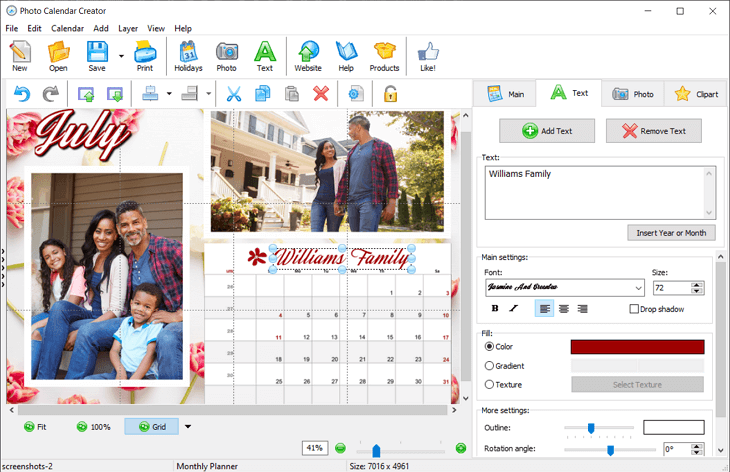
Step 4 - Mark Holidays & Special Dates
Want to mark family holidays, special events, or deadlines? Go to Customize Holidays, and create your own list of important events for your personalized calendar. You can also include multiple pre-made lists of international holidays to your calendar from the program’s collection. Don’t want to miss any big days? Decorate the cells of your calendar with photos!
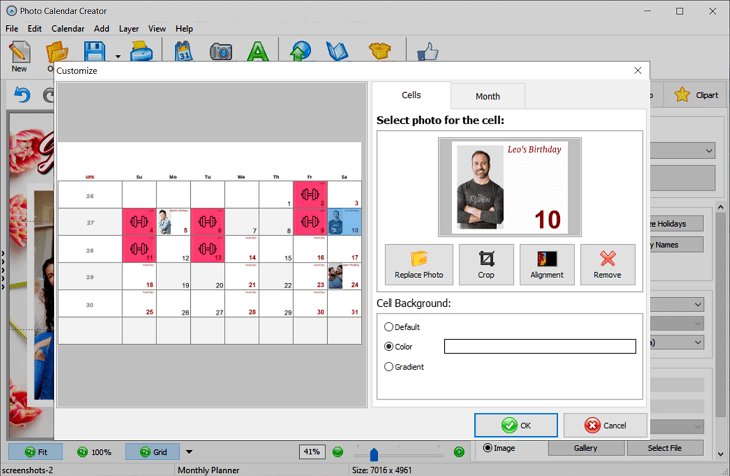
Step 5 - Print Your Custom Calendar
Once you've finished designing your calendar, click the Print button on the top bar, choose your printer and the number of copies you want. Adjust the margins and start printing your custom calendar at home. Want a calendar of a bigger size? Save it as an image or a PDF on your PC to print it at a local printshop in case you don’t have an appropriate printer.
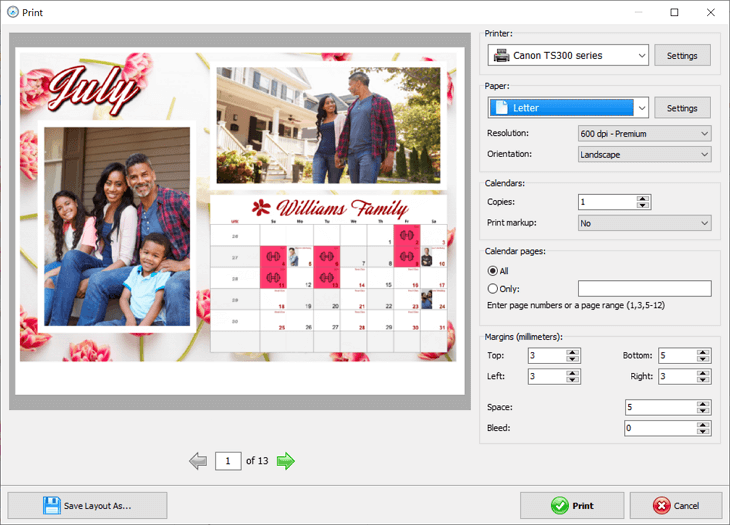
You'll surely make perfect customized calendars and planners for yourself, your family, and your friends if you go with Photo Calendar Creator. You can use the software for all types of calendars: minimalistic 2021 pocket calendar with reminders to take medicine, custom birthday calendars with your family’s and friends’ birthdays, business desk calendar with a company’s logo, and much more. But no matter the calendar you decide to design, you are now set for the creative process.