How to Make a Desk Calendar in a Snap
Need a neat time management tool on your desk? Or want to surprise your loved one with a thoughtful and useful tracker? A desk photo calendar for 2024 checks all these boxes - it will brighten both your office and home. You can even make a stylish design for your customers and use desk calendars as a business tool. Turn it into a promotional giveaway and make profit off this marketing opportunity!
Want to learn how to make a table calendar? That’s what we are here to teach you. First off, we’ll share with you some really beautiful samples of such calendars that you can use for inspiration. And finally, we’ll give you a blow-by-blow instruction on how to create a desk calendar of your own. Let’s dive in!
5 Examples of Desk Photo Calendars
Don’t know what a DIY desk planner could look like? Then feast your eyes on these unique designs that might get your creative juices pumping.
Spiral Desk Calendar
You can never go wrong with a good old spiral-bound option. Just make sure to design a desk calendar using your pictures that cheer you up the most - pictures of your family, pets, friends, or vacation images. Pick a nice print shop to take your calendar to - spiral binding is rarely cheap - and this desktop planner will accompany your daily activities.
Desk Easel Calendar
Don’t have much space on your desk for a regular desktop calendar? Go with an easel-based option. Such calendars have a much more neat and minimalistic base and can have both vertical and horizontal orientation. They will both be a great tool to keep track of time and a cool centerpiece that would make your office life brighter.
3 Month Desk Calendar
Like to think and plan ahead? Like way ahead? Then a 3 month calendar will do the trick for you. This type of desk photo calendar features three month grids so that you could view the whole quarter at all times. Make sure to throw in a lovely image or an inspiring quote and you’ll have a deeply personal calendar gracing your cubicle.
Weekly Desk Calendar
Want to be as productive as possible and keep track of all important deadlines? A weekly table calendar will help you with that. Use it to outline all your tasks and daily routines for the current week, then keep a close eye on them. Make sure to leave a note section on your customized calendar to jot down ideas.
School Desk Calendar
Have kids of school age who could use some organization skills? Then make a desk calendar with pictures for them, too. Decorate it with their favourite cartoon, movie characters, or pop culture icons, add important events and sports practices, and voila - you’ll have a fun school calendar for your little ones that would aid them the whole 365 days.
Like the ideas above? Or have your own concept for a desk calendar with photos? Then it’s time to find the perfect tool for the job. You don’t have to go far to find one. Try Photo Calendar Creator, an intuitive desk calendar maker. This award-winning software comes equipped with 250+ templates and allows you to customize them to your heart’s desire. With this calendar creator software, you’ll be able to not only make a picture desktop calendar for your office, but also design trackers and planners for your home, business, and even health. Download this table calendar maker now for free to give it a try.
Now let’s take a closer look at Photo Calendar Creator and learn the process of making your own desk calendar with it. Shall we?
How to Make a Desk Calendar with Photos
You don’t have to be a graphic designer or know your way around Adobe Illustrator or Photoshop to create a picture desktop calendar. You just need to find an appealing aesthetic, a few minutes of spare time, a home printer, or a studio that can print table calendars. But most importantly, you need to install this desk calendar creator, and read our comprehensive guide. This is how it goes:
-
Pick a Template for Your Desk Photo Calendar
In the Calendar Design Wizard, look through the offered templates and pick one of them. Start your desk calendar design with any desired month or year – January doesn’t have to be at the head of the list. Then pick the size of your desktop photo calendar. You can either go with a standard desktop calendar size or set your own width and height.
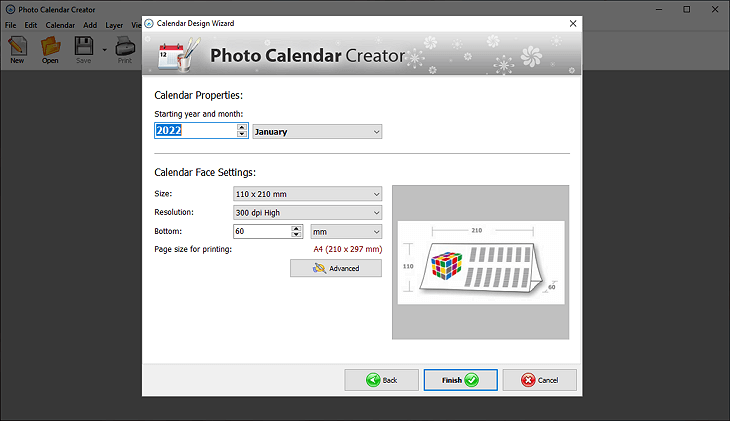
You don't have to worry about assembling your desk calendar. Your project will have all the folding markings and the base margins — the software will see to it. Want your calendar to be more stable? Crank up the base size manually.
-
Add Your Photos to Your Table Calendar
Now add your own images to your homemade calendar. Want to have a collage on the cover of your planner? Create one right within the software. Decorate your images the way you want. This calendar maker comes with dozens of masks and frames that you can use to embellish your photos. Your desk calendar will look store-bought.
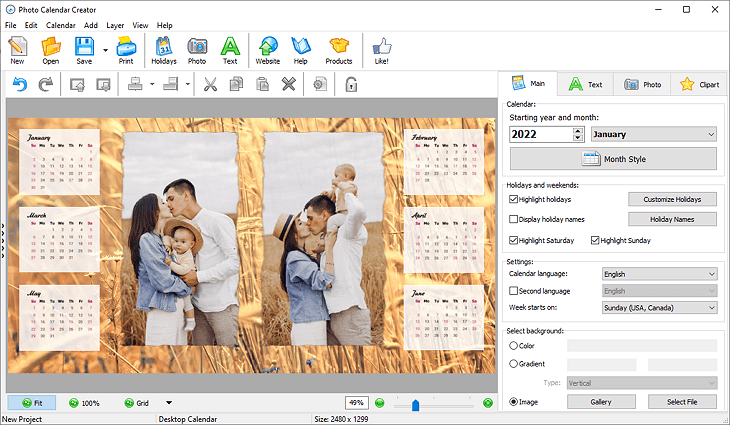
-
Customize Your Desk Picture Calendar
Personalize the month grid style of your calendar. You can either choose a new design from the built-in library, or come up with a look of your own. Alter the background, cells, or frame colors. Change the font for numbers and names. Go with modern or old-fashioned options - whatever fits best with your calendar’s overall aesthetics.
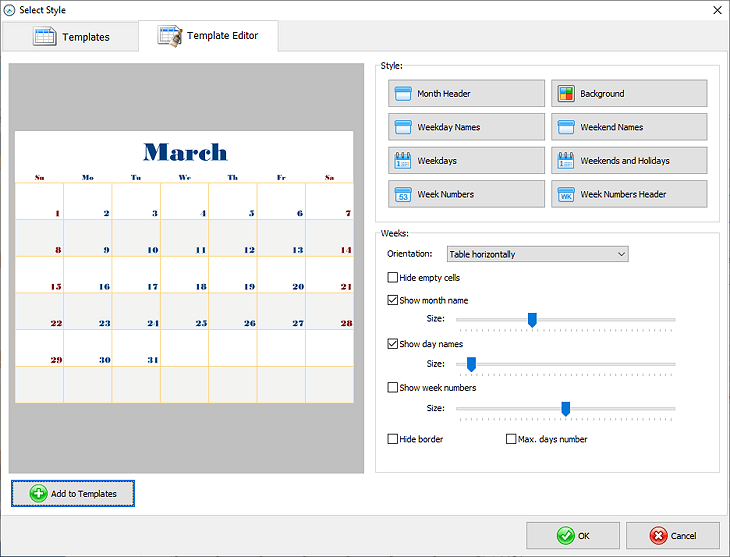
-
Mark Birthdays and Big Events in Cells
Need to highlight holidays and other big days on your personalized planner? This desktop calendar maker comes with an integrated list of national holidays for various countries. You can even create a list of your own. Add B-days of your family members and colleagues to the list, then mark the corresponding cells with their photos. You'll have a neat desk calendar with names and images as a result.
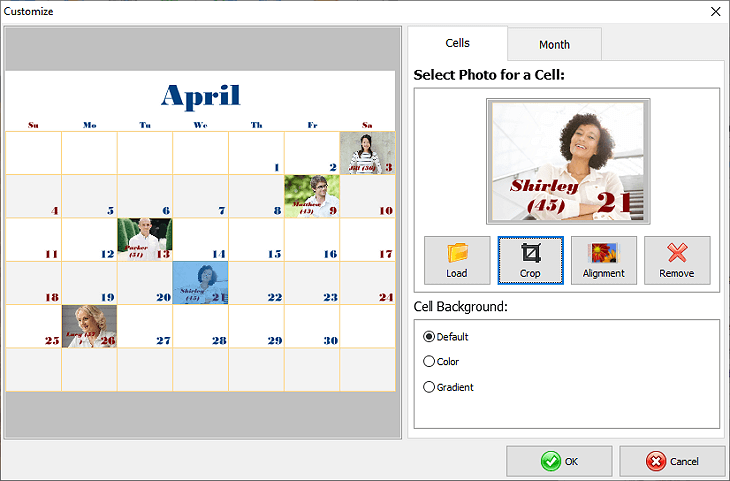
-
Save or Print Your Own Desk Calendar
Save your custom layout as JPEG, PDF, or TIFF, and then take it to a local print shop. Alternatively, print your creation at home. Since printing desk calendars is notoriously complicated, Photo Calendar Creator comes with a simple solution. The software is equipped with a smart print module that leaves enough margin and marks the folding lines so that you could easily assemble your calendar once you print it.
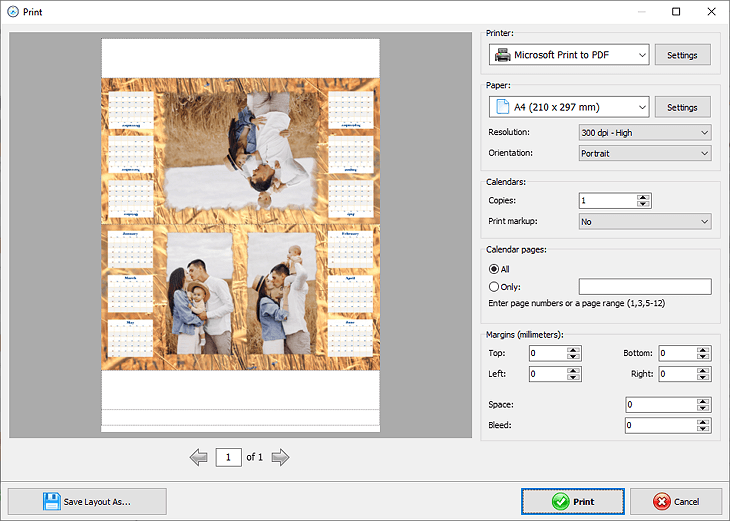
And this is it - now you know how to make your own desk calendar. Design and print one to brighten your working days and keep yourself organized. Photo Calendar Creator will give you all the tools for the job. Want to make more than desk picture calendars for your office? Then use this software to create personal calendars with photos, meals and workout planners, family B-day trackers, and so much more. Keep track of all life’s events and activities in style with Photo Calendar Creator!






