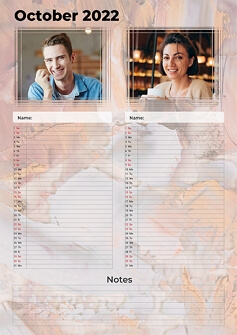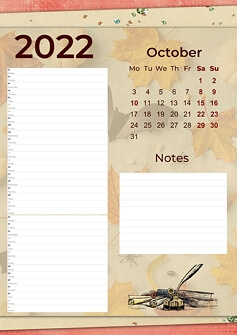Make Your Own Schedule to Be Most Productive
In this highly competitive world, you need to be productive. Be on time, produce top results, and never forget a thing. But is it humanly possible to keep track of everything going on in your life? Hardly. But you have a schedule you can rely on. While it is tempting to use planners in your mobile devices, nothing really beats a printed schedule. One where you are free to jot down notes, draw soothing doodles, etc. Besides, you can grace your physical schedule with a unique design that will brighten your day.
To create a custom schedule, you only need a calendar and schedule maker and an awesome idea. We’ll help you with both. First, here are examples of concepts you can go with:
- Baby’s schedule: doctor checkups, shots
- Work schedule: meetings, pitches, deadlines
- Activity schedule: hiking, biking, rafting
- Academic schedule: lectures, seminars
- Sports schedule: weights, cardio, stretching
- Blank schedule: spontaneous plans, ideas
- College schedule: classes, tests, parties
- Self-Improvement: online courses, masterclasses
Weekly Schedule Examples for All Spheres of Life
Fitness Schedule
Nowdays, staying healthy is not just a whim, but a necessity. Create a brightly colored and inspirational quotes-fueled fitness schedule to plan your workouts. Outline all your cardio days, full body workouts, or relaxing yoga classes in a way that you don’t overstrain yourself. Make some room on your fitness schedule to meticulously plan your healthy meals as well.
Family Schedule
Have a big family and each member is a busy person? Then a family 7 day schedule will help you stay sane. Outline all the violin classes your daughter takes, all your son’s baseball practices, and all your and your spouse’s tango lessons - and you’ll never miss an event. Make sure to use larger fonts so that your family members had no trouble reading the planner.
Student Schedule
Doesn't matter if you have a teenager or kindergarten-aged kid, they will absolutely benefit from a study schedule. It will help you plan your child’s routine, and balance studies and free time harmoniously. This is especially useful, if you homeschool your kids. Make sure to give your class schedule a bright design so that the planner will definitely catch your little ones’ eyes.
Can already imagine how a schedule calendar can improve your life? Loved the samples above and ready to create a planner yourself? Find below a simple-to-follow guide on how to create a weekly or monthly schedule of your own.
How to Make a Weekly Schedule to Manage Time Easily
It really doesn’t matter if you are a student making a university schedule, a working mom creating her kids’ schedule, or a fitness aficionado designing an exercise schedule - your planner just absolutely has to look flawless. After all, you’ll be checking with it Monday through Friday (and on the weekend probably, too). So let’s see how to make a monthly or a weekly schedule that would be a delight to look at.
Step 1. Download Photo Calendar Creator
Before you start making your schedule planner, you need to arm yourself with the right tool. Go with Photo Calendar Creator. This specialized schedule calendar maker offers a vast collection of templates, endless customization options, and simple workflow that will help you create the best planner possible. Just click the button below to download this printable schedule maker for free.
Step 2. Pick a Suitable Schedule Template
Once you run the software, you’ll need to choose the type of planner you want to create. First, you have the option to go with a monthly planner. If you wish to start making a weekly schedule, click Custom Calendar and browse through the options to find Weekly Planner. Once you settle on the schedule type, pick a template you like.
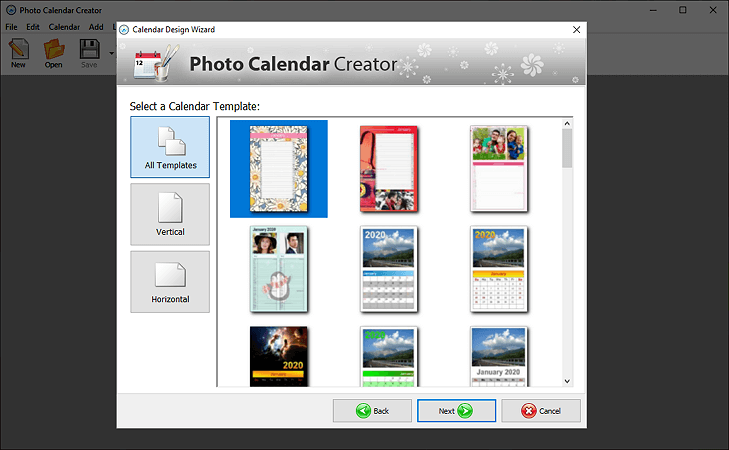
Step 3. Modify Your Schedule Design
Now, add your images to your schedule. You can either go with just one big picture or a couple of them. You can even create a lovely collage right within the software. Next, decorate your images. Go with elegant and refined frames, whimsical and geometric masks. Add more zest to your schedule with cliparts from the built-in collection.
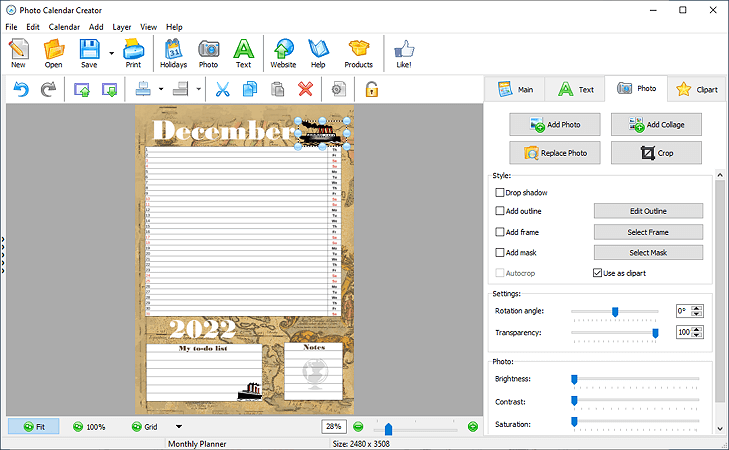
Step 4. Customize the Schedule Grid
Let’s make your schedule even more nice to look at. Click Month Style and choose another look for the month grid. As an option, try other predesigned styles to see if they will go with your schedule’s aesthetics. Alternatively, create your grid design - pick new colors, fonts, etc.
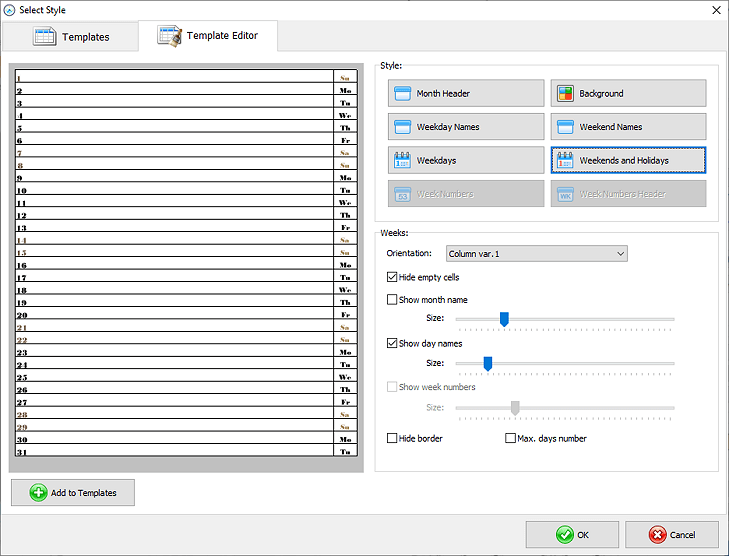
Step 5. Save and Print Your Planner
Now that your schedule is done, save its layout for later use. Alternatively, save it as an image and use it as a desktop wallpaper. Another option is to print your schedule right away or save it as a PDF and take it to a local print shop. And this is it - your personal timetable is done!
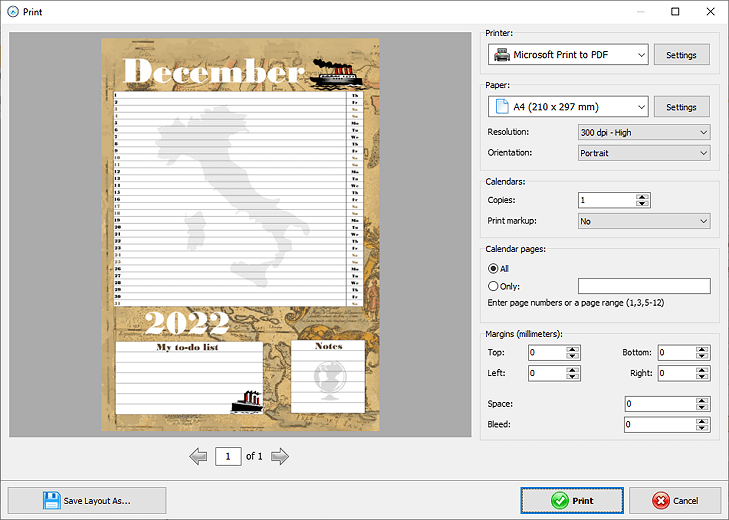
And there you go - now you’ll never miss a meeting, be late for class, or forget to file paperwork, all thanks to a quick look at your schedule for tomorrow. Loved the easy workflow of Photo Calendar Creator? Then use it to create pocket birthday trackers, custom desk pad calendars, and poster calendars. Learn how to make your own planner with Photo Calendar Creator, or design calendars for promotional purposes. And did we tell you that this software has a free trial? All the more reasons to get creative with it right now!