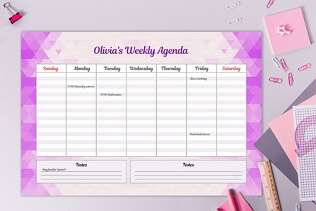Desk Pad Calendar for Effective Routine Planning
Want to have all the tasks for the day in front of your eyes? A desk pad calendar will help you with that. Such calendars allow you to plan tasks, mark deadlines, appointments, and whatnot. Having this planner on your desk or other working space helps you remember everything that needs to be done. A desk pad calendar will become a lifesaver for public services, office workers, self-employed people, and students.
In this guide, you will learn an easy way to make a custom task planner for your desk. Haven’t come up with the design yet? Check out trendy desk pad calendars for 2022 you might want to recreate:
Custom Desk Pad Calendar
Want a perfect agenda for planning every day? Make a personalized desk pad calendar with your own aesthetics. Add notes sections, to-do lists, goals for the month, motivational quotes, and favorite photos. Such a calendar will be helpful both for professional and personal use.
Academic Desk Pad Calendar
Student life is a crazy mixture of events, plans, and deadlines. It might be challenging to keep everything in mind. A weekly desk pad calendar will help to balance out your studies, social life, and personal time. Just keep it at home or in your residence hall and write down plans as they come to mind.
Coloring Desk Pad Calendar
A packed weekly schedule might drive anyone nuts. Don’t let that happen to you. Use a large desk pad calendar with mandalas to take a short break from work and studies. Spend a few minutes per day to arrange your schedule, go through your to-do’s, and relax while coloring fascinating mandala patterns.
How to Design a Personalized Desk Pad Calendar
Want to replicate one of the desk pad calendar ideas above? First, you need to find a program that will help you make the process easy and quick. We suggest you try Photo Calendar Creator. It is a user-friendly calendar generator that makes custom calendars automatically. The software is equipped with 250+ calendar templates that you can use to make your planner in mere minutes. Download its free trial to see the capabilities of the program yourself.
Now that you have powerful software for making calendars, dive into the steps below to learn how to make ergonomic desk pad calendars with it.
Step 1 - Choose a Template and Adjust the Settings
Once you are on the startup screen of the program, create a new project. Select Monthly Calendar type and choose the horizontal calendar template you like the most. Import the photos you want to be in your calendar. Then, set the starting year, month, resolution, and size for your calendar. In this program, you can make classic 22x17 desk pad calendars or planners of any other size.
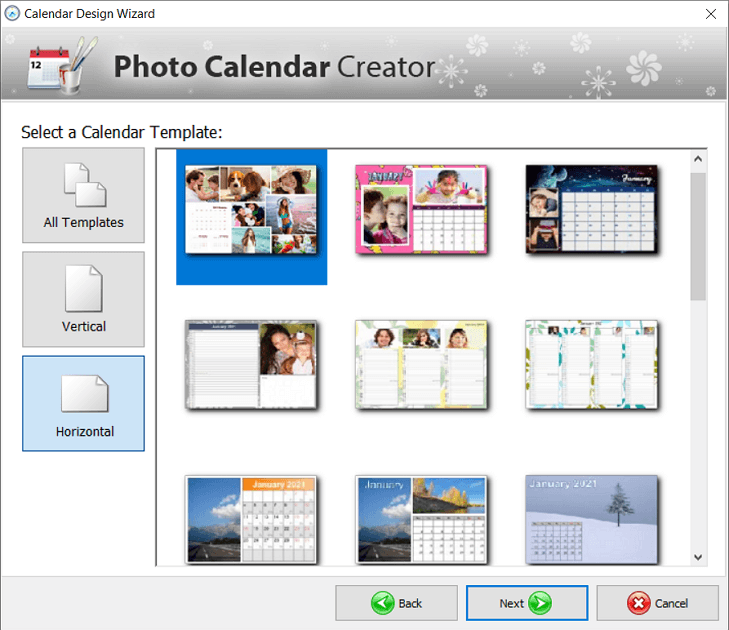
Step 2 - Customize the Calendar Grid and Plan Ahead
Set the size of the grid to your liking. Go to Month Styles to change the design of your grid if needed. Some big event is coming up like your product presentation, kid’s birthday, or vacation? Create your own holiday list to mark all the important events in your monthly desk pad calendar.
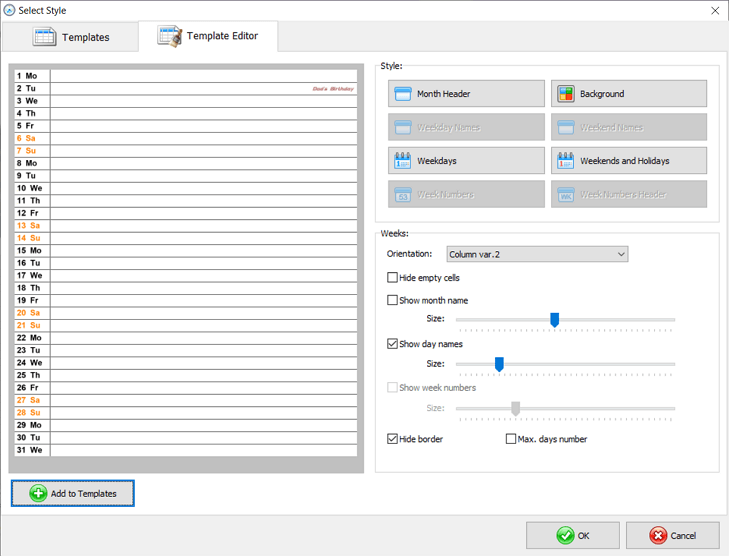
Step 3 - Print Your Calendar at Home or at a Print Shop
Once you add all the necessary dates and photos to your desk pad calendar, move on to the Print module if you want to print your calendar at home. In case you don’t have a printer, save your homemade calendar as PDF or TIFF and take it to a local print shop.
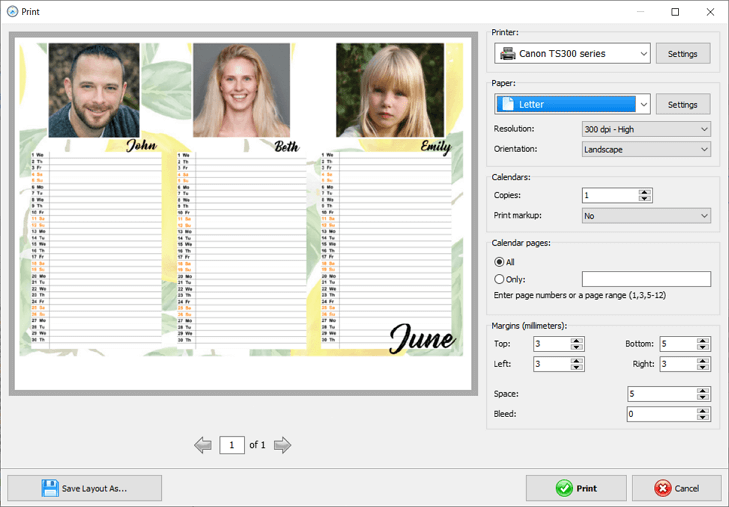
A desk pad calendar is a useful manager of your time. It will unload your head and help you organize a well-balanced day. Why spend time searching for a cheap calendar on Amazon if you can easily make a cute one yourself in Photo Calendar Creator? Want a more compact calendar for your workspace? You can make a beautiful personalized desk calendar, a booklet planner, or a small desk pad calendar in the program instead. Use the free trial to make your first planners and to learn more about Photo Calendar Creator.