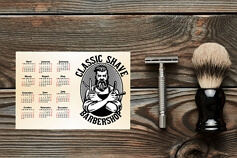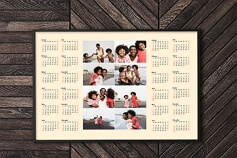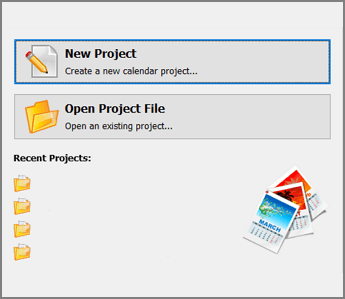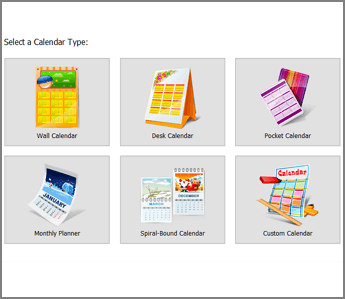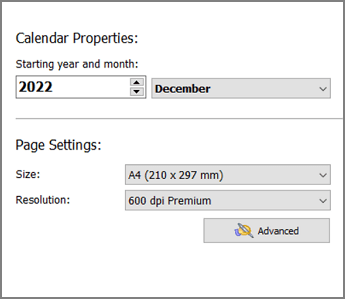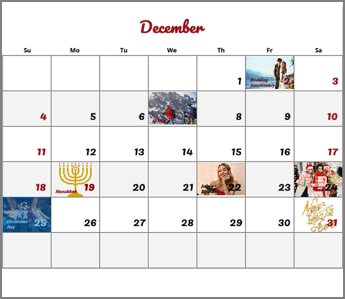How to Make a Homemade Calendar with No Hassle
Tired of going to a print shop every time you want to create and print a calendar? A homemade calendar could solve this problem once and forever. Say goodbye to print shops. You can make your own designs using your computer. Keep on reading and learn how to do that! You will also find some cool examples of homemade calendars that will help get your creative juices running.
Creative Home Calendar Ideas for Inspiration
How to Make a Homemade Calendar with Photos
Have no previous experience in designing homemade calendars with photos? That is not a problem if you have an automatic calendar generator at hand. Our top recommendation for you is Photo Calendar Creator, a user-friendly program equipped with 250+ calendar templates. They will help you create homemade planners of any type, orientation, and size. All you have to do to make a homemade calendar of your dreams is to choose a template, import your pics, and customize your list of holidays. Hit the Download button below to try this full-featured program for free:
Want to get a quick start on your first do-it-yourself planner? Move on to our step-by-step tutorial on how to make a homemade calendar.

7. Print your homemade photo calendar with the smart print engine
Now you know how to make your own calendar for 2022 in Photo Calendar Creator. But there are more useful features in the program: templates for more uncommon calendar types, customizable holiday database, bilingual calendar creator, and more! These options will help you make planners of any other kind: birthday wall planners, forever calendar, personalized desk calendars, nutrition booklet planners, and even coloring poster calendars. You will never have to buy impersonal department store planners again. Too good to be true? Well, make certain yourself.