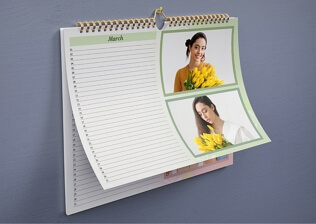Make a Sweet Perpetual Birthday Calendar
Forgot to wish a happy birthday to someone you really love and appreciate the most? What can be more embarrassing? Stand up to this forgetfulness with a perpetual calendar for birthdays and anniversaries! Such a planner won’t let you miss the significant days anymore, and what’s more, you can use it year after year because it doesn’t have weekdays.
Take a look at the designs below to better understand what such a calendar looks like. These examples will also help to evoke your creativity before you make your own perpetual calendar. In case you like one of the designs, feel free to recreate it.
MULTI-PAGE PERPETUAL
BIRTHDAY CALENDAR
Want a birthday planner for every month? Pick a 12-page monthly calendar template and customize it: add a personalized list of birthdays and celebrants’ pics, change the background and text styles on the grid. Use the pages of your forever calendar individually or bind them into a booklet.
Multi-Month BIRTHDAY REMINDER FOR ANY YEAR
Prefer planning birthday surprises way ahead? Then a 2-month calendar is exactly what you are looking for. This planner will remind you about the upcoming B-days for the next couple of months so you can start brainstorming gift ideas in advance. Keep such a calendar on your desk or on your wall.
WALL PERPETUAL
BIRTHDAY POSTER
Want to have the whole year in front of your eyes? Get an annual anniversary reminder poster. This perpetual calendar design is useful if you have a large family with multiple birthdays each month. It will help you to never forget about a single party and will give you enough time to get a special gift.
PERPETUAL MONTHLY
CALENDAR FOR four
Is planning a family thing? Make a monthly calendar for 3 or more people on a single page. Each person’s section will include birthdays that are important to them: coworkers’, friends’, siblings’, etc. You can place this calendar in your living room, kitchen, or any other room accessible to all of you.
Perpetual B-Day
Calendar FOR A WEEK
Are you a last-minute planner? Try a weekly B-day calendar. Add your list of birthdays, anniversaries, and holidays to its grid. Make sure to add a Notes section for gift and party ideas. Consider hanging your calendar on the fridge or keeping it in your wallet depending on the size you print it in.
Enjoyed the printable perpetual birthday calendars above? All of them were designed in Photo Calendar Creator. This intuitive calendar maker software offers a wide collection of professional yet easy-to-use calendar templates. It allows you to insert your photos and collages, customize your Birthdays list, and decorate your calendar with cute cliparts. You can download the program’s free trial to get a grasp of its endless capabilities.
If you design your handmade anniversary planner with Photo Calendar Creator, you will forget what it’s like to buy a standard calendar at a department store and have very few customization options.
-
How to Make a Perpetual Birthday Calendar
Don’t know how to use a perpetual calendar? Make one yourself and you will figure everything out. Just start the free trial of Photo Calendar Creator and move on to the easy tutorial with us:
-
Pick a Perpetual Birthday Calendar Template
Create a new project in Photo Calendar Creator to start designing your perpetual calendars for birthdays and anniversaries. Choose the Custom Calendar option and go to Perpetual Calendar for Any Year. There, select the calendar template you like most.
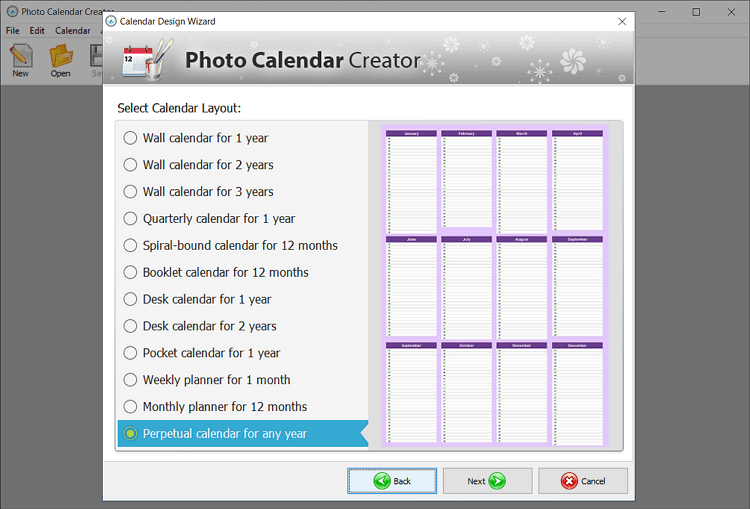
-
Fill Your Calendar with Your Pictures
Import all the photos you want to have in your calendar. You can resize, edit, and decorate them with frames and cliparts later on the Photo tab. Want to add more than one photo? The grid collage option will help you do that in no time.
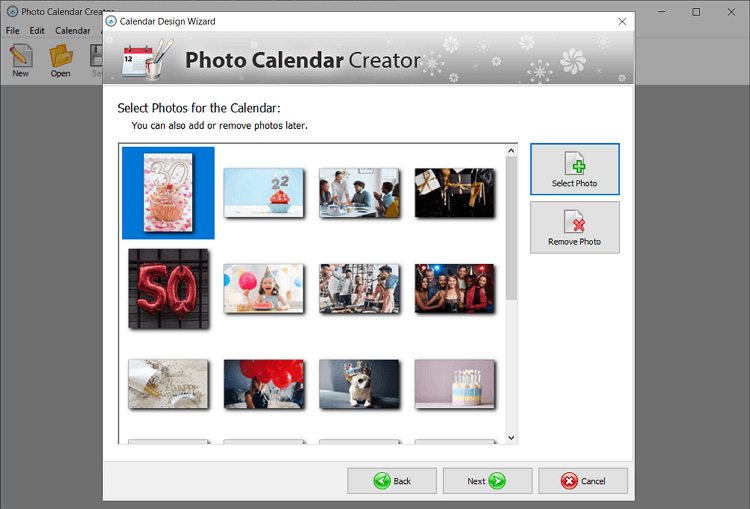
-
Create New Holiday Lists for Your Planner
Switch to the Main tab and select Customize Holidays. Here you can choose holiday lists for your calendar. The program has a built-in holiday base for Australia, the U.S., Canada, UK, and other European countries. Make sure to create your own holiday list and add the birthdays of your friends and relatives.
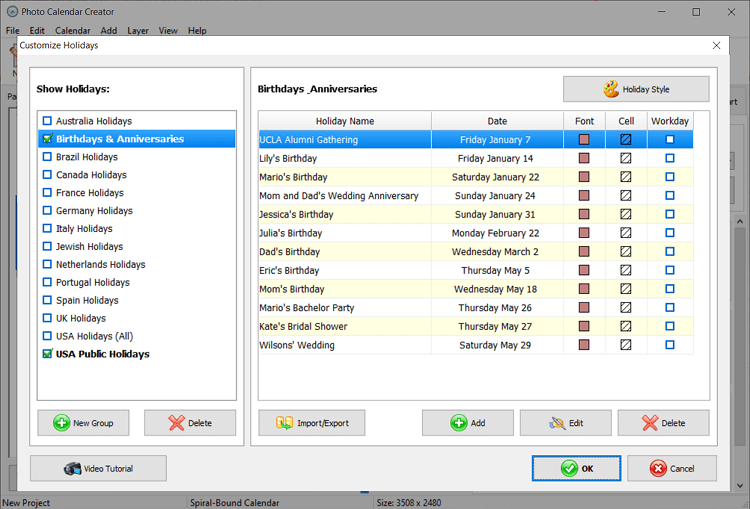
-
Make a Perpetual Birthday Calendar Personal
Go to Month Style to set your grid: change the color and font of dates, adjust the grid background, and add borders. As an alternative, switch to the Templates tab and pick the calendar grid you like the most. Double click your grid if you want to add photos of celebrants or any other pics to cells.
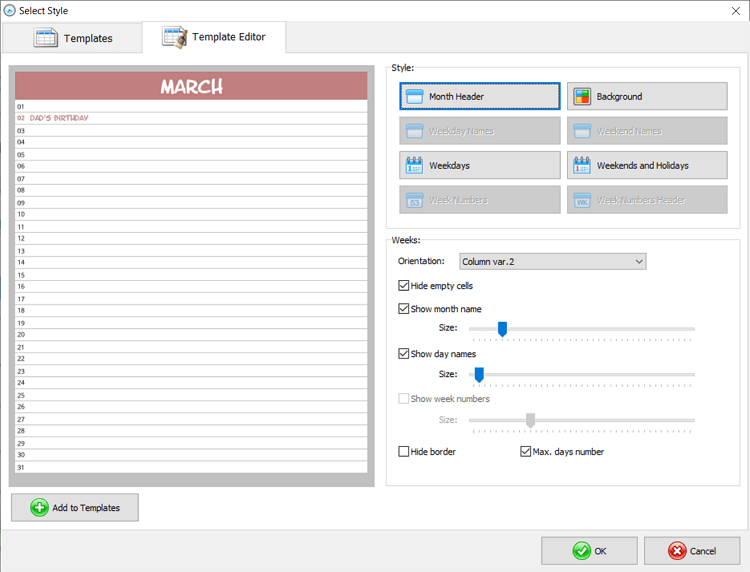
-
Print Your Everlasting Birthday Calendar
Want to print your forever calendar at home? Hit Print to access the smart print module. Don’t have a printer at home? Save your calendar to your computer to print it at a print shop or to send it to your friend or relative. Otherwise, save your planner as a template to use for further projects.
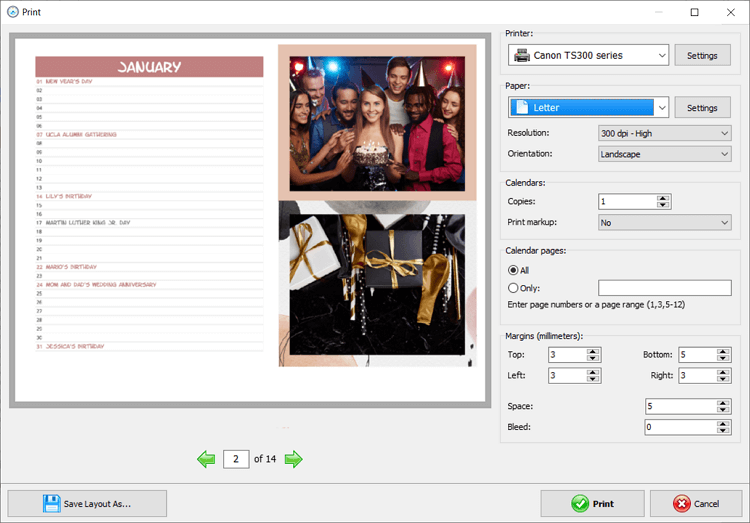
Your perpetual birthday calendar will last forever since there are no weekdays in it. Besides, regardless if you are an overwhelmed businessman, a busy housewife, or a forgetful student - your perpetual planner will make sure you remember all the upcoming birthdays. With Photo Calendar Creator, making such a calendar is easy. Just follow our tutorial on how to make a perpetual calendar. Don’t like perpetual planners? Use software to make a regular birthday reminder calendar or any other printable planner. Start Photo Calendar Creator free trial to get to know it better.