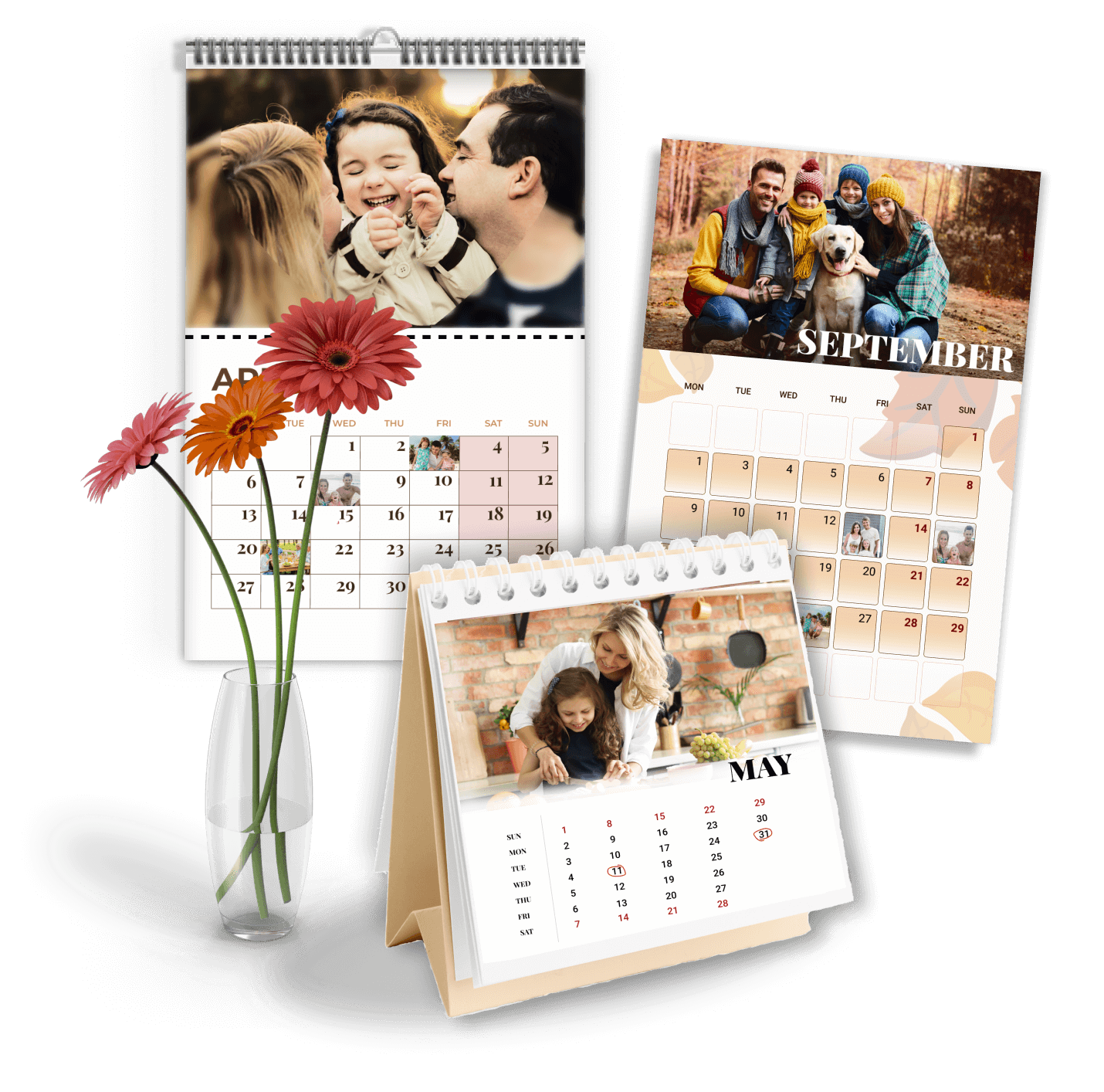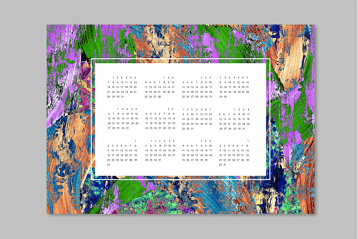Create a Pocket Calendar To Keep Your Things Together
A pocket sized calendar is a must-have for everyone trying to stay organized. It can fit in your purse, pocket, or even in a book or diary. It is definitely the right choice for a meeting or a class when you cannot use your phone. A need for a pocket calendar in 2024 is also a great opportunity to begin designing your own time tracker with your favorite photographs, paintings, or illustrations. In your own calendar, you can also mark your personal holidays. In other words, a DIY pocket calendar can meet your own schedule, satisfy your own standards and represent your own style. Save your money and time, stay productive with a pocket calendar!
Enjoy Printable Pocket Calendars of Any Kind
You’re probably wondering why you would need to create a calendar yourself, when there are lots of calendar designs on the Internet. Quality is the answer! Sure, you can download a picture, but it will look completely different when it’s printed. Pocket calendars to print are what you can make on your own in no time. Imagine, you won’t need to waste your time in Walmart searching for a calendar anymore. Just design and print it at home, and there you go! But hang on: before creating one, take a look at different types of pocket calendars to figure out what suits you better.
Business Pocket Calendar
Time-management is a key skill in your job? With a wallet-sized calendar, planning goes way faster: just a moment and you have already scheduled a meeting or an appointment. A small calendar can in fact serve as a pocket schedule planner. Do your job, look professional, plan with a pocket calendar.
Kids Pocket Calendar
Face it: children easily get distracted by phones at school. Thus, give your student a printed monthly pocket calendar to use. They can keep it in their bag, textbook or notebook. In such a mini calendar a pupil can mark their upcoming tests or other important events like friends' birthdays or contests.
Perpetual Pocket Calendar
Want to change your lifestyle, get prepared for finals, or stop missing others’ birthdays? A perpetual printable pocket calendar will help you plan your classes, workouts, diet, and therapist sessions at least one year ahead. Besides, having such a calendar is rather cheap, since it can be used for years.
How to Make a Pocket Calendar Yourself
All you need to do is choose the right software, which is especially important, since you’re going to use your yearly pocket calendar throughout the whole year. Photo Calendar Creator will never fail you. Unlike Word and Microsoft Publisher, Photo Calendar Creator does not require any special skills or knowledge. You get access to over 250 customizable templates, a gallery of backgrounds and much more. You can add your images and text, easily save and print your design in high resolution. Follow these simple steps to design your first monthly pocket planner in Photo Calendar Creator:
-
Install Photo Calendar Creator
The first thing you have to do before you create a custom pocket calendar is download the program. Just click the button below and start your free trial.
-
Select a Pocket Calendar Template
Look through the available calendar templates. Among available calendar types, choose the pocket calendar option. Then pick either a vertical or horizontal template. Finally, you get to the settings, where you need to set the starting month and year as well as pocket calendar size and its resolution.
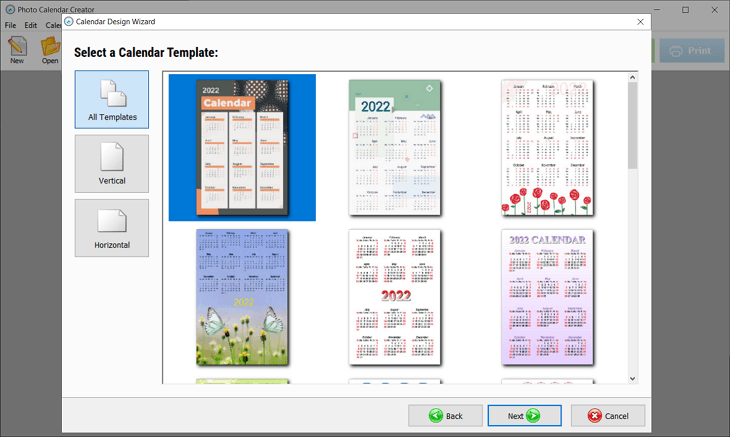
-
Customize Your Calendar Design
Now, edit your calendar the way you like. Insert your photographs, apply clipart, decorate photos with frames and masks, use a color, a gradient, or an image for the background. The month grid can also be edited - either stylize it yourself by changing the Month Header, Weekday and Weekend Names, etc., or just use a predesigned option.
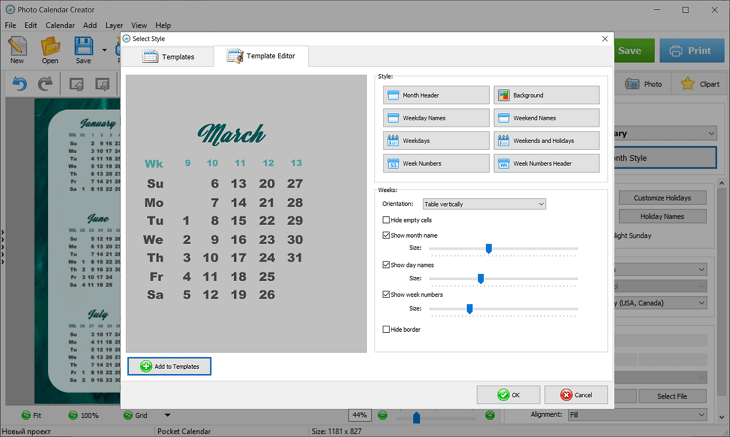
-
Highlight Dates and Important Events
Mark your personal important events such as birthdays, anniversaries, or competitions. There is also a national holiday database which includes holidays up to 2025. To edit the holidays list, click Customize Holidays, select your country, e.g. Brazil, Canada, Germany, etc., and tick the holidays you need.
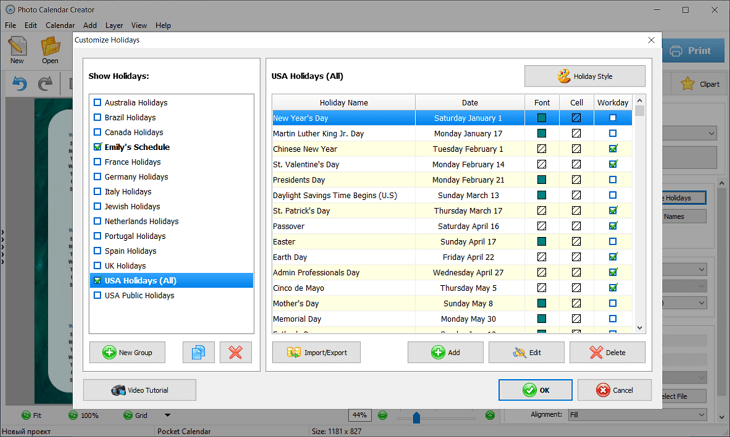
-
Print Your Own Pocket Calendar
Once your design is ready, click Print to edit the final settings - adjust resolution and orientation, set the margins, and so on. Print the calendar right away in case you have a printer at home. Otherwise, save the layout in the necessary file format such as JPEG, PNG, PDF, TIFF, etc. and take it to a print shop.
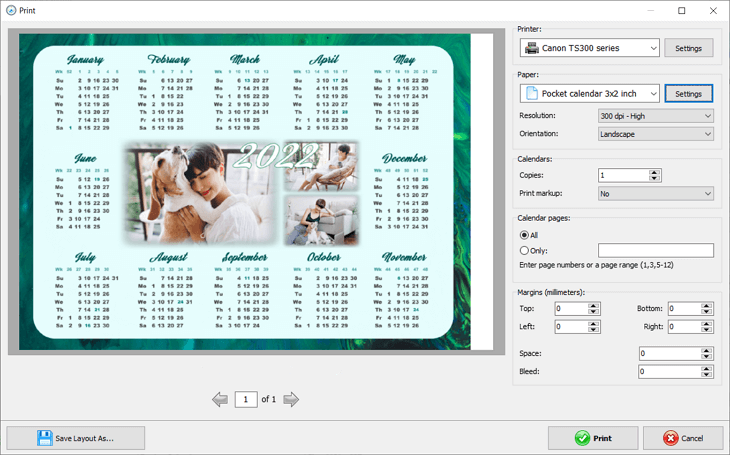
A personal purse size calendar is a must-have to successfully organize the hectic lives of both kids and adults. Besides, it can be a priceless gift for your relatives or friends. Luckily, now you know how to make your own pocket calendar in Photo Calendar Creator. As you see, it is a truly universal program for beginners and professionals. The software is user-friendly, and it has everything you might need. With it, you’ll be able to make a printable schedule maker, design B-day trackers, and create save the date calendar. And all of them will certainly be unique and high-quality products with custom designs and contents.