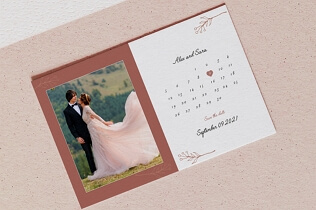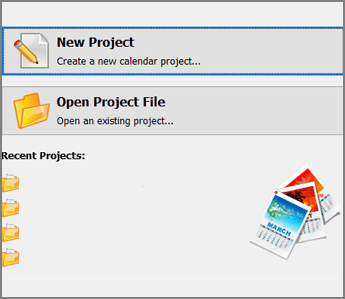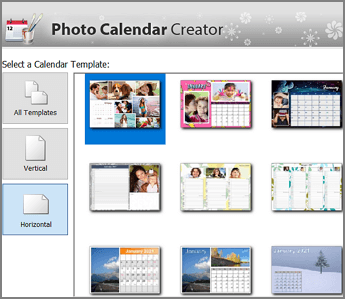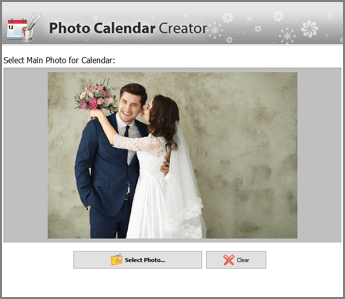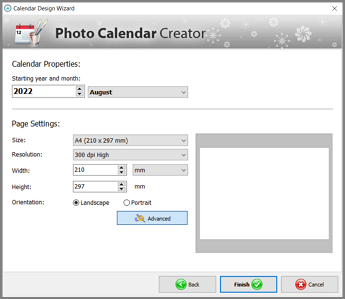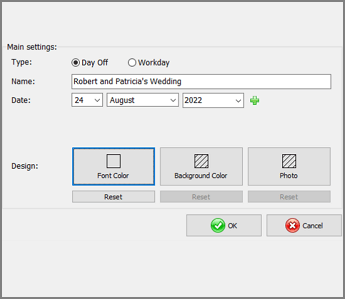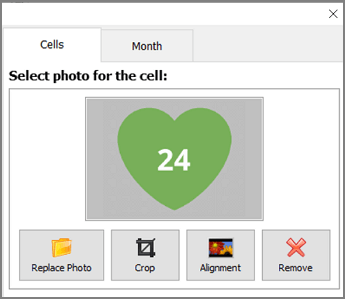Save the Date Calendar for a Special Occasion
Excited about the big event that is coming up? In case you enjoy the wait before special occasions, we have a creative count-down idea for you. Design a save the date calendar to hang on your corkboard, keep in your notebook, or send to someone. The special date you are looking forward to will be highlighted with a shape or photo of your liking. Such a calendar is a good idea for wedding announcements, party invitations, or keepsakes.
In this guide, you will learn how to make beautiful save the date calendars for any upcoming occasion yourself. But first, check out a few examples of such calendars for inspiration:
Save the Date Calendar Cards
Want to make a unique DIY card for your friend’s or relative’s birthday, anniversary, or another special occasion? A minimalistic save the date calendar design will be perfect for the front cover of your postcard. Besides, it will show the celebrant how important the date is to you personally.
Save the Date Calendar Invite
Decided on the date of your wedding, baby shower, or B-day party? There is a creative way to announce it and invite guests over - with a save the date photo calendar. This invitation will include images, a calendar grid with the date of your occasion, its location, and the time it will be held.
Save the Date Calendar Magnets
Have a date that is special to you? The day you met someone, accomplished something, or felt at the top of the world? Save the date with a calendar magnet. Put it on your locker, refrigerator, or board. Such a one-of-a-kind magnet will also become a cute gift for a friendship or relationship anniversary.
Save the Date Calendar Stickers
Are you a fan of scrapbooking or simply like custom stickers? Then create a save the date sticker. Stick it on anything you like: your laptop, notebook, smartphone case, or water bottle. You can use the sticker to mark both events that are about to occur and those that happened in the past.
Excited to replicate one of the ideas above? Read our detailed tutorial to the end, and you will be able to create your first save the date calendar with no hassle.
Create a Save the Date Calendar with Minimum Effort
The first step towards designing a perfect calendar is finding software that suits your needs and preferences. If you are a newbie in typography or don’t have much spare time, we recommend that you go with Photo Calendar Creator. This is a user-friendly save the date calendar generator that will help you make a photo calendar of any size and type in mere minutes. Besides, it is equipped with 250+ calendar templates you can customize and print right away. Hit the button below to try the program for free.
Installed the handy calendar maker on your PC? Dive into the steps to learn how to operate it:

7. Print your save the date calendar in premium quality on paper of any format
Making a save the date calendar is a trendy way to celebrate an occasion that is significant to you. Besides, the process is a piece of cake if you use the handy Photo Calendar Creator. But there is more to the program than you might imagine. Apart from stylish calendars to save the dates, Photo Calendar Creator will help you make your own desk calendar, nutrition planner, fitness tracker, and printable coloring calendar. With any of these, you will be able to manage your time like a planning genius.