How to add a picture to one of the cells?
Here are the steps for designing your homemade calendar:
-
Double-click on the month grid - this will open the month editor. Here, select a cell and click the Load button on the right, or simply double-click on the cell - this will open the file browser for you to choose a picture from your computer.
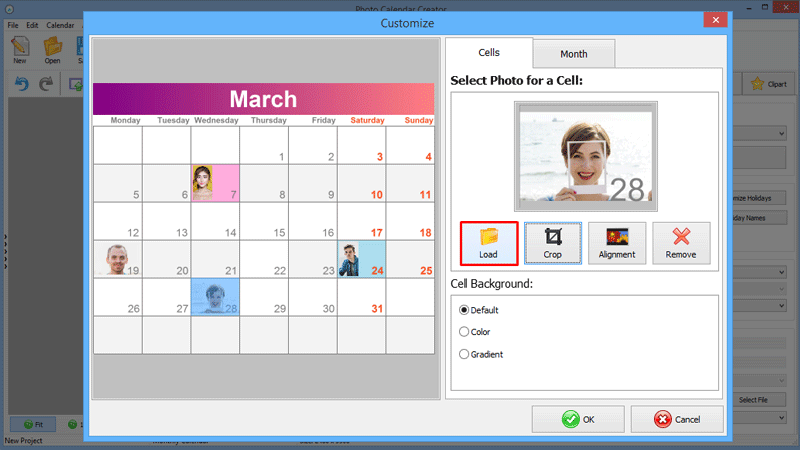
-
There are several ways to align the picture inside the cell: for example, you can stretch the image to fill the whole cell, or align it left or right if you prefer not to cover the date. Click the Alignment button on the right to choose one of these. There's also a Crop button which lets you select the best part of the picture.
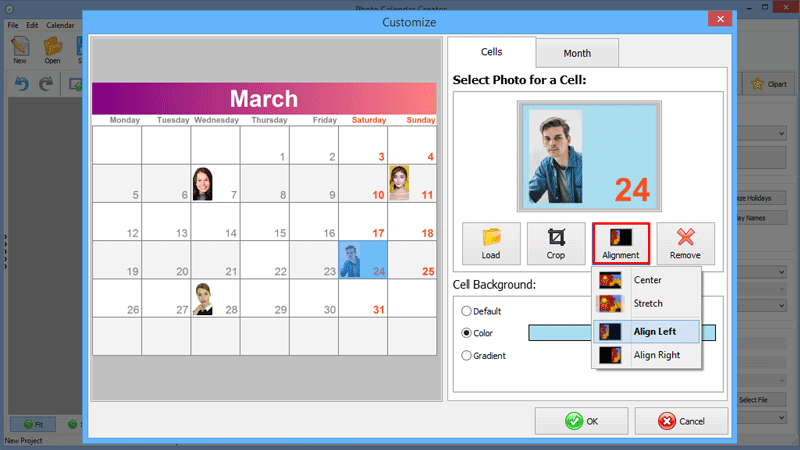
If you want to add pictures for a birthday or a holiday, you can do that directly in the holiday database. We suggest checking out this guide to learn more.
