I have a group with all our family birthdays. How do I add pictures for everyone's birthday?
Here are the steps:
-
Open your holiday database and select the birthday group. Pick one of the birthdays and click Edit to open the holiday settings.
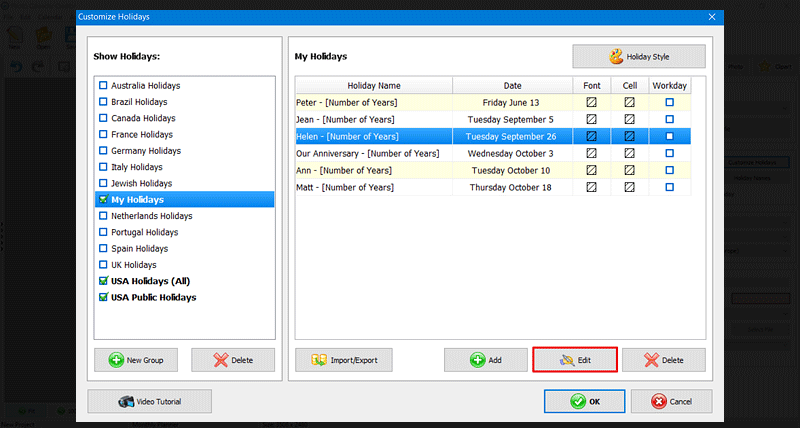
-
Hit the Photo button. Select the image you like from your computer. Once it's uploaded, you can crop it and set its position in the cell. Click OK to apply the holiday changes.
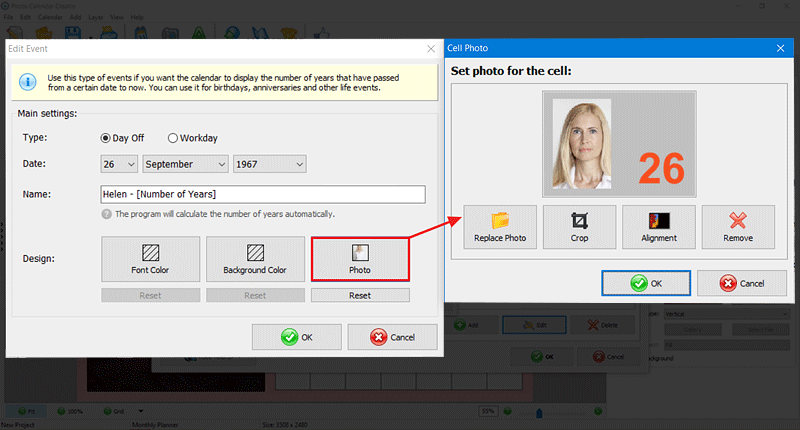
Repeat this action for any birthday or holiday you add to the group. Once done, click OK once again to save the holiday database.
Important note: we recommend that you collect all the photos you're planning to use for birthday cells in a special folder before you start adding them to the database. Don't rename this folder or move it to another location afterwards. Keep in mind that the database doesn't store the files with your photos, it stores the file paths, so make sure those file paths don't change.
