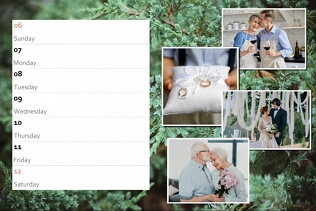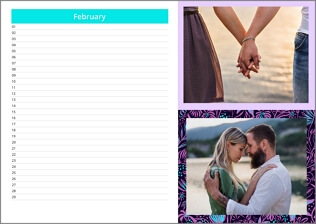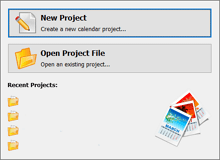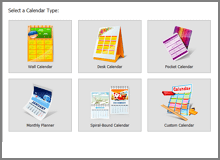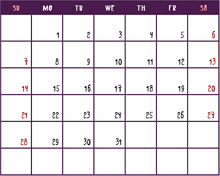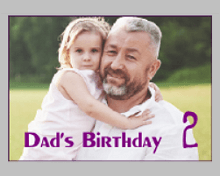Birthday and Anniversary Calendar for Big Families
It might be challenging to keep in mind all the birthdays and anniversaries of your relatives and friends if you have a big family. There is a creative way to solve this problem - make a birthday and anniversary reminder. Such a personalized calendar will help you to always remember all the special dates. But apart from that, you will be able to design it to your liking.
Fancy B-Day and Anniversary Calendar Templates
Have never seen anniversary trackers and birthday schedules before? Check out some cool examples of such calendars below and download them if you like.
Lovely Birthday Calendar
Imagine having all your loved ones’ special dates marked on a single happy birthday calendar. Each B-day cell will have a picture of the celebrant. You can also add the age they are turning so that you don’t forget. This way, you will be reminded about the upcoming parties. Plan surprise parties in the section for notes within the planner.
Wedding Anniversary Calendar
Can’t keep all the wedding anniversary dates of loved ones in your head? Mark all of them in a wedding calendar. This way you will always remember about your parents’ anniversary, have enough time to get your uncle and aunt a gift, and remember to book a restaurant for your own big day.
Useful Perpetual Calendar
Such a birthday and anniversary reminder will work well for you no matter the year and purpose you want to use it for. There are no days of the week in a perpetual calendar. Instead, it has bigger sections for taking notes, setting deadlines, marking events, and scheduling daily routines.
How to Create a Birthday and Anniversary Calendar
Think that making a birthdays and anniversaries calendar is overwhelming for a newbie? Not if you use Photo Calendar Creator, an automatic generator for all types of planners: wall, desk, booklet, spiral-bound, etc. All you have to do to create a perfect calendar in it is choose a template from 250+ options and import your pictures. Then, you can decorate your planner and mark your own list of events and holidays in it. Sounds good? Download the free trial of this software and make your first calendar.
Got inspired by our calendar designs above and want to make your one-of-a-kind anniversary calendar? Read the step-by-step tutorial on how you can easily do that.
7. Enjoy your spectacular calendar
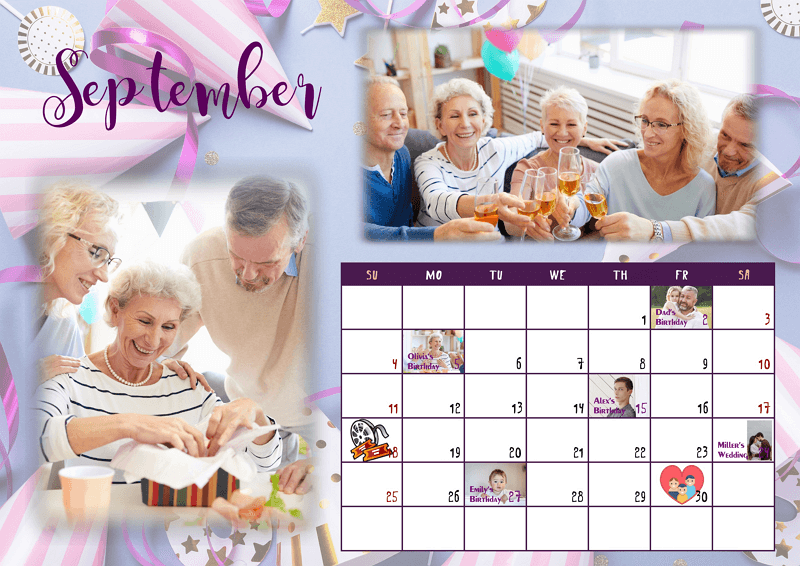
With Photo Calendar Creator, you can make calendars for birthdays and anniversaries in any style and color palette. But apart from that, there are other creative printable calendars you can make in this software: a relationship anniversary calendar with your couple’s pictures and special dates, a family photo calendar for your living room, or a photo collage calendar as a nice friendship anniversary gift. Try out all the capabilities of the software with its free trial.