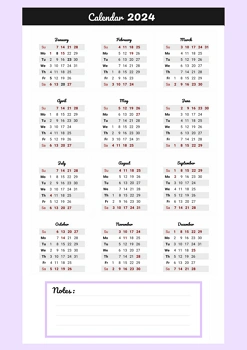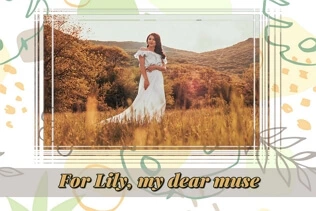Make Your Own Photo Calendar for 2024: Desk, Poster, Pocket, Spiral-Bound, and Much More
If you are looking for a proper tool to organize your time, a personalized gift idea or a means to advertise your business, create your own calendar for 2024. A DIY calendar will be a more personal and exciting option that anything you'll find in Costco or Walmart. You’ll be able to decorate your calendar with pictures of your choosing, fill it with events and holidays that matter to you or the calendar’s recipient.
Don't quite know how to make your own calendar with pictures? We’ll be glad to help you. In this article, we’ll give you a blow-by-blow instruction on how to create an awesome time management tool for 2024 with a calendar photo editor.
If you need a quick solution to the problem, below you will find free printable calendars for 2024 that you can download and use. All of them are pretty minimalistic, but they have plenty of space for customization - you can add stickers, photos, and reminders manually.
2024 Yearly Calendar
Download for Free
2024 Monthly Calendar
Download for Free
2024 Weekly Calendar
Download for Free
Want to design a studio-level planner? Skip to the next part to make a one-of-a-kind 2024 calendar with holidays in a handy program. You will gain access to 250+ themed calendar templates - weekly, monthly, quarterly, annual, and perpetual. You can either fill the chosen template with your photos, holidays, and reminders or redesign it to your liking - change the starting date, rearrange embellishments, switch the grid to a better one, and even make your planner bilingual.
In the end, you will have a printable 2024 calendar with your favorite pictures or brand logo for your home or office. Without further ado, let’s move on to the tutorial.
How to Make a Calendar with Pictures Effortlessly
In order to design your own calendar that would be both a treat for the eyes and an efficient time manager, you need the right tool. You can never go wrong with Photo Calendar Creator since this calendar creation software has all you need to design an awesome tracker or planner. In it, you’ll find over two hundred templates and endless customization options. Let's see how you can make your own picture calendar for 2024 with this photo editor.
-
Install Photo Calendar Creator
First, you need to download this top photo calendar creator of 2024. The program has a free trial, so just click the button below to start it.
-
Pick a Picture Calendar Template
Now, browse through the available calendar templates with pictures. Photo Calendar Creator has over 250 of them. You can pick a calendar of any type: from a 12 month calendar to a weekly photo planner, from a poster calendar to a booklet option. Once you pick the template you like, adjust its settings: choose the starting month, size and resolution. Finally, add your own pictures to the design.
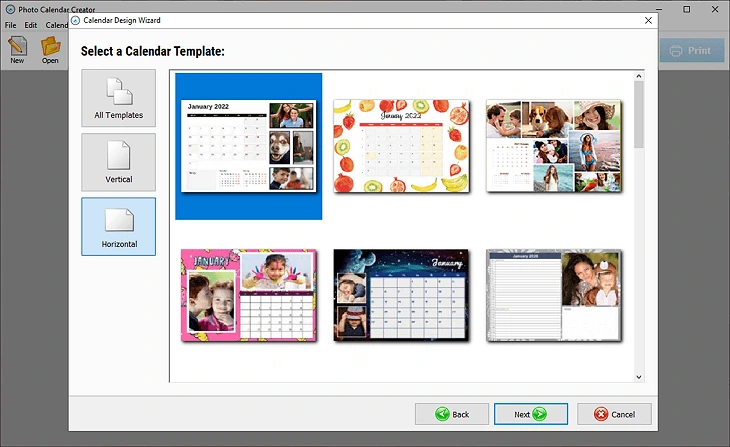
-
Customize Your DIY Photo Calendar
Time to make your own calendar for 2024 more personal. You can decorate your images with artistic frames, masks, and cliparts. There is even an option to turn a heap of your pics into a neat collage. Besides, you are free to change every aspect of your calendar’s month grid. You can either pick a new style from a built-in library or set your own colors, sizes and fonts for month and day names.
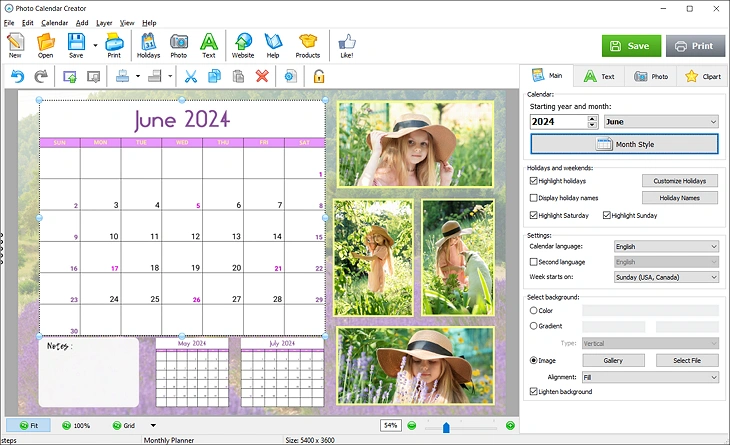
-
Add Holidays and Important Events
Turn your calendar with personal photos into a powerful time management tool by highlighting all the important days in it. You can start with marking national holidays - the software has an integrated national holiday database for many countries up to 2025. The program also allows you to create your own lists of birthdays, anniversaries and other recurring events. You can even assign photos of the celebrants to their birthdays - this way the image will be displayed in the corresponding cell.
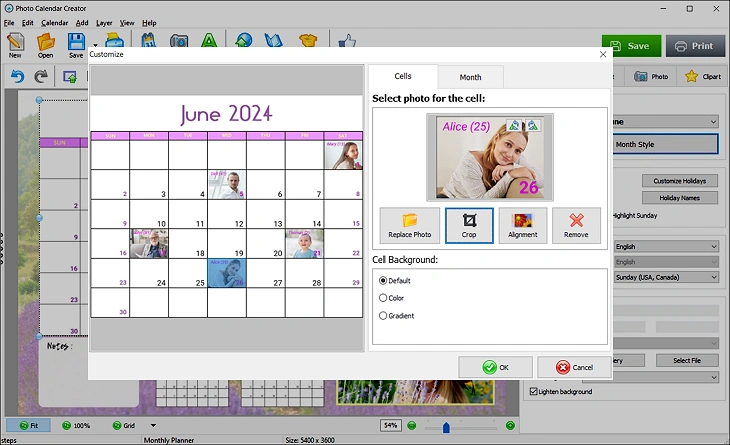
-
Print Your Own Calendar with Photos
After you’ve built your own calendar, it’s time to print it. It doesn’t matter if you are creating a regular pocket calendar or an intricate desk calendar with your own photos - Photo Calendar Creator will make the printing easy with its smart module. Thanks to it, your design will fit perfectly on any paper format - letter, legal, tabloid, etc. If you have the equipment, you can print your calendar at home. Alternatively, you can use a print shop’s services.
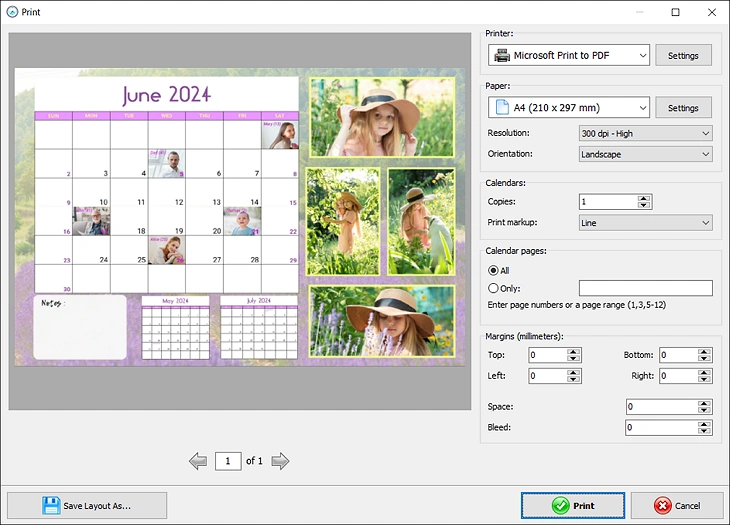
And this is it - that's how you make your own calendar and print it. From now on you can create a calendar with your own pictures for every upcoming year.
Make Your Own Calendar with Photos: Ideas for Pics Placement
While making your calendar with pictures, you might be confused by how you should place those pictures on the canvas. Below, you’ll find some options on how to put your photo inserts on your homemade printable calendar. This little guide will help you make a personal calendar with pictures that would suit all your needs and artistic aspirations.
A Lovely Photo in the Center
How to create a photo calendar for 2024 with an image in the center? This popular kind of image placing definitely looks best on yearly photo calendars, so a splendid choice! But you can make it work on any other type as well. Decorate the centerpiece with a frame or mask or stylize it with a fancy filter. A clipart or two will also brighten the pic.
A Graceful Background
Why not make a photo calendar with an enticing backdrop? A picture in the background won’t draw attention away from the grids but still give your calendar a refined look. You can fill the whole background with a pattern or use a sweet landscape or a subtle nature mort.
Fun Collages on Every Page
Making a family calendar? Can’t cull just one image? Then cull a bunch of them and turn them into a lovely collage. Grid or jumble - you can do whatever you like just as long as it fits with the overall style of your custom photo calendar. Add an outline, a frame, or a mask to complete the look.
Photos Peeking Out of Cells
Have tons of events during a month? Then mark them with pictures right in the cells. It looks best on monthly calendars - the cells are big enough. Decorate these cells with the happy faces of birthday celebrants. This way you’ll never miss a B-day. Use icons to mark recurring events.
A Cute Cover for a Gift
Want to make a calendar with photos for a friend of a family member? Make sure to put their best image on the cover. This way when they unwrap the gift, they’ll see the sweet image of them and will be struck with how thoughtful and considerate your gift is. Just make sure to add a hearthelf caption to the gift.