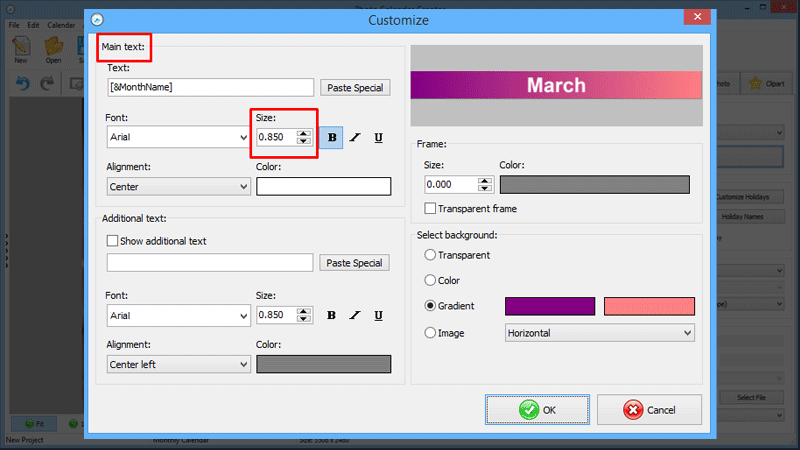How to resize a month name?
There are two ways you can go:
-
First, the quickest way. Go to the Main tab and click the Month Style button. Now switch to the Template Editor tab. Here you can see different settings for each element of the month grid.
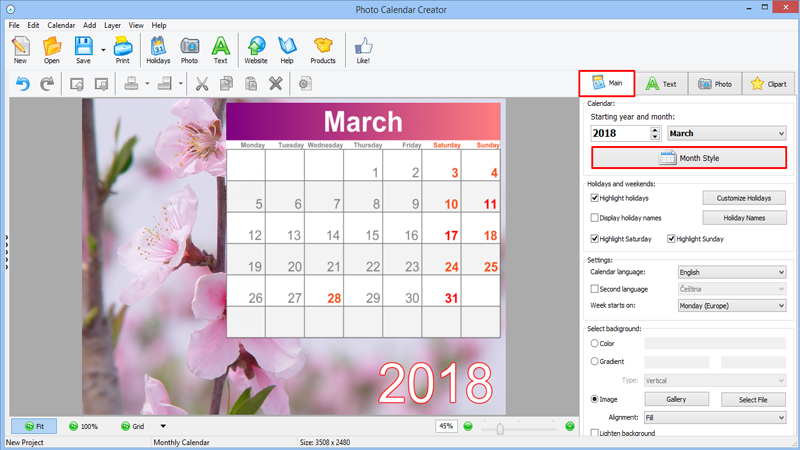
-
At the bottom right, you'll see the Show month name option and a slider below for resizing the month name. Drag the slider to change the size.
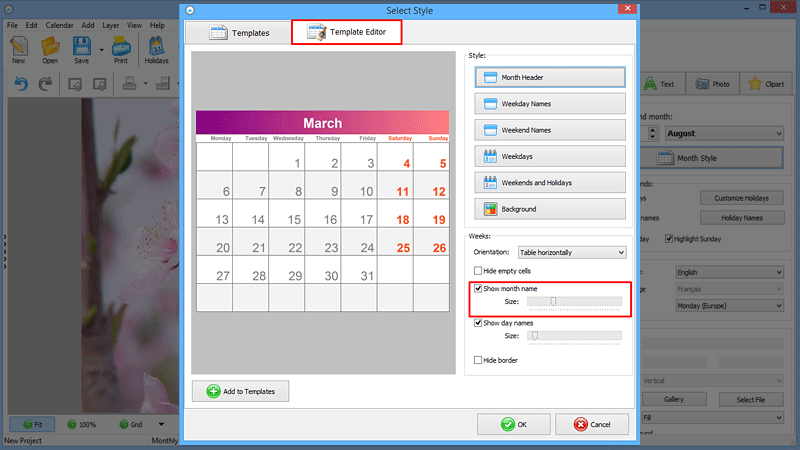
-
Want more settings? Then take this way: when on the Template Editor tab, click the Month Header button. This will give you access to advanced style settings, including the month name font, color, background, frame etc. As a result, you'll be able to favorably arrange all the elements on your personal photo calendars.