How to make a calendar with my photo?
Open the Main tab and find the Select background setting. There are several options to choose: you can fill the background with a solid color, a gradient or insert a picture.
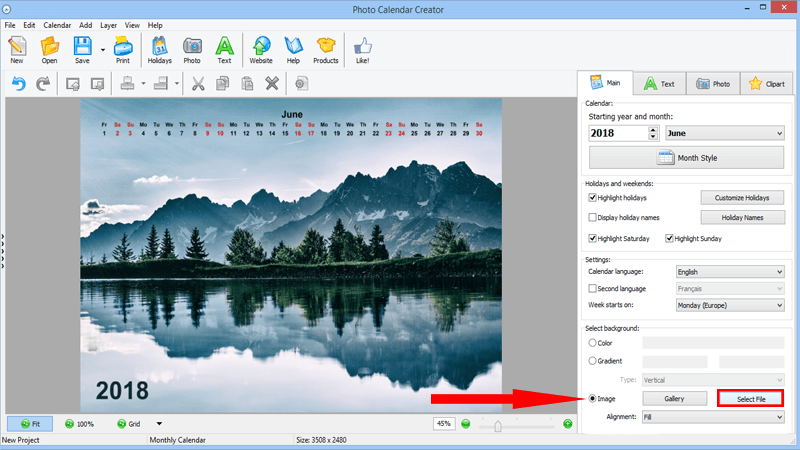
To insert a picture, choose the Image option. Now click the Select File button to open the file browser and find your photo. That way you'll be able to create any calendar design.
