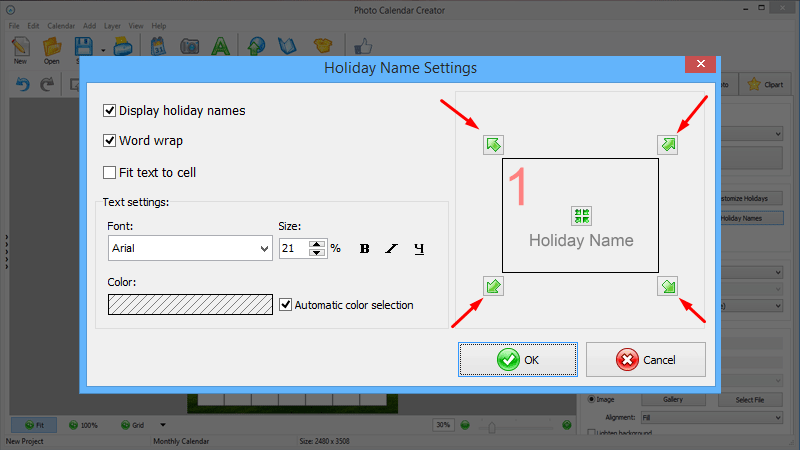How do I move the holiday name in the calendar cell?
Here are the steps:
-
Go to the Main tab and click Holiday Names. In the new window, you can adjust the name design: font, size, colors and other settings.
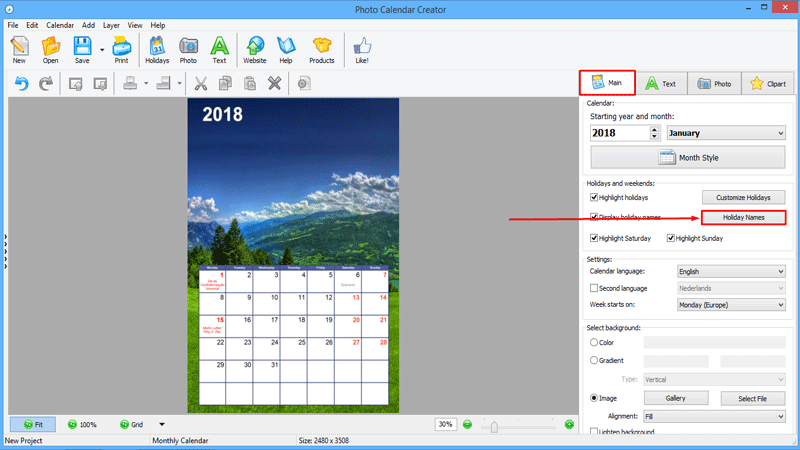
-
To adjust the position, click the corresponding arrows to move the name inside the cell. Click on the center to reset the position. Don't forget to hit OK to apply the changes and get your original photo calendar.