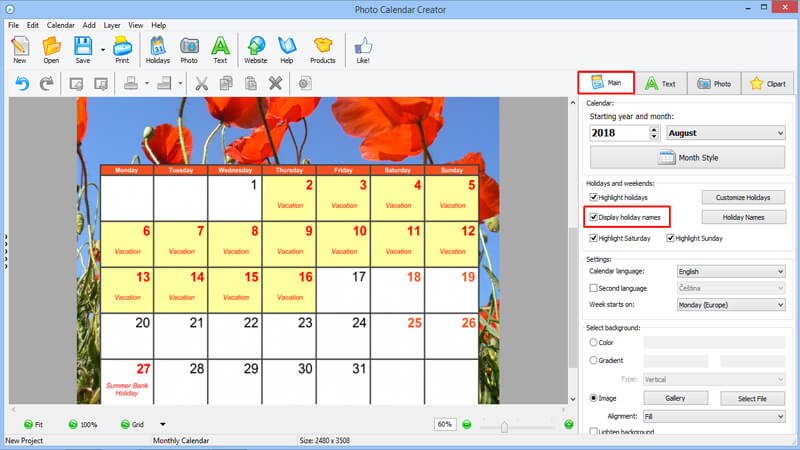How do I highlight a group of days, such as vacation?
Here are the steps:
-
Go to the Main tab and click Customize Holidays. In the new window, you can see the current holiday database.
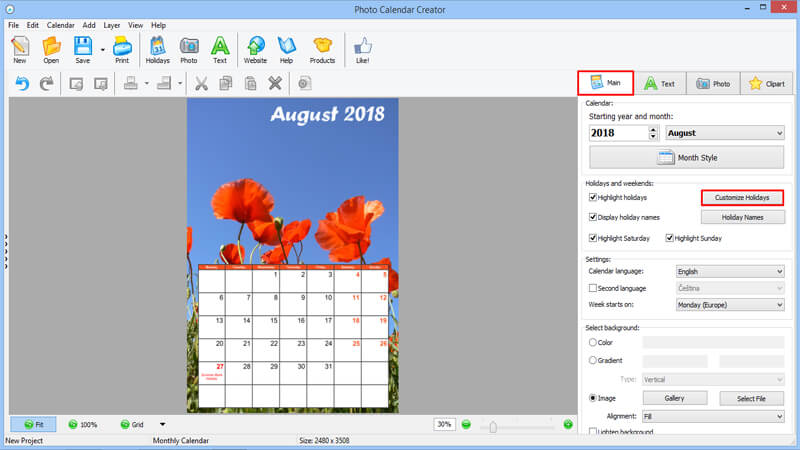
-
Select a group of holidays, then click Add to insert a new holiday to this group. Choose the event type - we'll need Recurring Event for our purpose.
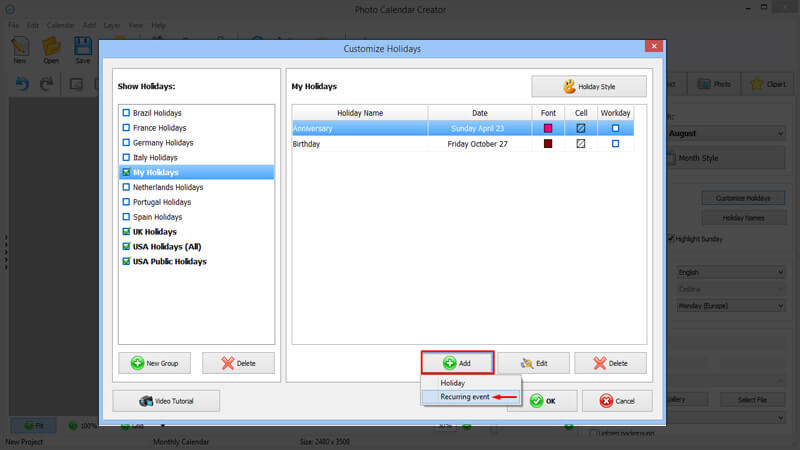
-
Now give your event a name, such as Vacation. Set the starting and ending dates and pick a color. When finished, click OK to add the event to the database. Click OK again to finish editing and save the changes.
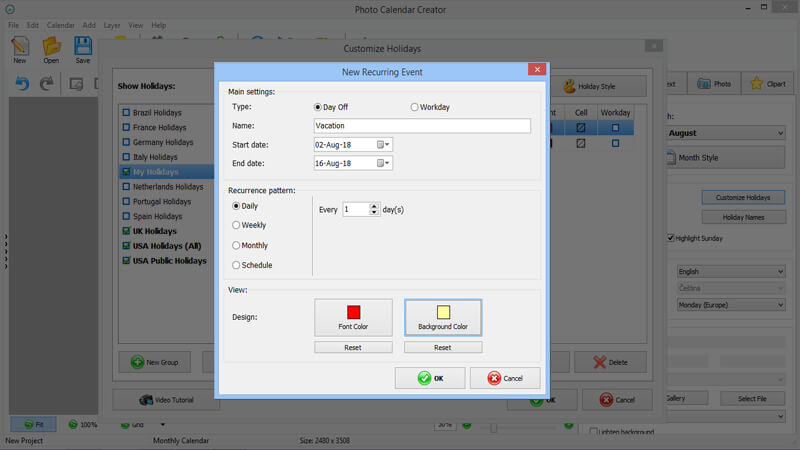
-
Don't forget to check the Display holiday names box to show the event name in the calendar grid. Enjoy your homemade calendar!