How do I add birthdays to my calendar?
Here are the steps:
-
Open your project and go to the Main tab. Click Customize Holidays to open the editor.
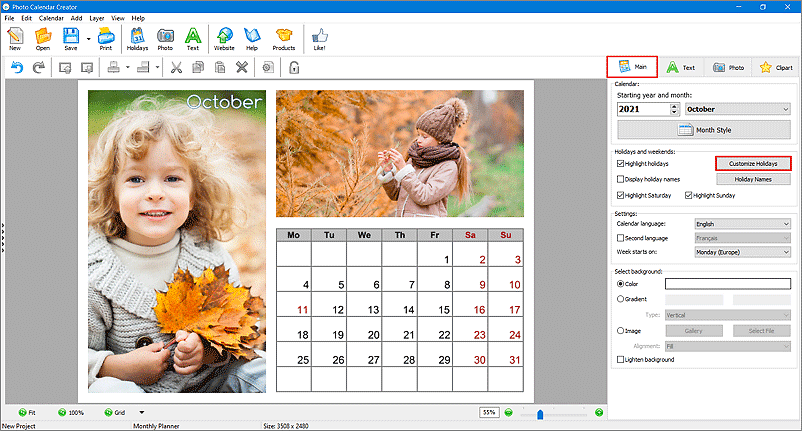
-
Here, you will see a list of holiday groups for different countries and their contents. Click New Group and give it a name. Then hit Add and pick either Holiday or Birthday / anniversary. The first type is a regular holiday, the second one is special and will count the person's age automatically. We'll go with the second type.
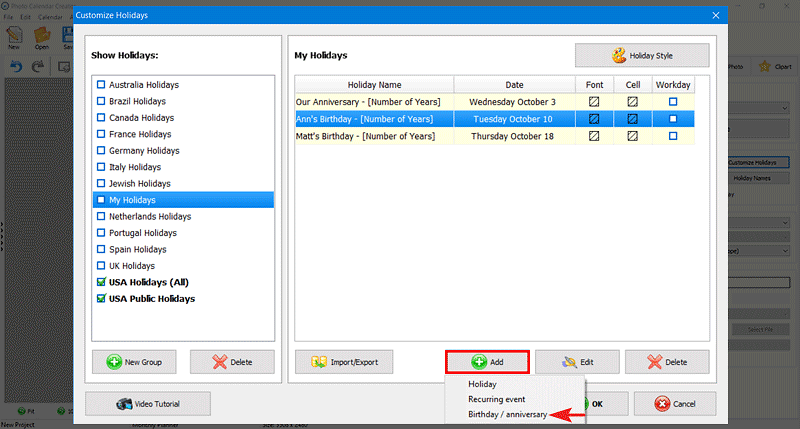
-
Give the day a name, set a date and choose the font or background color. If you're creating a birthday, you don't need to enter the age. Just set the date, and the program will count everything automatically. Once done, click OK to save all the changes.
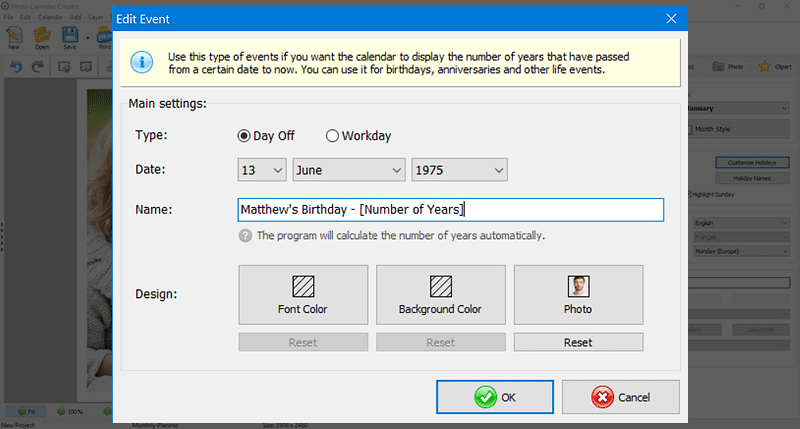
-
Click OK once again to save the holiday database. Now check the Display holiday names box to see your holidays in the grid. For example, here we added a birthday date:
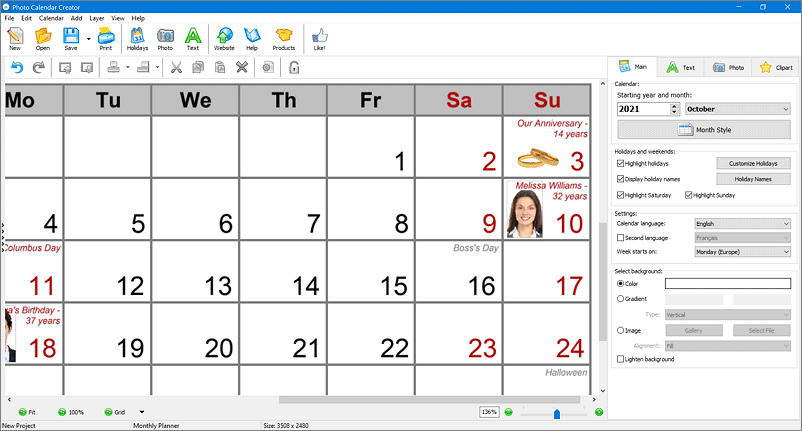
You can also add a photo of the birthday person right in the holiday database. Learn more about adding pictures into birthday cells in this guide.
