Can I view the calendar at 100% scale?
Just click 100 % in the bottom left menu. The software will zoom in and start displaying the calendar in its actual size. You can also zoom in to a different percent by using the corresponding slider.
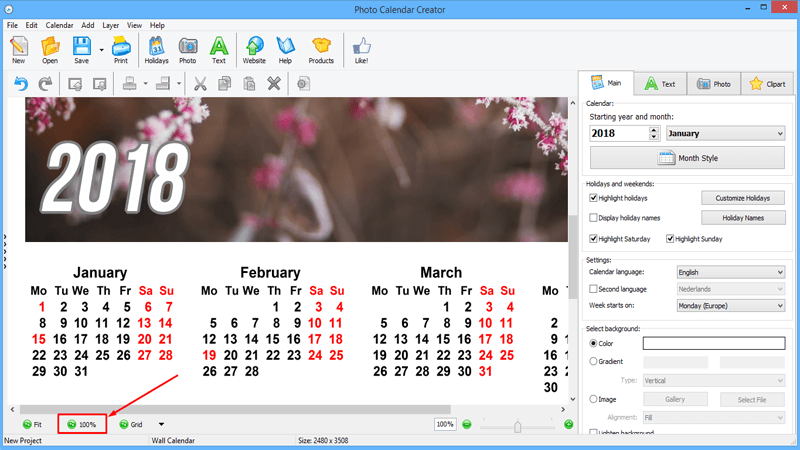
To fit the calendar back in the window, click Fit in the bottom right corner.
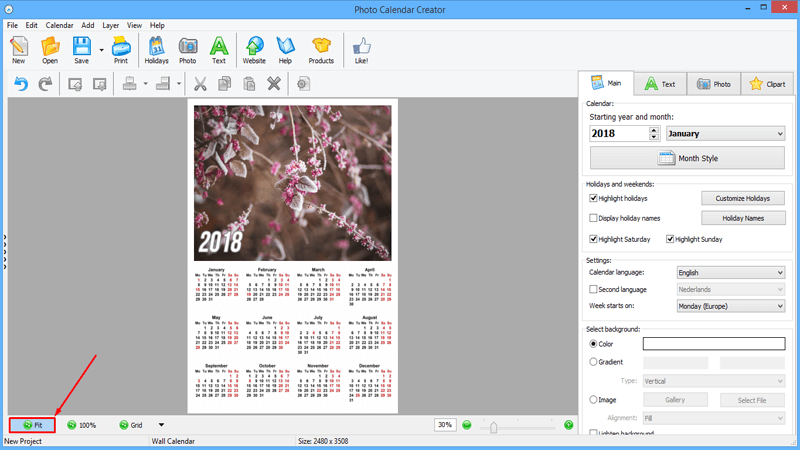
Zoom-in is helpful when you make a personal calendar with photo. That way you can better position the chosen photo on the calendar page or fit it into the grid cells.
