Can I use the arrow keys to move items?
Left-click an object to select it and press the arrow keys to move it up, down, left or right. Press the arrow key together with the Ctrl key for a larger step. Press it with the Shift key for the largest step.
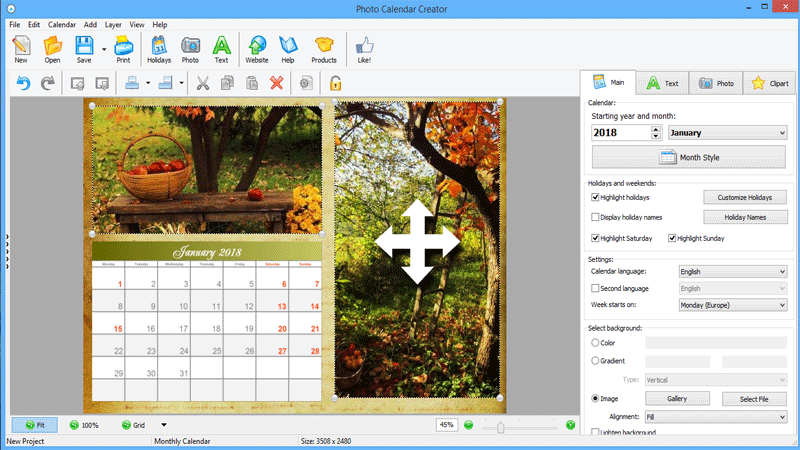
You can move several items at once to create a personal calendar with better aligned layers. To select multiple objects, hold the Ctrl key on your keyboard and click on each object. If the objects are not moving, check whether the Lock Layer option is enabled.
