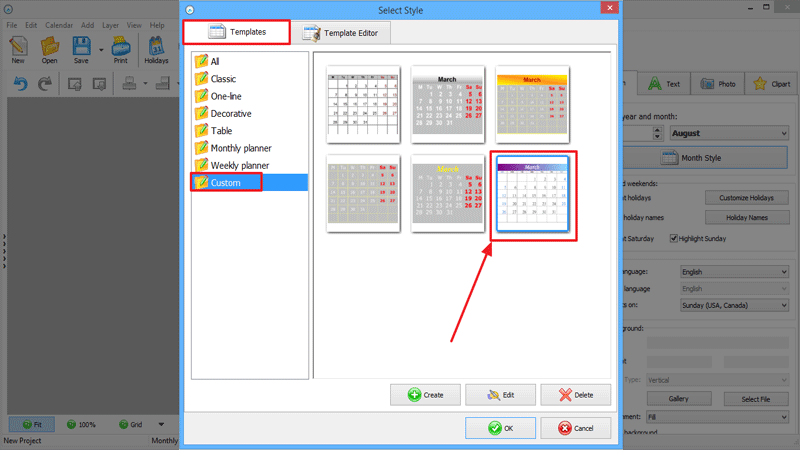Can I save my own month design?
Here are the steps:
-
Go to the Main tab and click Month Style to open the editor.
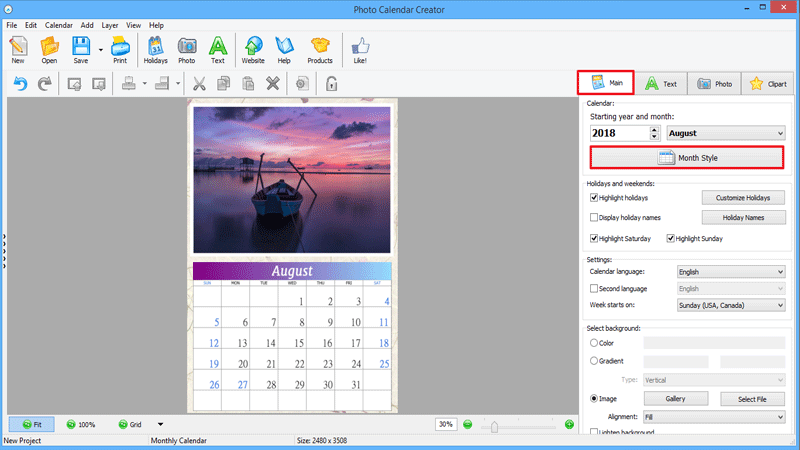
-
Switch to the Template Editor. Click Add to Templates in the bottom left corner.
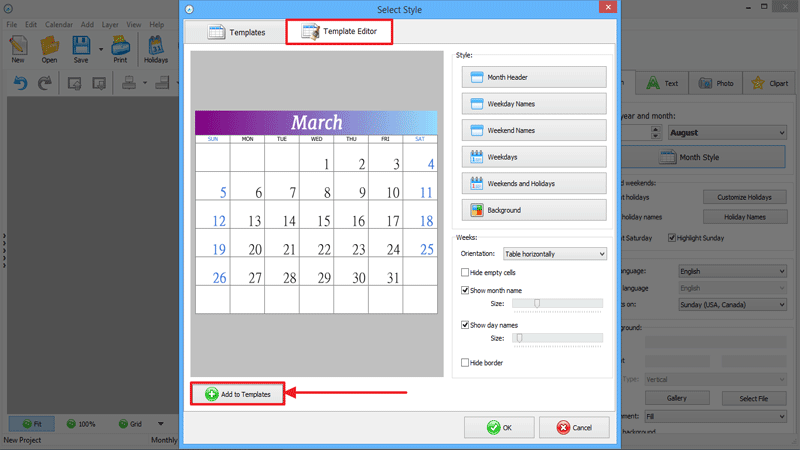
-
You can find the saved design of personal photo calendar in the Custom section of the Template tab: