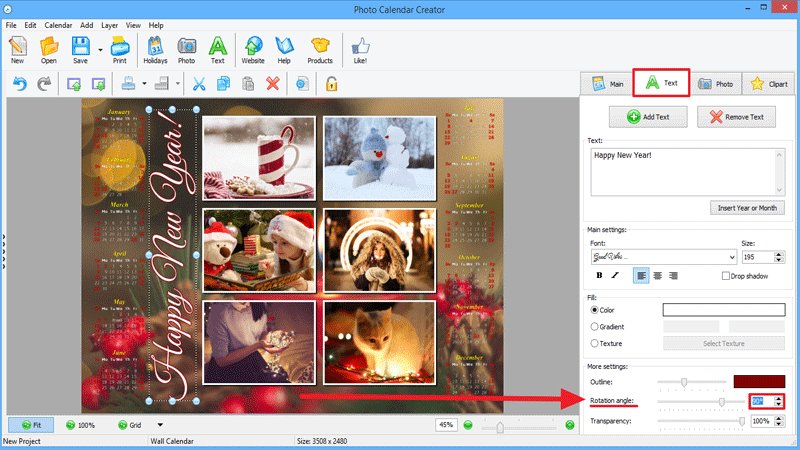Can I rotate text 90 degrees in my calendar?
Here are the steps:
-
Go to the Text tab and click Add Text. Type in your caption. Select a certain font, color, add an outline or a shadow.
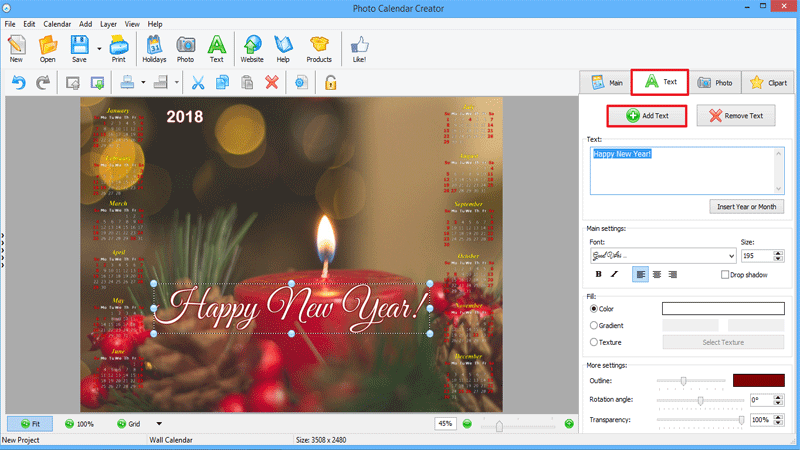
-
Now find Rotation Angle in the bottom right corner and use the slider to rotate the caption. Type in the exact number in the box next to the slider if you need a certain degree. For example, we rotated the text 90 degrees, but you can experiment with the rotation angle to make calendars with a variety of designs.