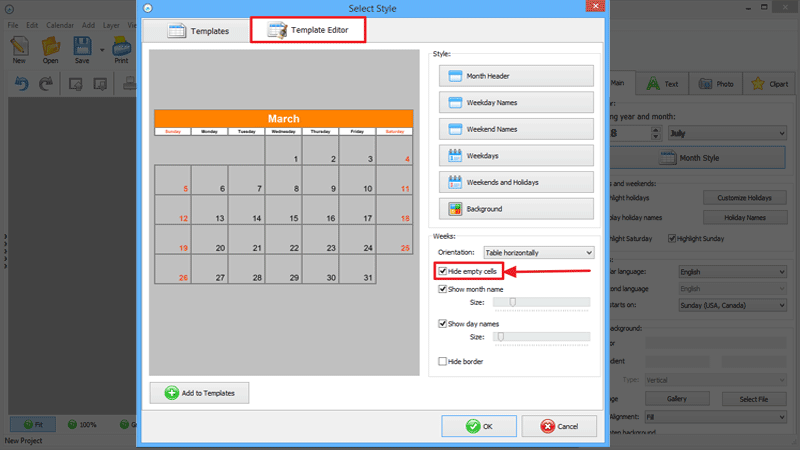Can I remove an extra row of cells?
Here are the steps:
-
Go to the Main tab and click Month Style. A new window with the editor will open.
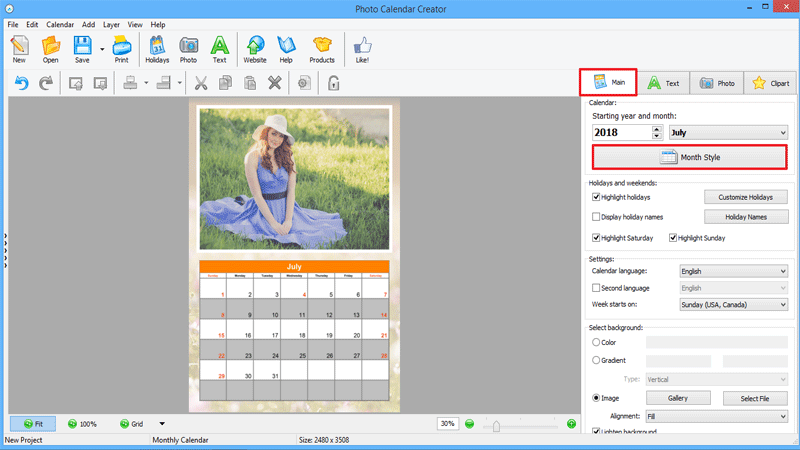
-
Switch to the Template Editor. Check the Hide empty cells box to remove the extra rows. Now your homemade calendars will have a better design.