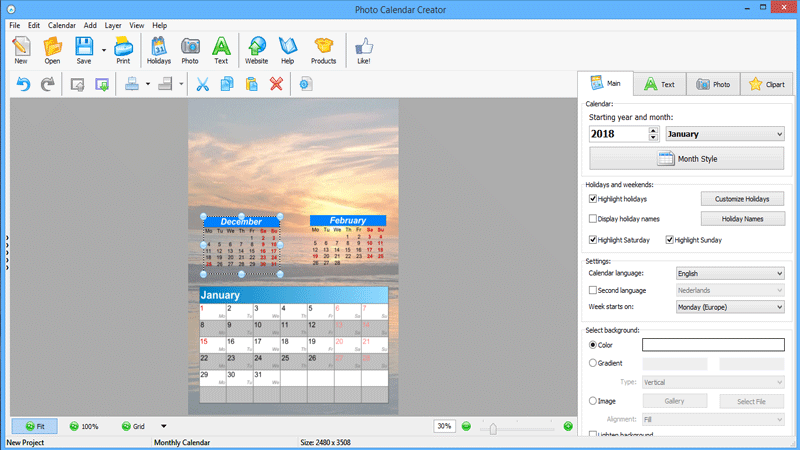Can I create small additional grids for other months?
There are two ways of creating additional month grids. One is using a ready-made template - you'll find one of these under Yearly (12-page) calendars.
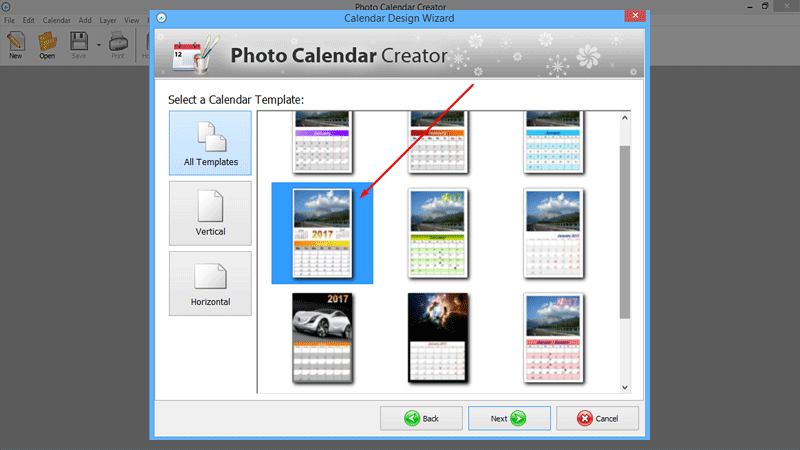
If you would like the additional month grids with a different design, use the second way.
Here are the steps:
-
Create the base layout with a single month grid (e.g. January). Right-click on the main month grid and select Copy, then right-click on the canvas and select Paste.
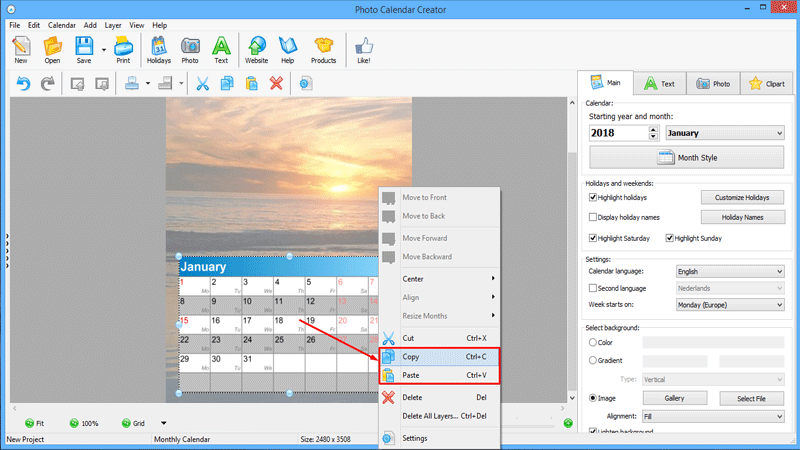
-
Double-click on the copied grid - this will open the grid editor. Switch from Cells to Month and select the necessary month here (e.g. February). You can select a different design for the additional grid by clicking Select Style.
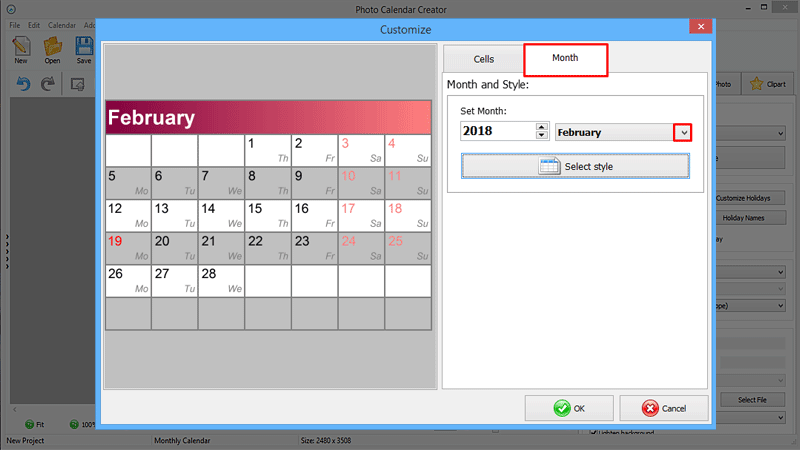
-
Create the other copy (for the previous month) in the same way. Resize and position both copies as you wish for creating your own calendar design.