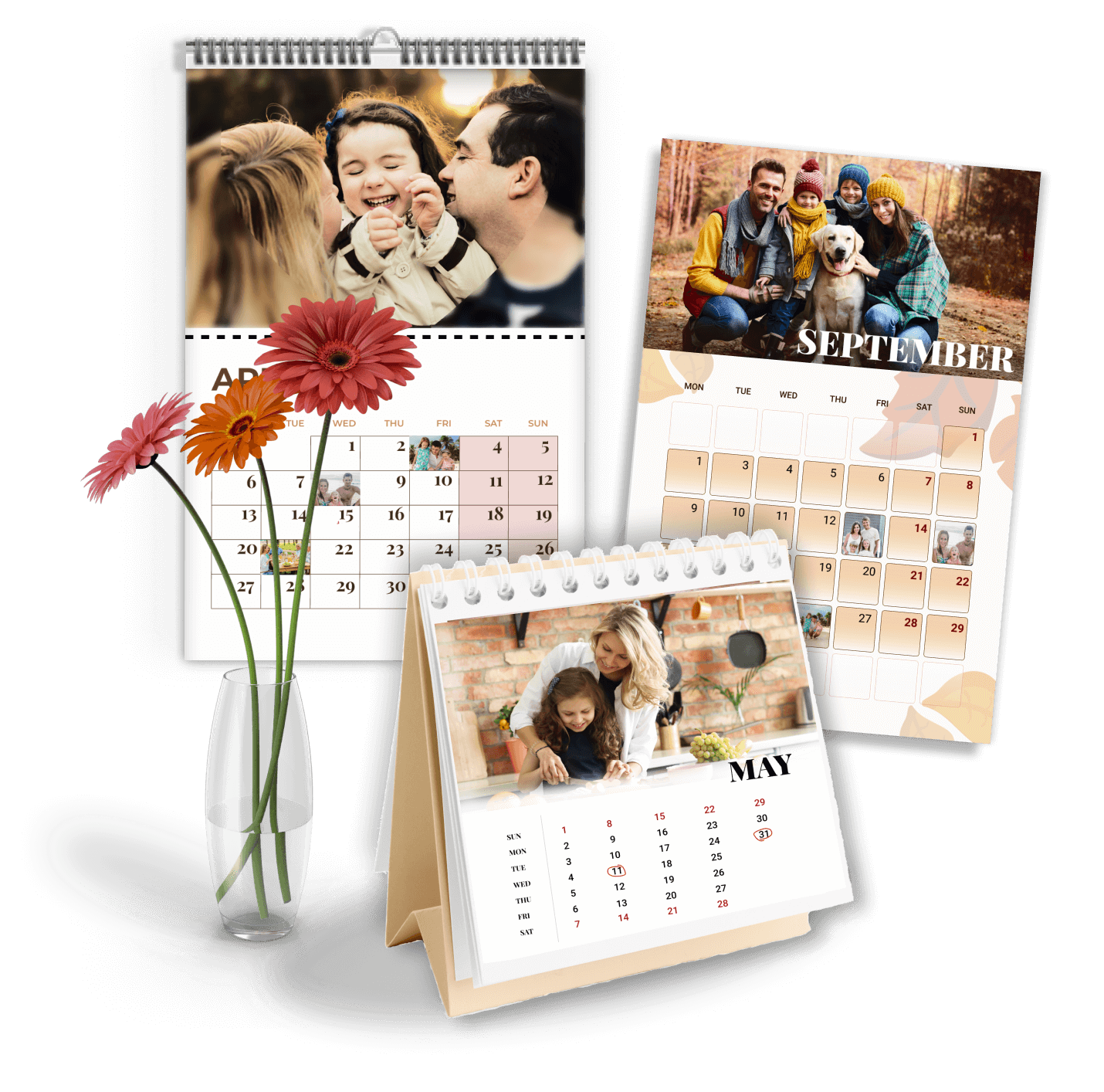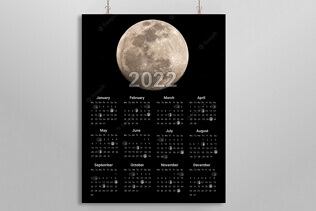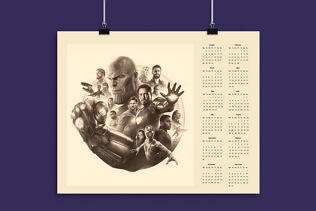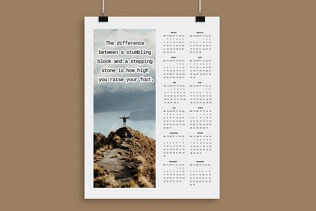Create Poster Calendars - Personal and Commercial
Seeking a creative and practical way to decorate an interior? Make a themed poster calendar! You can embellish it with your recent photos or go with your favorite illustrations that match your interior. This way, your place will look complete and be able to keep track of important dates. Conveniently, such calendars help keep an eye on events months away so you can make sure you are ready for them. A poster calendar is also a clever idea for advertising your services.
In this tutorial, you will learn how to make a trendy poster calendar for 2022. You will also check out some cool ideas for implementing such a planner type into your daily life. Finally, you will discover a handy calendar maker that will help you design a unique wall planner with ease.
What is a Poster Calendar and How You Can Use It?
There are different kinds of poster calendars you can design: holiday-themed, birthday, commercial, astrological, fandom, etc. Your options are limited only by your imagination and the goal you are trying to achieve with the design. Check out some stylish examples our designers have come up with and gain inspiration before making your own.
Birthday Calendar Poster
Create a celebrative calendar with all the upcoming birthdays of the year: your friends’ and relatives’. Add your favorite pictures from costume parties, family birthday celebrations, and other events that you feel nostalgic about. Decorate your calendar with fun stickers and meaningful captions.
Photo Collage Calendar Poster
Have a series of pictures you would like to decorate your room with? Apply a vintage or the latest trending filter to them, build a beautiful collage, and include it in your wall calendar. Such a poster will work perfectly for any space: office, bedroom, or kitchen, depending on the pics you have in it.
Moon Phase Calendar Poster
Want to keep an eye on the phases of the moon for professional or personal purposes? Create a moon phase calendar with beautiful astrological pictures or simply any images you like. Add your horoscope for the year and inspirational quotes. Highlight important dates and specify what has to be done.
Movie Poster Calendar
Are you a big fan of some movie or an actor playing the lead role in it? Use the movie’s poster for your calendar design. Alternatively, photoshop your face into the poster so that it looks like you were starring in the movie yourself. Such a wall calendar will be a fun way to decorate your place.
Motivational Poster Calendar
Are you an achiever who likes planning or someone who wants to accomplish a big goal and needs a little push? Get yourself a motivational calendar with inspiring photos: your perfect vacation destination, a dream university, desired figure, etc. Include weekly tasks and to-do lists.
How to Make Your Own Poster Calendar
Making a yearly poster calendar isn’t difficult with all the automatic softwares that exist nowadays. We will show you one of such handy programs today. It is called Photo Calendar Creator. This is a powerful calendar generator that has 250+ customizable planner templates and a diverse library of decorations you can use to make your own calendar within 5 minutes. Today, you will learn how to use this editor to make your perfect wall calendar poster. Just follow the steps below and you will easily figure out the process even without any previous experience.
-
Get Photo Calendar Creator
Click the button below to download the program installer to your PC. Then, follow the instructions to install the free trial of the photo calendar poster maker on your PC.
-
Choose a Calendar Poster Template
Run Photo Calendar Creator. Once on the startup screen, click New Project and go to the Poster Calendar template library. Pick the premade design you like most. You can either go with a horizontal or vertical calendar template. Once you add your favorite pictures and set the calendar poster size, starting month, and resolution, hit Finish to generate your planner.
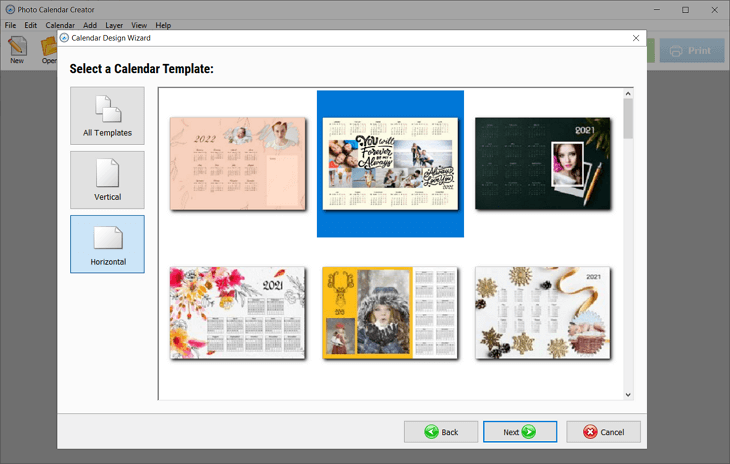
-
Customize Your Calendar Poster Design
It’s time to make your calendar personalized. Use the Select Background tool to change the backdrop of your collage to a color, gradient, or picture from your gallery. Go to the Photo tab to add effects and frames to your pictures, or drop in some more images to build a grid or jumble collage. Add fun captions on the Text tab or cute illustrations and icons using the Clipart tab.
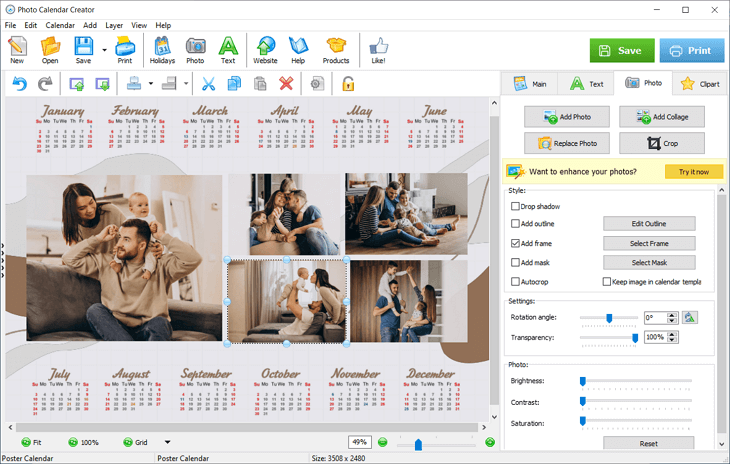
-
Personalize Your Calendar’s Holiday List
Have a list of important events and family holidays you want to remember? Add them to your calendar poster using the Customize Holidays tool on the Main tab. Check the boxes of international holiday lists you would like to include or use the New Group option to create your own list.
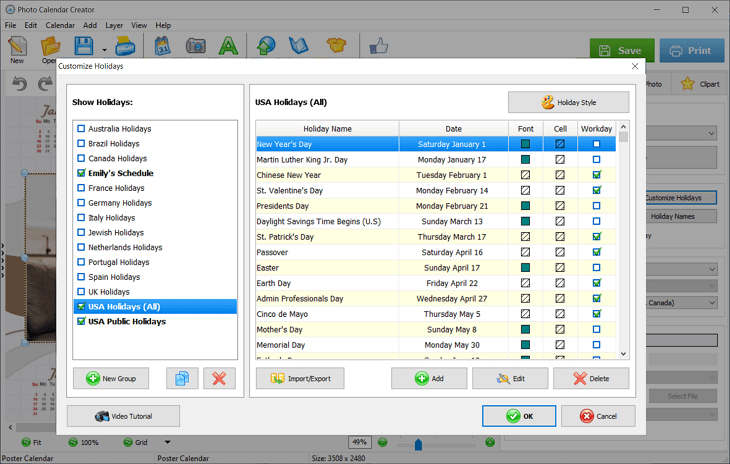
-
Print Your Calendar in Premium Quality
Enjoying how your monthly poster calendar? Hit the Print button to open the smart printing module. Select the model of your printer, the paper format - 11х14 inch or any other - and the number of copies you want. Switch the resolution to 600 dpi - Premium and click the Print button, so your printer gets to the job. Alternatively, you can save your brand-new planner for printing at a photo service.
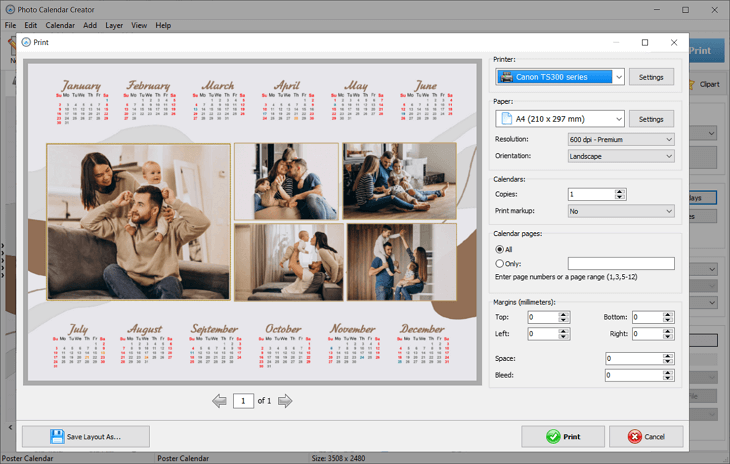
There you go! In just 5 easy steps, you have created a one-of-a-kind 12 month poster calendar that you can show off to your guests or advertise your business with. Thanks to Photo Calendar Creator, you can avoid any confusions and stress that might occur when ordering calendars from professional designers or photo services since you take full control over the process. Besides, you’ll save a good sum of money each time you make a calendar in the future. Photo Calendar Creator will help you make any planner you can think of: a perpetual calendar poster, a printable birthday reminder, a spiral bound calendar, a compact travel planner, a nutrition tracker for your kitchen, and many more. But don’t just take our word for it. See this for yourself with the free trial of the program.