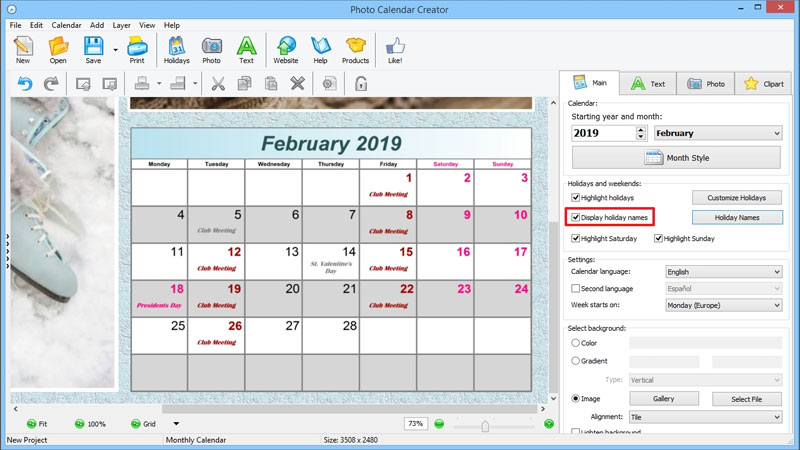How to add recurring events like weekly meetings?
Just follow the steps:
-
Start with opening your project. Then go to the Main tab and click Customize Holidays.
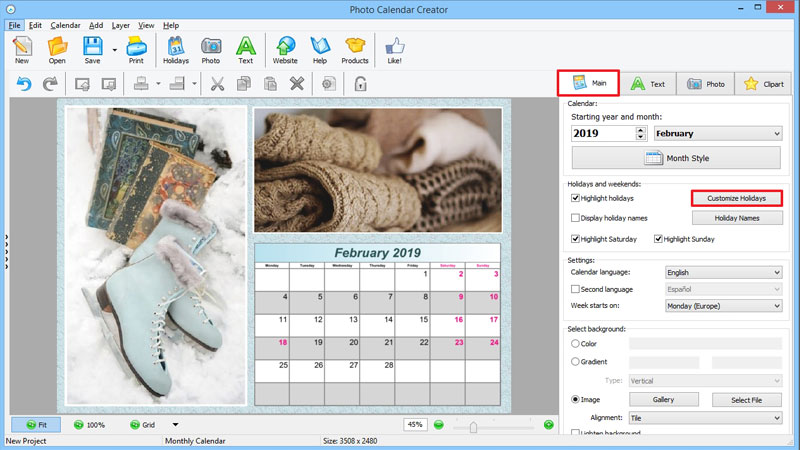
-
Select the holiday group and click Add. Pick Recurring event.
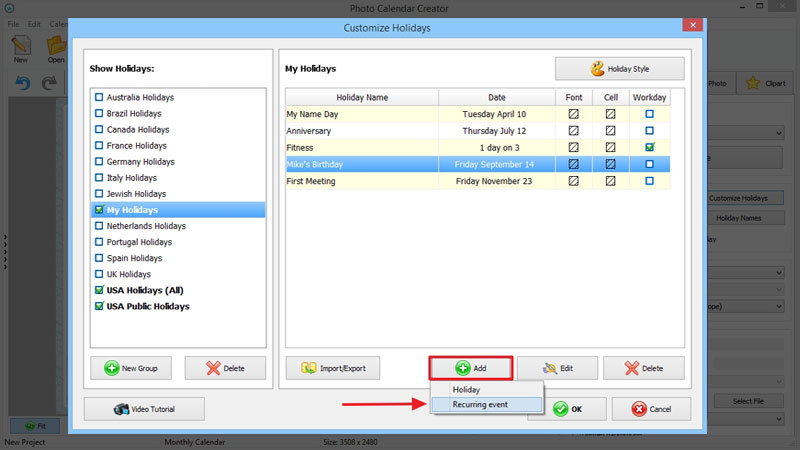
-
Choose the event type and give it a name. Now set the pattern to Weekly and check the day boxes on which it should occur. Click OK to save the changes.
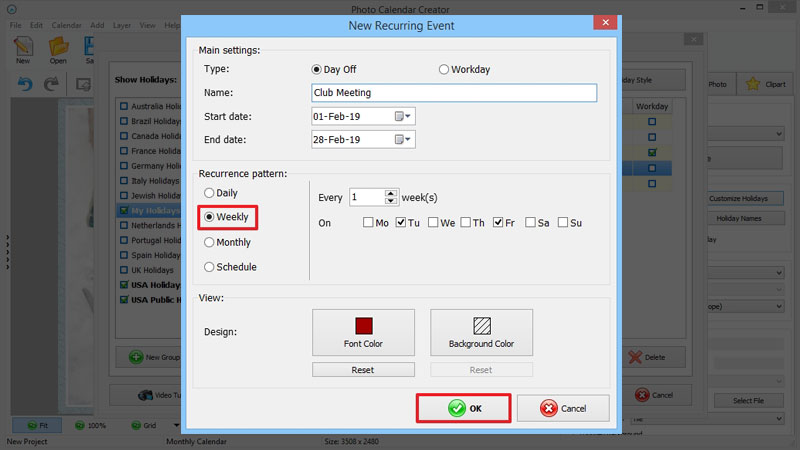
-
Check the Display holiday names box to see your event on the grid.