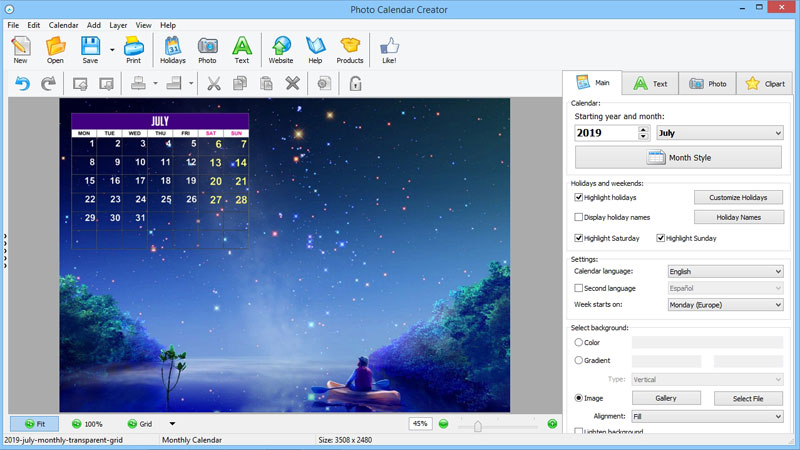Can I create a grid with a transparent background?
There are two ways:
-
The first way is to choose a pre-made transparent grid. Open the Main tab. Click Month Style to open the grid editor.
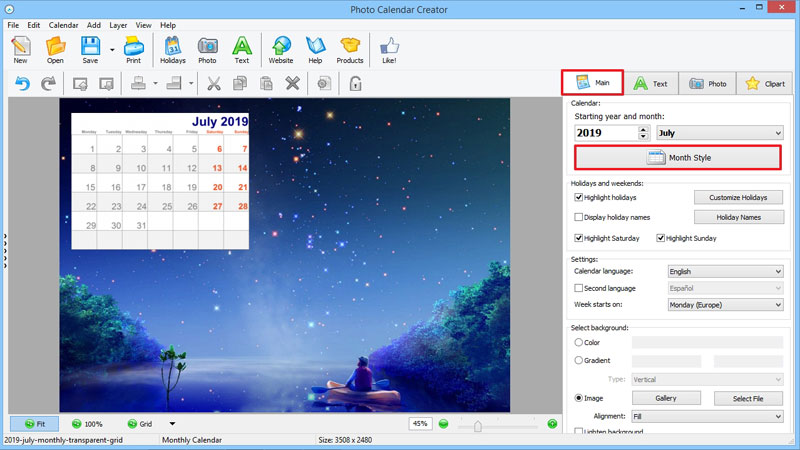
-
You can find several transparent grids under the Classic category. Select the one you like and click OK to apply it.
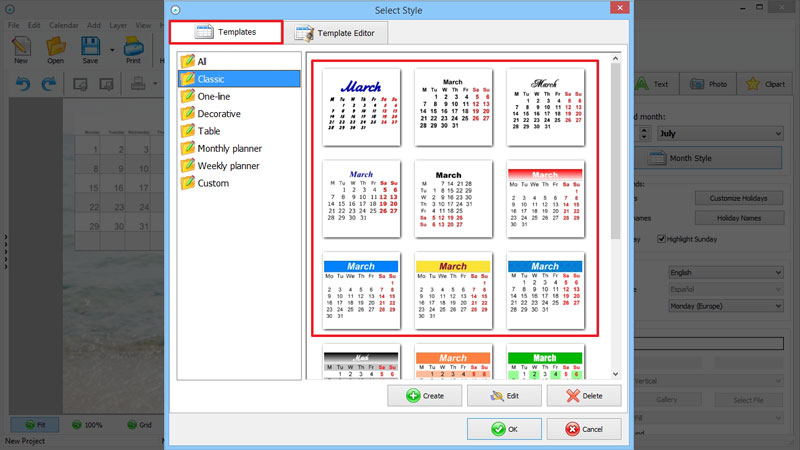
-
The other way is to select transparent background in Template Editor. Choose Background, then set the row boxes to Transparent. Don't forget to click OK to apply the changes.
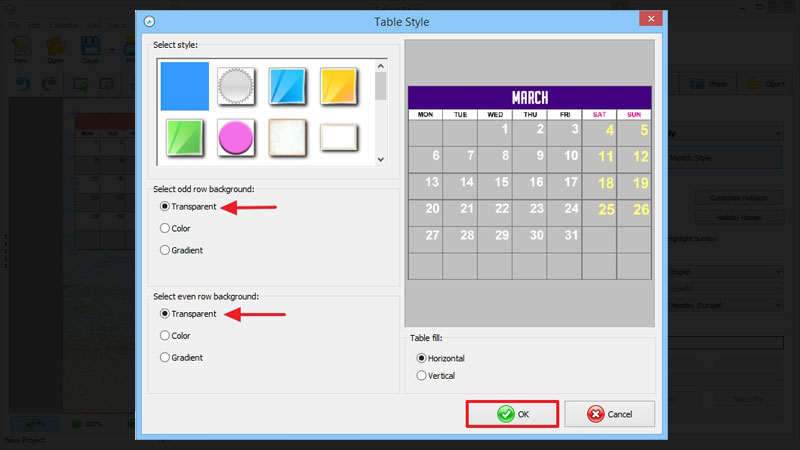
-
Here is the result: