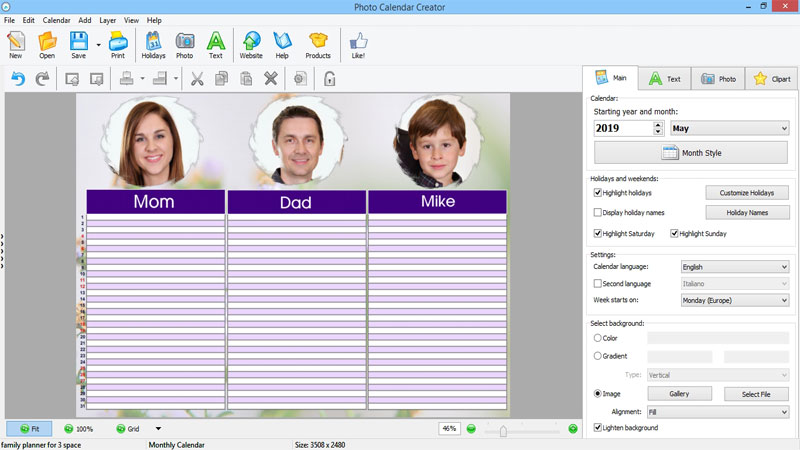Can I create a family planner with several columns?
Sure, here are the steps:
-
Start with a regular planner. We picked the monthly one. Now go to the Main tab and click Month Style to edit the grid style.
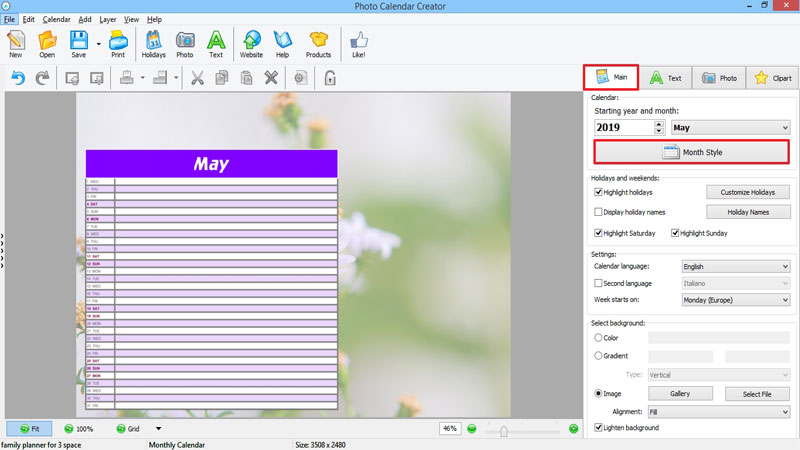
-
We need the grid to be empty so we can write some useful information into the fields. Switch to the Template Editor tab and uncheck the Show day names box.
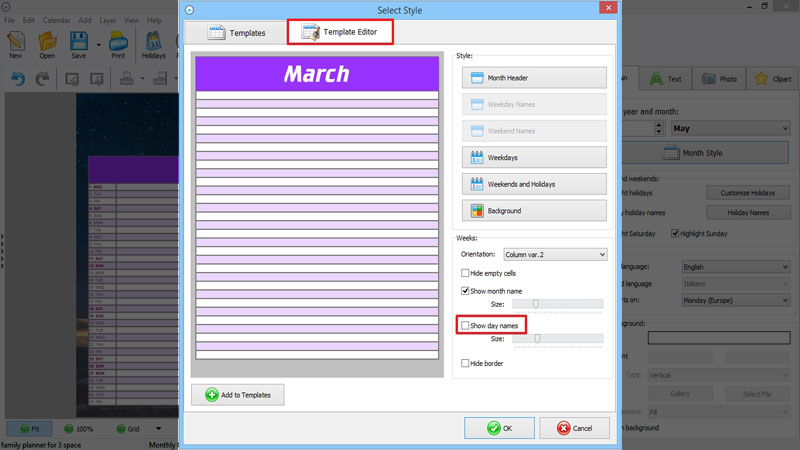
-
The month field should also be empty, because we need to insert the person's name there instead. Go to Month Header and delete the code from the text field. Then click OK.
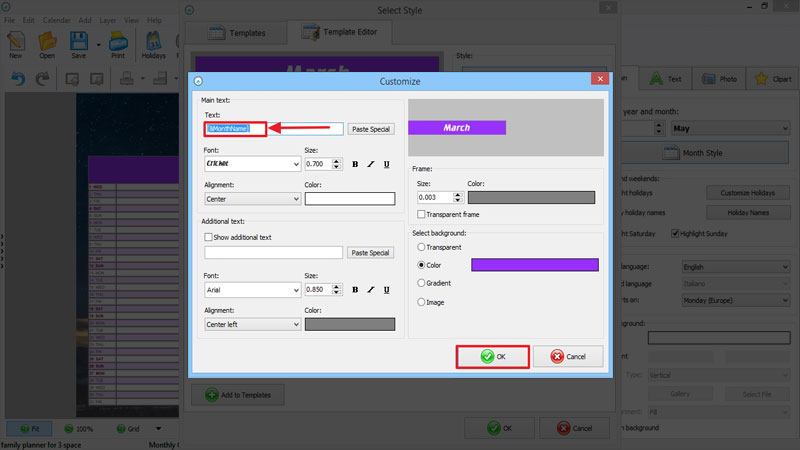
-
You will get something like the grid shown on the screenshot below. Now select and duplicate it for each member of your family with the Copy and Paste buttons.
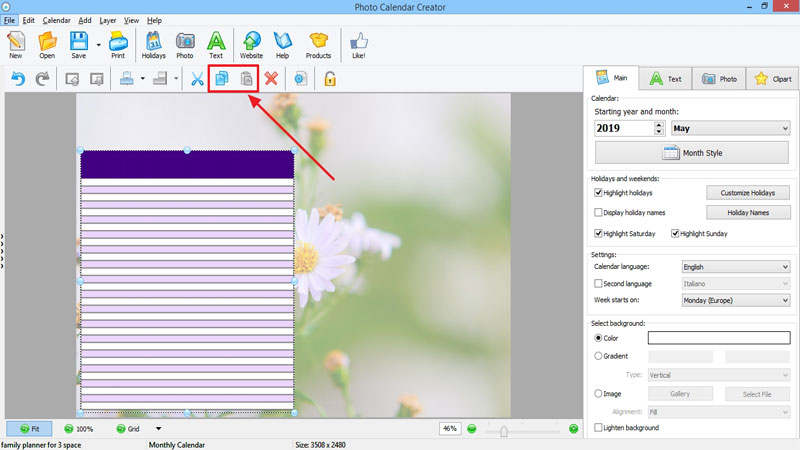
-
Add the names and decorate your calendar. Here is what we ended up with: