Your Download Will Begin in a Moment
If the download didn't start automatically, click here.
Making awesome photo calendars is now easy like never before! Just download and install Photo Calendar Creator to start right away.
The steps are simple:
-
When the download is complete, click CalendarCreator.exe to run the installation.
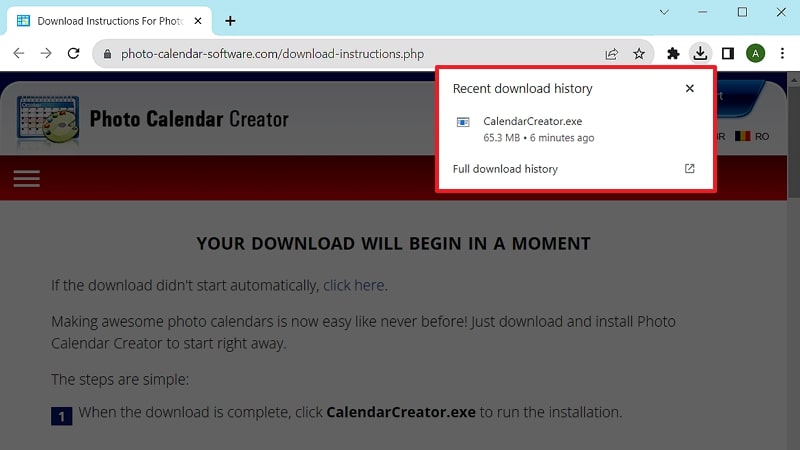
-
To begin installation, accept the license agreement. Just check the corresponding box and click Next.
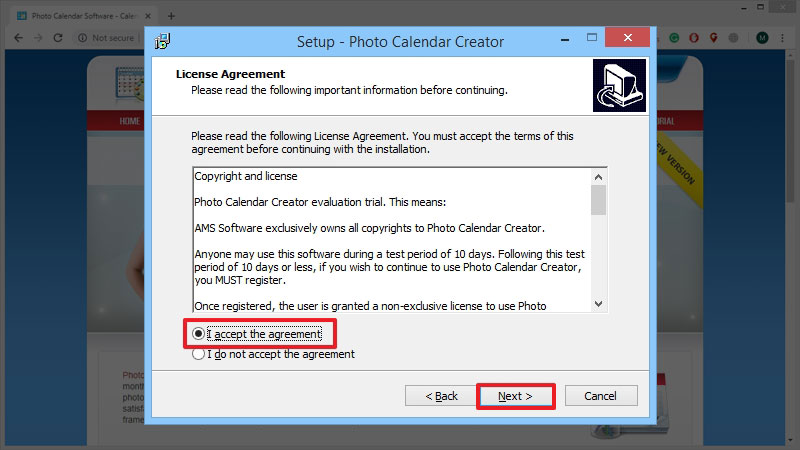
-
The software will be installed on your computer. When done, you can start Photo Calendar Creator right away - just tick the corresponding box and click Finish.
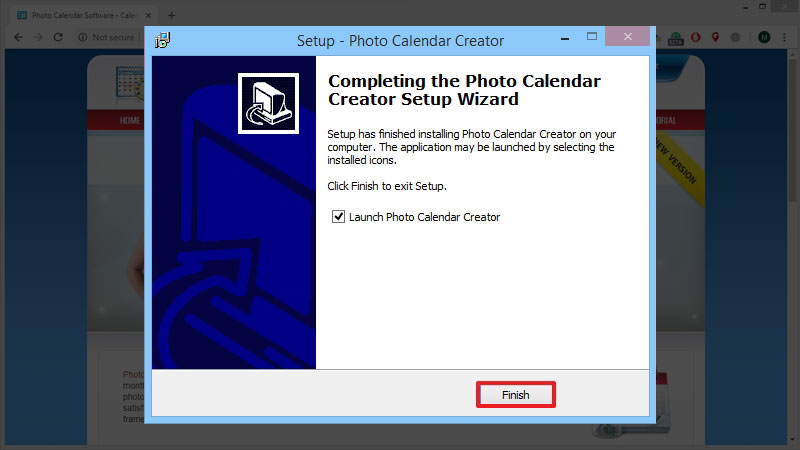
-
If you plan to check out the trial version first, click Continue to start using the program.
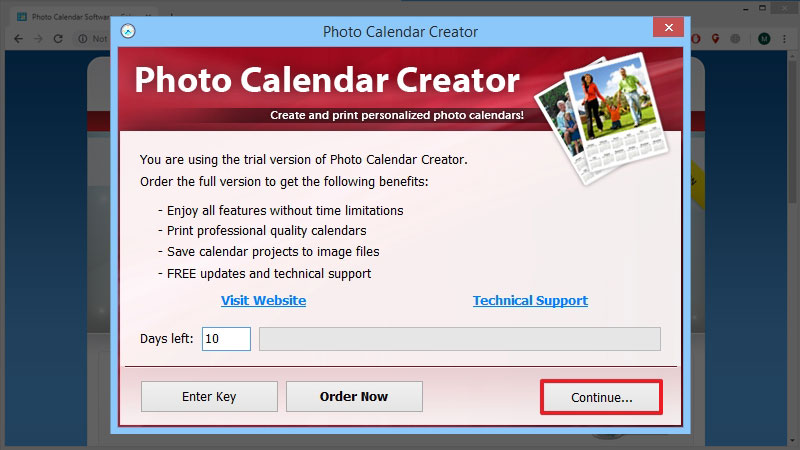
-
When the download is complete, click CalendarCreator.exe to run the installation.
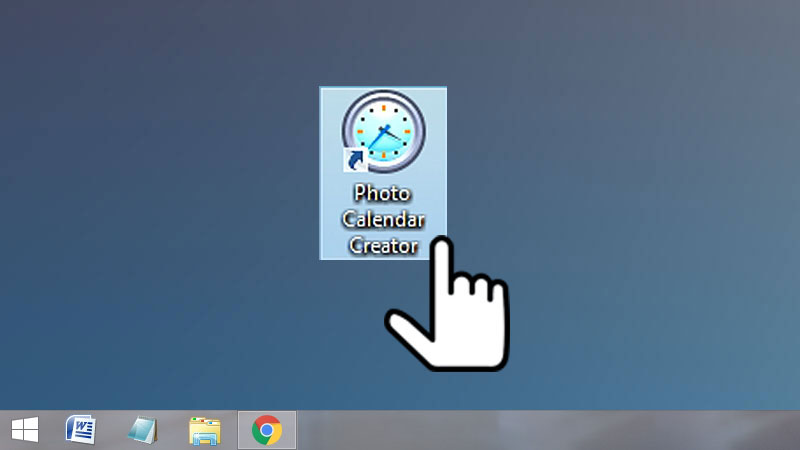
Done? Great! Now you can begin making your first calendar. Here are some links that may be helpful:
Check out the complete video guide
Look for ideas for your photo calendar
Order full version to get all the features
Have a question? Send a message to our Support Team. We will do our best to help you!
