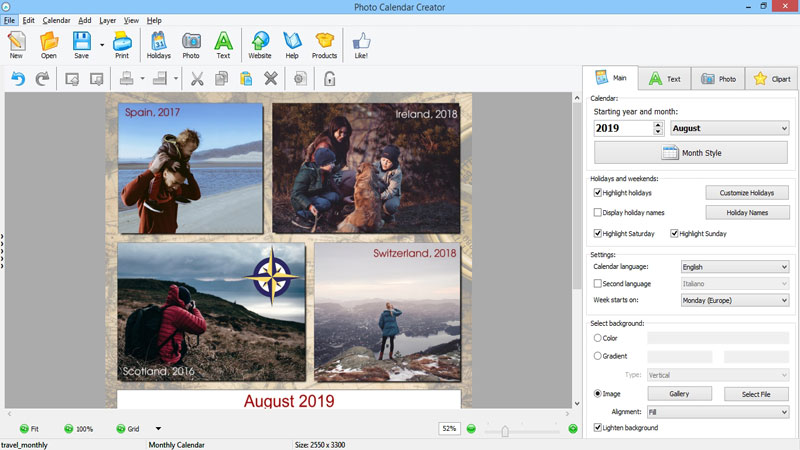Can I add captions to the photos?
Yes, here are the steps:
-
Open your project and go to the Text tab. Click Add Text and place the caption where you see fit.
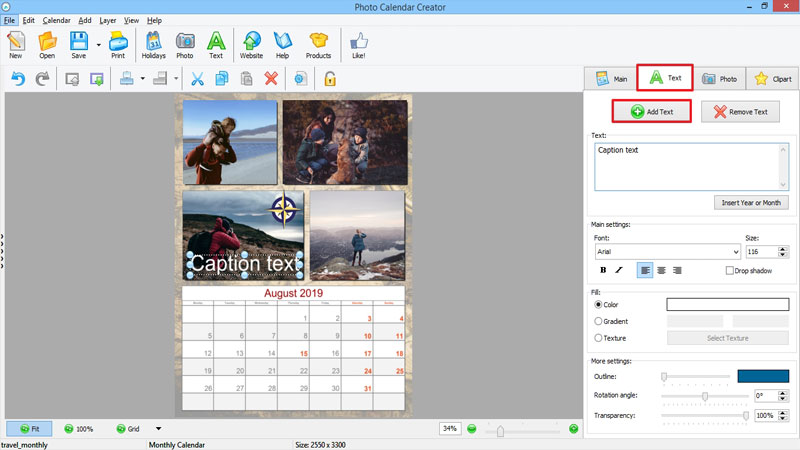
-
Type your text into the field. Choose the size and the suitable font. You can also adjust other settings like color, outline, angle and transparency.
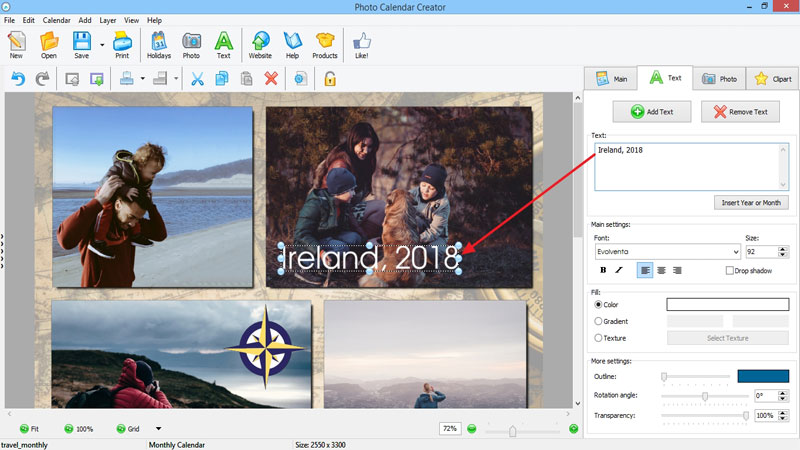
-
You can add as many captions as you need. Here is how our calendar with photo captions looks: