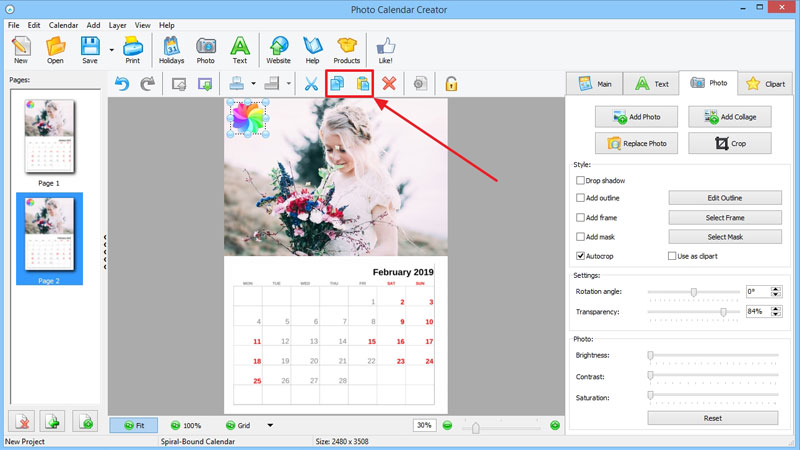Can I add a logo to all calendar pages?
Yes, here are the steps:
-
First, add your logo to one of the pages using the Photo tab. Then right-click the preview for this page and choose Duplicate Page with 1 Month Offset.
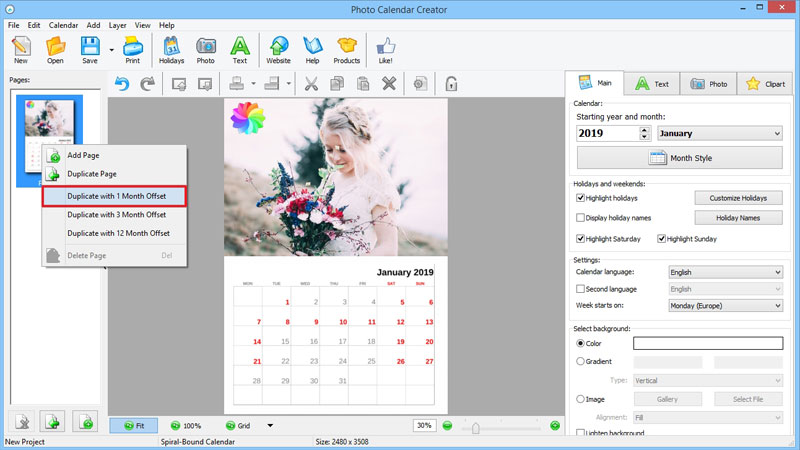
-
The logo will be copied together with the page and will remain exactly in the same place.
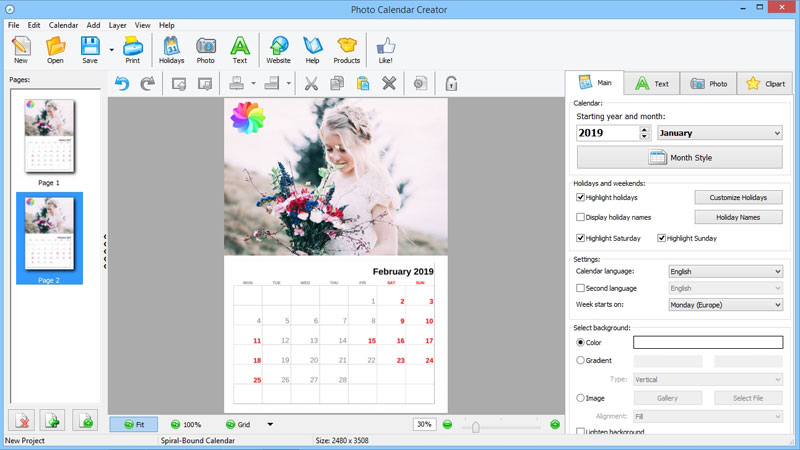
-
You can also simply copy and paste the logo to all pages using the corresponding buttons in the top bar. However, this way you will have to be precise with placing the picture.