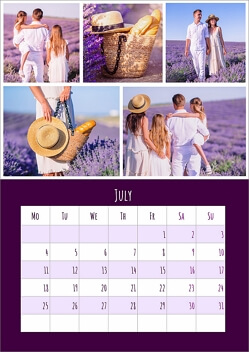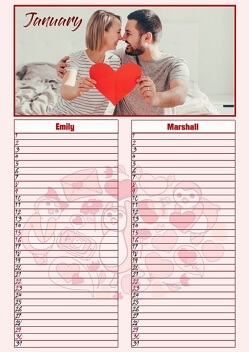Create Your Own Family Planner Calendar
Looking for a convenient way of family planning? You can always attach tons of stickers to your fridge or hang a chalkboard to your kitchen wall, but these 'useful' items are likely to be forgotten. Why not make your own family planner calendar with plenty of room for notes? Personalized planners are a cute and hassle-free way of getting your family schedule sorted. Below you’ll find a bunch of examples of such calendars to help you keep your kids’ activities, household chores, and weekend plans all in one place.
Take a look at these family planners and organizers! If one of those sank into your heart, simply download it and print at home or take it to some print shop.
Monthly Calendar
Make family schedule planners with large cells to mark important events and manage your family’s busy schedule for the upcomming month.
Forever Calendar
Create large family calendar planners without week days for all the members of your household. Add individual events for each on one page.
Inspired to make a family schedule organizer of your own? You don’t need to be a professional graphic designer for that. Today we will show you how to design a unique calendar in a user-friendly program called Photo Calendar Creator. It is very intuitive and has over 250+ built-in calendar templates you can use for making a planner in just 5 quick steps.
How to Make Your Own Family Planner Calendar
A printable family time planner can help you keep all of your appointments and family commitments in one place. That way you will always know where to go and be prepared for the day, week, and month ahead. Sounds good enough for you? Let’s get started on making a custom family planning calendar with fun pictures of you and your loved ones.
-
DOWNLOAD PHOTO CALENDAR CREATOR
The first step towards designing your own family schedule maker is to download Photo Calendar Creator. Hit the button below to get the free trial. Then, just follow all the instructions of the installation wizard and open the software on your PC.
-
Pick a Family Planner Calendar Template
In the start-up menu, the software offers you plenty of calendars to choose from, including wall, desk, pocket, booklet, and spiral-bound templates for one week, month, or the whole year. Let’s create a monthly calendar with your family photos. Click Monthly Planner and pick the template you like. From calendars with multiple columns to table-centered designs, find the right combination of cool design and efficient time management for your family.
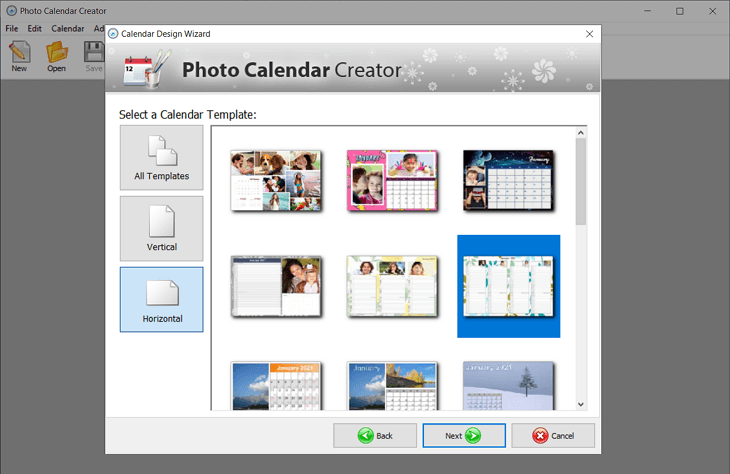
-
GIVE YOUR CALENDAR A PERSONAL TOUCH
While in the Calendar Design Wizard, add the photos of your family members to display them above each ‘personal’ column. Next, set the calendar properties: the starting year and month, page size, and resolution. Click Finish and start customizing your planner. On the Main tab, change the background image and the month style. Switch to the Text tab and add captions. To import new photos or replace the existing ones, move to the Photo tab.
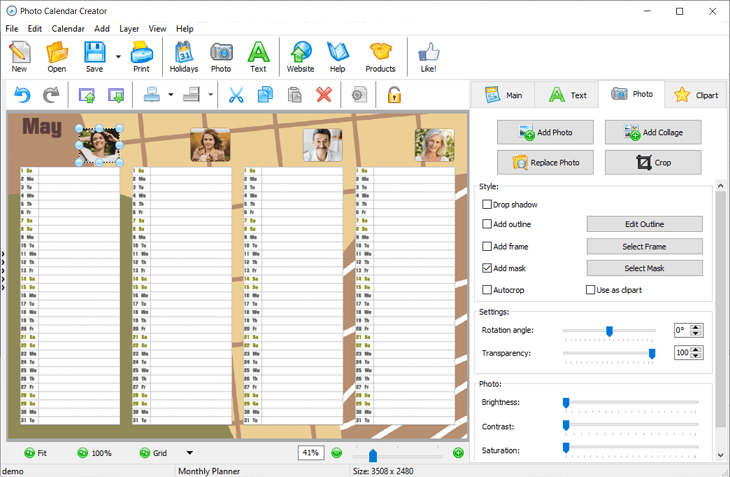
-
Mark Special Occasions & Family Events
To make this family agenda planner completely personalised, mark important events like birthdays, anniversaries, and other family vacations. Click Customize Holidays and choose a group of national holidays for your country. Hit the New Group button and add the birthdays of your family members, or import them from Excel. On the sidebar tick Display holiday names and, if necessary, change their style by clicking Holiday names.
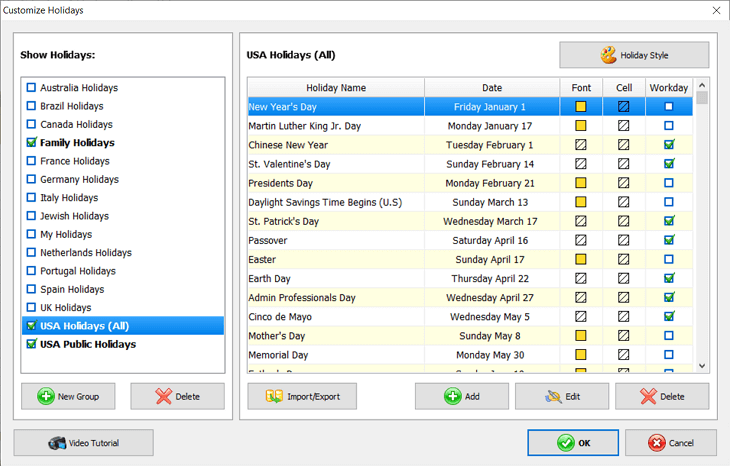
-
Print Your Family Time Planner
If you are a die-hard wall calendar person, push the Print button once you’ve finished working on your family planner calendar with photos. In the new menu pick the proper paper size and page orientation to better fit your planner. Set the number of copies so that each family member will get their own calendar. In case you want a professional-quality print, save your calendar as a layout in PDF or TIFF and take it to your local print shop.
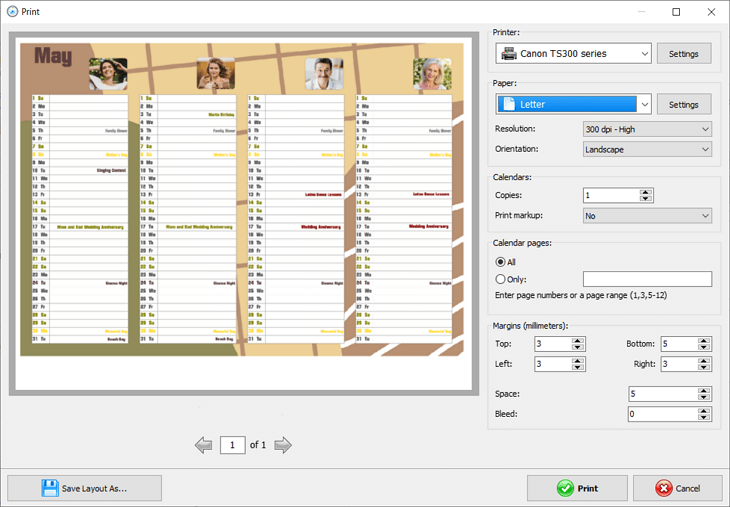
With a family schedule tracker, planning outings, house chores, and holidays will become much easier. Making such a planner is a piece of cake if you use Photo Calendar Creator. What’s more, you can use this software for making a relaxing coloring calendar, a busy mom family planner, a fitness tracker, or a birthday and anniversary calendar - basically any time management tool that will make your life a little easier. So get started with Photo Calendar Creator today.