Make a Calendar with Your Photos in a Few Clicks and Get a Powerful Tool to Promote Your Business
Have you ever thought that such a simple thing as a photo calendar can become a powerful tool to boost your business? Design it using a custom calendar maker, present to your clients and partners and hang it on the wall in your office – let people know what you do and prove that you do it best of all! In this guide, we’ll show you how to make a calendar with photos to increase the amount of your customers.
Take a glance at the photo calendar example below. There’s a collage of a few beautiful colorful photos on the page, but at the same time nothing distracts the viewer from the central image with the information about the photographer. It’s like an exquisite business card. Would you apply for this photography service?
Let’s see in what business areas a custom photo calendar is really efficient as a promotional means, and thus a very popular advertising tool to make:
- Commerce
- Design
- Education
- Photography
- Real estate
- Tourism
- Building & Architecture
- HoReCa
- Manufacturing
- Advertising
- Politics
- Insurance & Assurance etc.
What kind of business are you in? Managing a language school? Selling cars and trucks? Designing home interior? No matter what you do, we invite you to try a new advertising tool – a promo calendar! Making one is absolutely easy and only requires a photo calendar maker and a few minutes of your time. So, download Photo Calendar Creator, bring your inspiration and creativity together, pick the pictures of your best goods, and you’re ready to start!
-
Pick a Layout to Start with
To start off, select the type of calendar and the layout, set the starting year and month and the paper size. Customize the layout as you wish. The month grid and photos can easily be resized and moved with drag & drop. You can change the calendar background in the Main tab of the custom calendar maker – choose between solid or gradient colors, or an image.
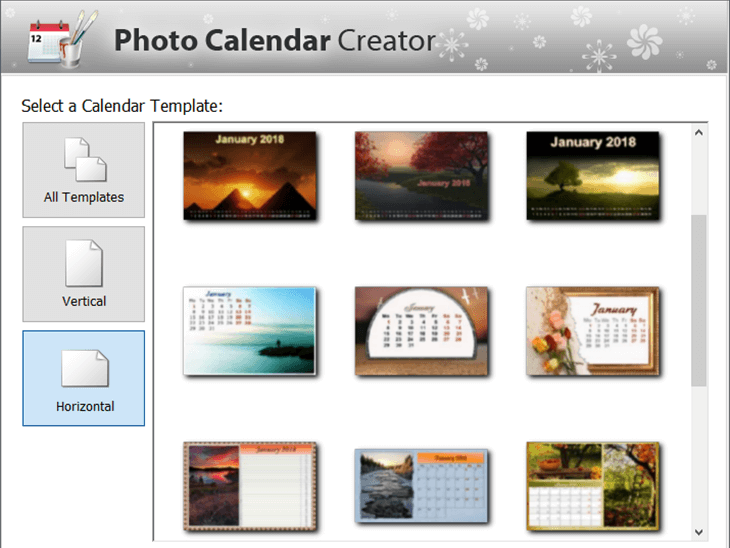
-
Insert Your Photographs
Now, add your photos to the canvas. Open the Photo tab on the right, and click Add Photo. If the original layout comes with a picture, you can replace it with your own. You can add several photos or even a grid collage. While making a custom calendar with photos you might need to crop the images so they fit the composition perfectly. To do that, use the Crop tool.
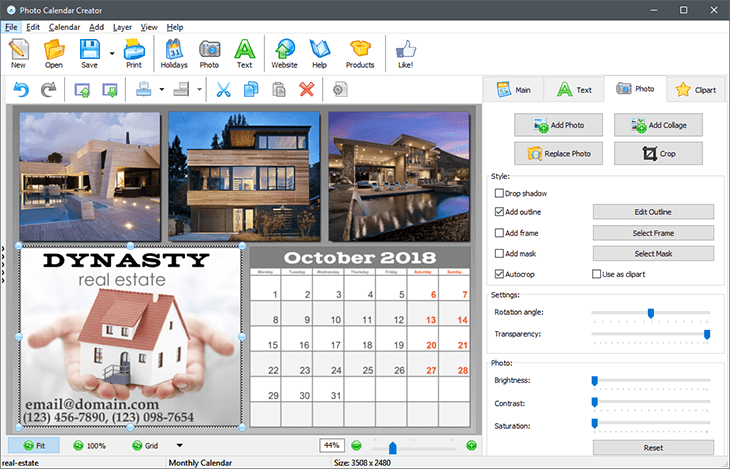
-
Play with Photo Decoration Tools
Photo Calendar Creator provides ample tools for photo editing. Besides standard image enhancement (brightness, contrast, saturation) you can make pictures transparent for creating several layers, drop a shadow for 3D effect, and decorate the photos with an outline, a frame, or a mask. There is a wide choice of exquisite frames and masks in the custom photo calendar maker gallery.
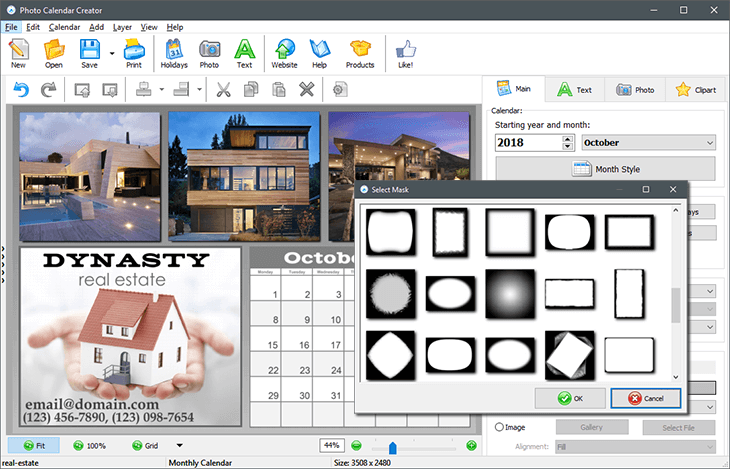
-
Brush up Your Design
This custom photo calendar maker offers you plenty of editing options to create a professional-looking design. Align & center the elements on the canvas in a mouse click using convenient buttons on the toolbar. Use the Grid to place photos, month tables and text captions more accurately. The custom calendar maker allows you to resize and move them around with your mouse as you like. Add a final touch by creating a harmonious color palette to give a complete look to the whole page.
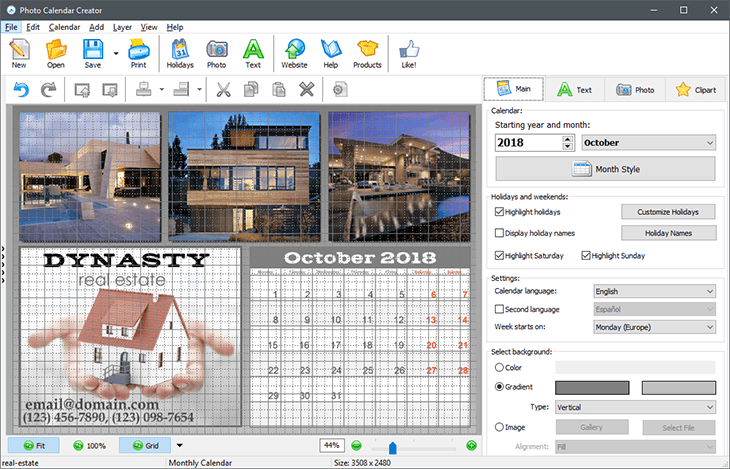
-
Save & Print Your Photo Calendar
Now, when you are all done with making your custom calendar, you can print it straightaway, or save the print layout and take it to a print shop. The photo calendar maker allows you to save your planner as an image, PDF or TIFF file. Also, save your project in your computer and you’ll be able to correct it any time you need, for example, to edit your contact info.
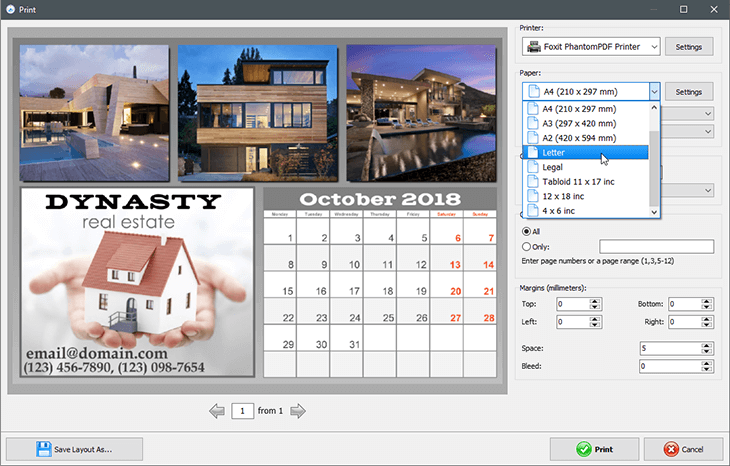
Now, get creative and start making your own custom calendar with photographs in Photo Calendar Creator. When you’ve got this effective means to promote your business, plenty of good clients will be yours!

