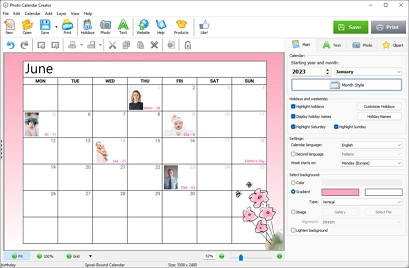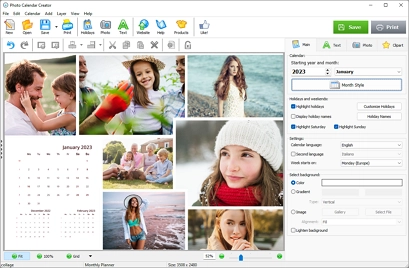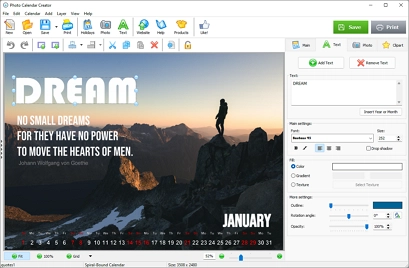Photo Calendar Creator 19.0
Make your own photo calendars
- Get started with 250+ design templates
- Highlight holidays and special dates
- Add photos, collages, insert pics into cells
- Print on 8.5x11, A4, or custom paper sizes
For Windows 11, 10, 8, 7
What can you do with our
calendar creation software?
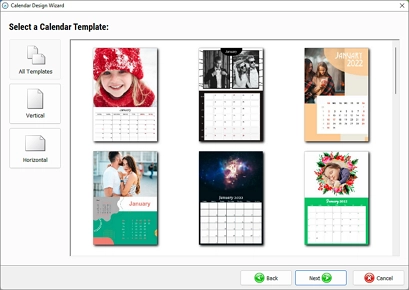
Make Custom Planners of Any Type
Choose from 250+ customizable calendar templates: wall poster, spiral-bound, pocket, booklet, folding desk calendars, quarterly, monthly, and weekly planners, perpetual and lunar calendars.
- Wall calendars
- Desk calendars
- Pocket calendars
- Booklet calendars
- Monthly planners
- Weekly planners
Personalize Your Calendar Design
Add your own photos, make photo collages, insert pictures into calendar cells. Create gorgeous designs using 100+ themed backgrounds from the built-in collection. Customize the month grid: pick any font and color for month and day names, dates, week numbers; change the cells shape and color etc.
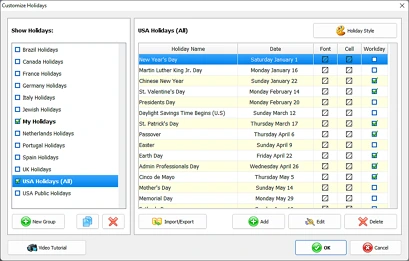
Add Public Holidays & Family Events
Mark the national holidays of your country and your own special dates. Use the built-in database of public holidays for the USA, UK, Australia, Canada, France, Italy, etc, as well as Christian and Jewish holidays. Add your family birthdays and anniversaries - import from Excel or CSV if it's a long list!
- National holidays
- Religious holidays
- Birthdays & anniversaries
- Recurring events
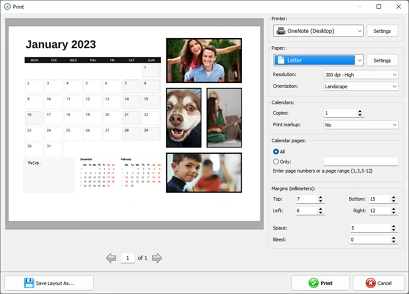
Save and Print in Premium Quality
Save calendars as JPEG, multi-page PDF, or TIFF (CMYK) if you're going to send them to a print shop. Print on common paper sizes, such as 8.5"x11", 12"x12", 11"x17", A4, A3 etc., or enter your own custom dimensions. Adjust the margins and the bleed, and use 300 to 600 dpi resolution to ensure excellent quality.
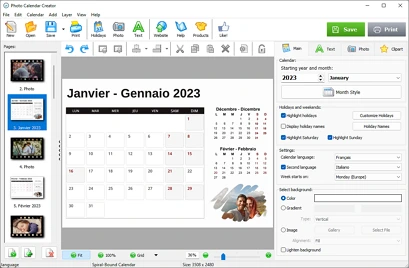
Create Calendars in Any Language
Make a calendar that speaks your native language! The Photo Calendar Creator software allows you to make calendars in any language of the world, or even two. The language editor lets you enter full and short names for months and days in your language.
 English
English Español
Español Français
Français Polski
Polski Italiano
Italiano Čeština
Čeština Deutsch
Deutsch Norsk
Norsk Nederlands
Nederlands Your language
Your language
Make a calendar that's all your own!

Add personalized captions anywhere you need
Choose from dozens of calendar grid designs
Highlight public holidays, your own special dates and recurring events
Use as many photos as you wish, make classic or freeform collages
Store family pictures in birthday database and add them into cells

Need handy calendar making software?
Totally intuitive, packed with templates, suitable both for creative design and for last-minute projects, Photo Calendar Creator is a must-try. It will help you every time you need to make a printable family planner, a personalized photo gift for Christmas, a promo calendar for your business or charity - you name it.
 Download Now
For Windows 11, 10, 8, 7
Download Now
For Windows 11, 10, 8, 7
Making calendars is easy as 1, 2, 3!
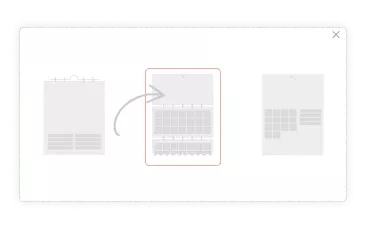 Step 1
Step 1
Pick a calendar template
Choose the calendar type in the startup wizard - wall poster, monthly planner, desk calendar etc. Then pick the design template. Set the starting year and month, and the calendar size.
 Step 2
Step 2
Give it a personal touch
Upload your photos one by one or use the collage creation wizard. Add personalized captions and fun clipart. Arrange texts and images as you need with drag & drop. Decorate pictures with borders, frames, or masks.
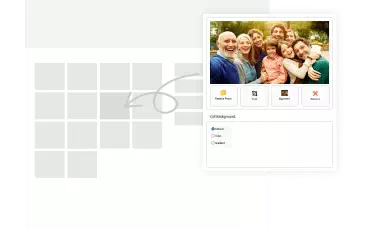 Step 3
Step 3
Add holidays and events
Mark family birthdays, anniversaries, vacation dates, club or church meetings, workout sessions, kids' dance classes, and anything else you want! Customize the holiday cells with photos or clipart.

Want to make your own calendar for 2024?
Turn your meaningful photos into 12 pages full of memories and good vibes using a personalized calendar maker! Cherish precious moments all year long, and create truly personal family gifts.
 Download
Free
For Windows 11, 10, 8, 7
Download
Free
For Windows 11, 10, 8, 7
What's good about Photo Calendar Creator?
Life-long license
Use your purchased software for a lifetime to make an unlimited number of calendars.
Private & secure
No need to upload personal photos, names and dates online - you work with them right on your PC.
Always in time
Print at home or in local printshop. No risk of getting it too late due to a shipping company error.
Easy last-minute fixes
Printed the first copy and noticed a mistake? Fix it in your saved project without sending support requests.
Customer Reviews
What's new in Photo Calendar Creator 17.0?
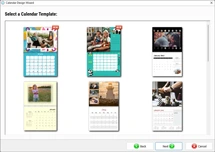
10 brand new design
templates for 2024
templates for 2024

Stylish calendar cells
with rounded corners
with rounded corners
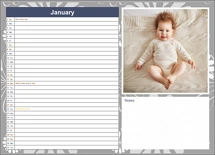
Convenient month tables
with lines for notes
with lines for notes


 Buy Now
Buy Now