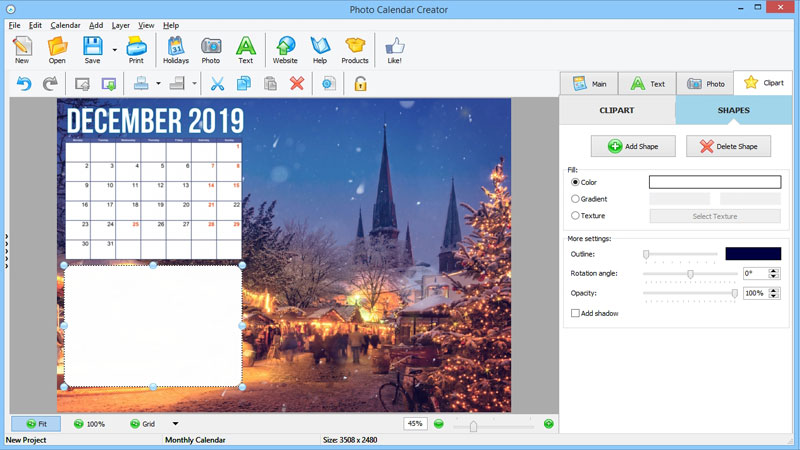How to add a blank box for making notes?
Follow the steps:
-
Start with opening your project. Then switch to the Clipart tab. Select Shapes and click Add Shape.
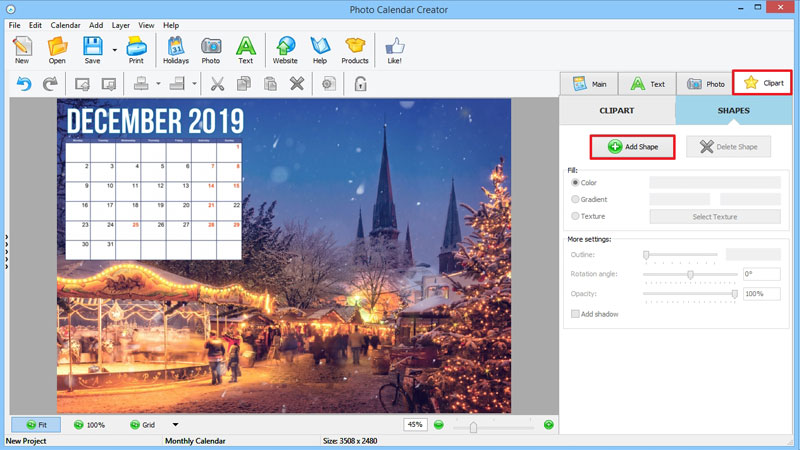
-
Pick a shape that suits your needs and position it in your calendar. We went for a casual rectangular box. You can choose the shape color, outline, angle and opacity.