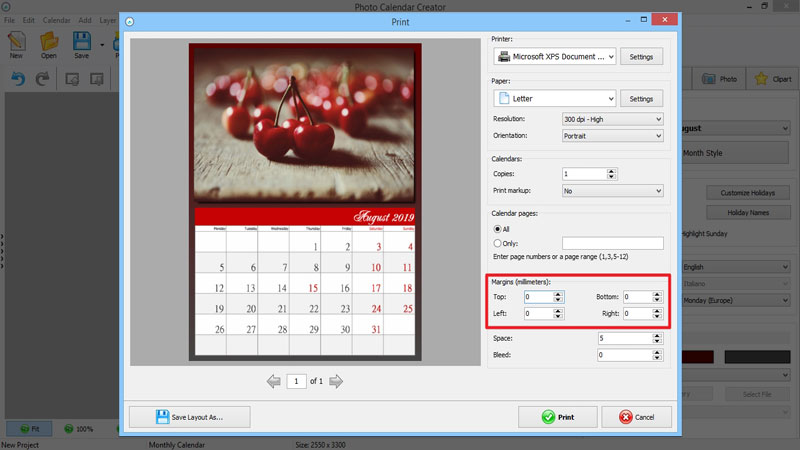Can I print with zero margins?
Sure, here are the steps:
-
For starters, create your new calendar or open an existing project. Once you're done with its design, click the Print button. A new window with the print settings will open. Before changing the layout, don't forget to check whether your printer supports printing with zero margins - some of them don't. Click the Settings button next to your printer's name to find that out.
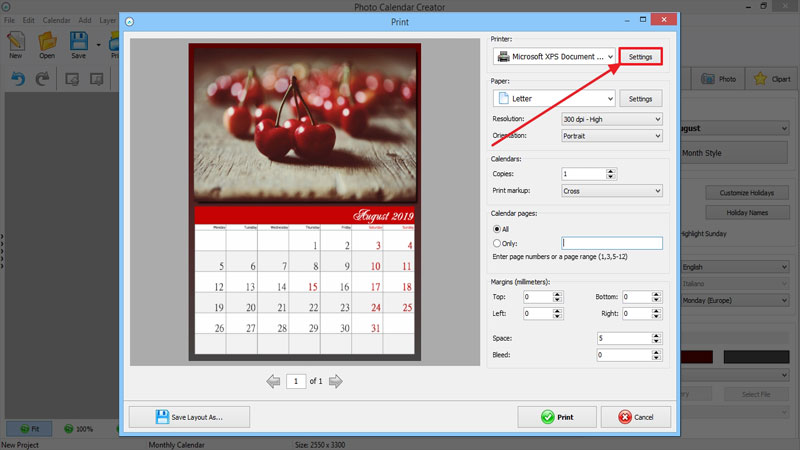
-
If everything is fine, find the Margins category and set each of them to zero. You can type "0" in the field or use the arrows to decrease the number. Now hit Print to get your calendar.