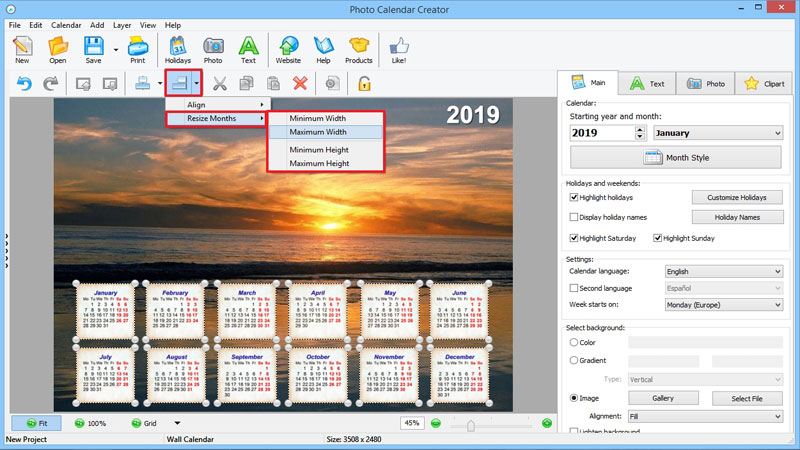Can I make the month grids exactly the same size?
Yes, you can. Here are the steps:
-
First, you need to select all the grids you want to resize. Hold the CTRL key on your keyboard and left-click each month:
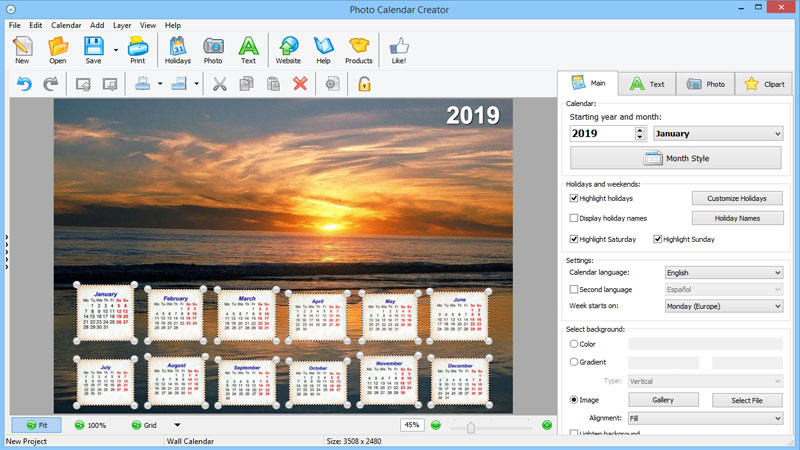
-
Now click the Align/Resize icon in the top toolbar and choose Resize Months from the drop-down list. Pick the option that suits you the most. We went with both maximum width and height - this way, we made all the grids the same size as the January grid that was originally bigger than the others.